2005 Volvo S40 Support Question
Find answers below for this question about 2005 Volvo S40.Need a 2005 Volvo S40 manual? We have 1 online manual for this item!
Question posted by mpsulliv on July 16th, 2012
Can The 2005 S40 Get An Aux Cord Installed To Listen To Ipod?
I really want to get an AUX connector because it's so much clearer. is this possible?
Current Answers
There are currently no answers that have been posted for this question.
Be the first to post an answer! Remember that you can earn up to 1,100 points for every answer you submit. The better the quality of your answer, the better chance it has to be accepted.
Be the first to post an answer! Remember that you can earn up to 1,100 points for every answer you submit. The better the quality of your answer, the better chance it has to be accepted.
Related Manual Pages
Owner's Manual - Page 1
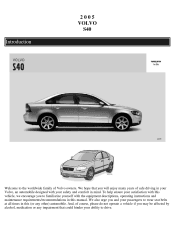
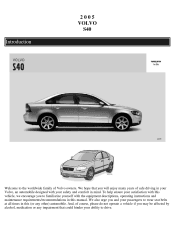
... drive. To help ensure your satisfaction with this vehicle, we encourage you and your passengers to wear seat belts at all times in this manual. 2005 VOLVO S40 Introduction
Welcome to the worldwide family of safe driving in your Volvo, an automobile designed with your safety and comfort in mind.
Owner's Manual - Page 2


... keep in your vehicle for reference. Customer Care Center 175 Gordon Baker Road North York, Ontario M2H 2N7 1-800-663-8255 http://www.volvocanada.com 2005 © Volvo Cars of North America, LLC
Introduction
General information Shiftlock When your retailer, or: In the USA: Volvo Cars of the hood. If this...
Owner's Manual - Page 6
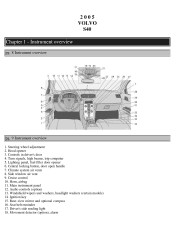
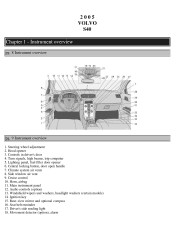
... vents 8. Seat belt reminder 17. Movement detector (option), alarm Turn signals, high beams, trip computer 5. Horn, airbag 11. Rear-view mirror and optional compass 16. 2005 VOLVO S40 Chapter 1 - Instrument overview
pg. 8 Instrument overview
pg. 9 Instrument overview
1. Side window air vent 9.
Owner's Manual - Page 8
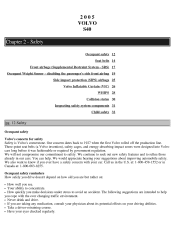
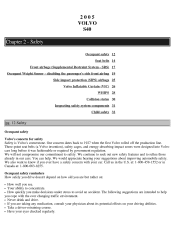
...off the production line. How quickly you see. Never drink and drive. SRS) 17 Occupant Weight Sensor - We also want to know if you ever have a safety concern with the ever changing traffic environment. The following suggestions are intended to ... government regulation. Safety
Occupant safety 12 Seat belts 14 Front airbags (Supplemental Restraint System - 2005 VOLVO S40 Chapter 2 -
Owner's Manual - Page 13
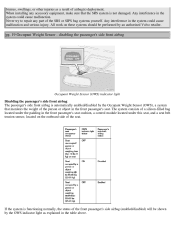
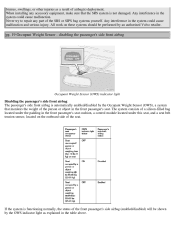
... the passenger's side front airbag The passenger's side front airbag is not damaged. Any interference in the system could cause malfunction and serious injury. When installing any part of the seat. bruises, swellings, or other injuries as explained in the table above. All work on the outboard side of the SRS...
Owner's Manual - Page 17
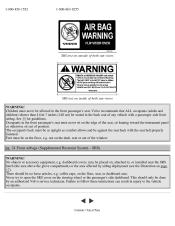
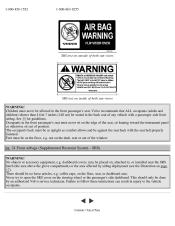
... or accessory equipment, e.g. coffee cups, on the steering wheel or the passenger's side dashboard. Failure to follow these instructions can result in injury to , or installed near the SRS hatch (the area above the glove compartment) or the area affected by an authorized Volvo service technician. There should only be no...
Owner's Manual - Page 18


2005 VOLVO S40 Chapter 3 - Instruments and controls
pg. 37 Instruments and controls
Instrument panel 38 Indicator and warning symbols 39 Symbols on the left side of the instrument ...
Owner's Manual - Page 25
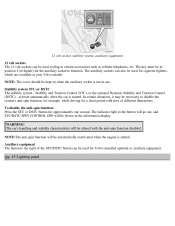
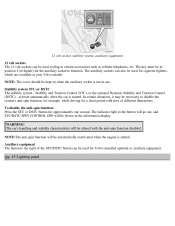
... button will go out, and STC/DSTC SPIN CONTROL OFF will be altered with tires of the STC/DSTC button can be used for Volvo-installed optional or auxiliary equipment. To disable the anti-spin function: Press the STC or DSTC button for approximately one second. pg. 45 Lighting panel Stability...
Owner's Manual - Page 34
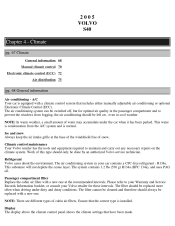
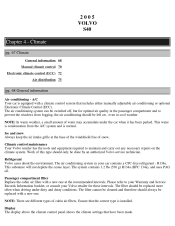
2005 VOLVO S40 Chapter 4 - Work of water may accumulate under dirty and dusty conditions. This substance will not deplete the ozone layer...cabin air filter with a new one at the base of the windshield free of cabin air filters. A/C Your car is installed. This water is normal. Climate control maintenance Your Volvo retailer has the tools and equipment required to maintain and carry out ...
Owner's Manual - Page 42
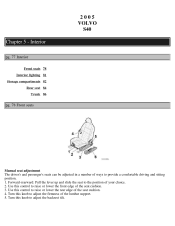
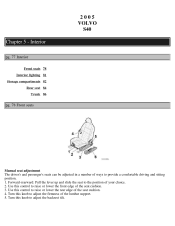
.... 5. Forward-rearward: Pull the lever up and slide the seat to adjust the firmness of your choice. 2. Turn this control to adjust the backrest tilt. 2005 VOLVO S40 Chapter 5 -
Owner's Manual - Page 51
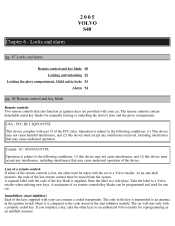
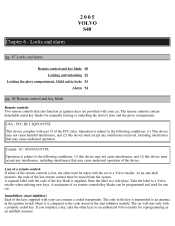
... and used for manually locking or unlocking the driver's door and the glove compartment. The remote controls contain detachable metal key blades for one car. 2005 VOLVO S40 Chapter 6 - Canada - USA -
Owner's Manual - Page 59
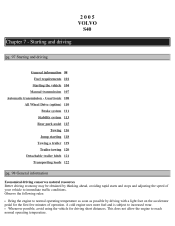
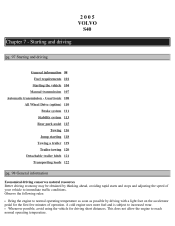
... to increased wear. Observe the following rules: Bring the engine to normal operating temperature as soon as possible by thinking ahead, avoiding rapid starts and stops and adjusting the speed of operation. 2005 VOLVO S40 Chapter 7 - Whenever possible, avoid using the vehicle for the first few minutes of your vehicle to immediate traffic conditions...
Owner's Manual - Page 71


... higher degree of altering the car's roadholding and handling characteristics. winter tires and wheels), either stand the assemblies upright, or suspend them off the ground. 2005 VOLVO S40 Chapter 8 -
Owner's Manual - Page 73
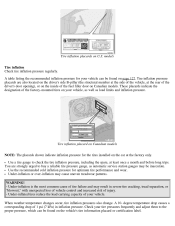
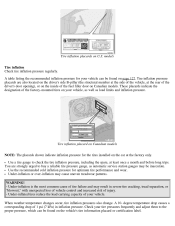
... change. Use a tire gauge to buy a reliable tire pressure gauge, as load limits and inflation pressure. Use the recommended cold inflation pressure for the tires installed on the car at the rear of the driver's door opening), or on the inside of injury. - A 10- Check your vehicle can be found on...
Owner's Manual - Page 74
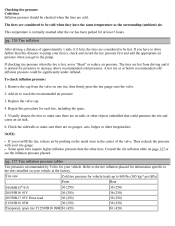
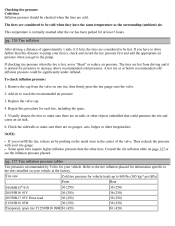
...(s), check and record the tire pressure first and add the appropriate air pressure when you get to be cold when they have to the tires installed on one tire, then firmly press the tire gauge onto the valve. 2. If you overfill the tire, release air by Volvo for at or below...
Owner's Manual - Page 84


... regular intervals since dirt, dust, insects and tar spots adhere to remove dirt from paint work as soon as possible. Wash off the dirt from the underside (wheel housings, fenders, etc). 2005 VOLVO S40 Chapter 9 - To help prevent corrosion, it is recommended. Frequent cleaning improves visibility considerably. However, use lukewarm water to the...
Owner's Manual - Page 88
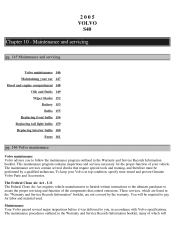
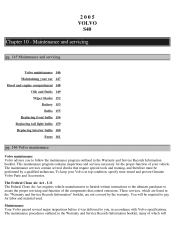
... 161
pg. 146 Volvo maintenance
Volvo maintenance Volvo advises you , in the "Warranty and Service Records Information" booklet, are not covered by a qualified technician. 2005 VOLVO S40 Chapter 10 - The maintenance procedures outlined in the Warranty and Service Records Information booklet, many of the components that require special tools and training, and...
Owner's Manual - Page 98
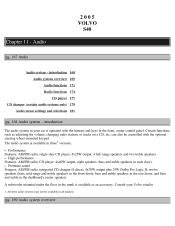
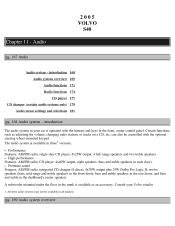
... speaker). The audio system is available as adjusting the volume, changing radio stations or tracks on a CD, etc, can also be available in each door). 2005 VOLVO S40 Chapter 11 -
Owner's Manual - Page 112


Vacuum hose routing (underside of hood) 2. Specifications
pg. 183 Specifications
Label information 184 Dimensions and weights 185 Fuel, oils, and fluids 186 Engine oil 187 Engine specifications 188 Electrical system 189 Three-way catalytic converter 190 Volvo programs 191
pg. 184 Label information
1. Model plate Vehicle Identification Number (VIN). 2005 VOLVO S40 Chapter 12 -
Owner's Manual - Page 119
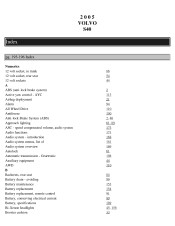
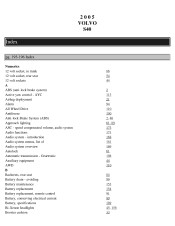
... 181 169 61 108 44 110 84 99 153 154 91 99 189 45, 156 33 speed compensated volume, audio system Audio functions Audio system - 2005 VOLVO S40 Index
pg. 193-196 Index
Numerics 12 volt socket, in trunk 12 volt socket, rear seat 12 volt sockets A ABS (anti-lock brake system...
Similar Questions
How Do I Change The Battery On A 2005 S40 T5?
How do I change the battery on a 2005 S40 T5?
How do I change the battery on a 2005 S40 T5?
(Posted by womeldorph 10 years ago)

