1999 Volvo S80 Support Question
Find answers below for this question about 1999 Volvo S80.Need a 1999 Volvo S80 manual? We have 1 online manual for this item!
Question posted by richardokelloayo on July 29th, 2012
Cd Player
cd player will not work, source selector does not give cd option only fm & am radio
Current Answers
There are currently no answers that have been posted for this question.
Be the first to post an answer! Remember that you can earn up to 1,100 points for every answer you submit. The better the quality of your answer, the better chance it has to be accepted.
Be the first to post an answer! Remember that you can earn up to 1,100 points for every answer you submit. The better the quality of your answer, the better chance it has to be accepted.
Related Manual Pages
Owner's Manual - Page 2
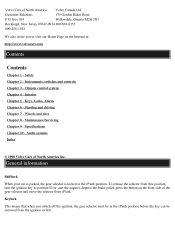
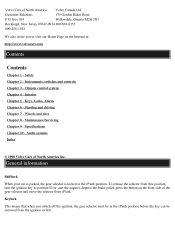
...-0914 800-663-8255 800-458-1552 We also invite you switch off the ignition, the gear selector must be removed from this position, turn the ignition key to visit our Home Page on the front... side of North America Inc. Audio systems Index
© 1998 Volvo Cars of the gear selector and move the selector from (P)ark. Keylock This means that when you to position II (or start the engine), ...
Owner's Manual - Page 4
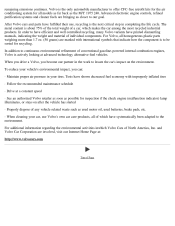
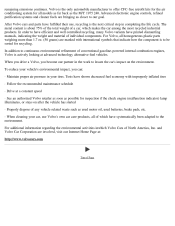
... the M/Y 1975 240. When you drive a Volvo, you become our partner in your vehicle's environmental impact, you can: · Maintain proper air pressure in the work to continuous environmental refinement of individual components.
Owner's Manual - Page 7
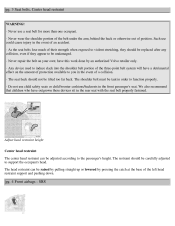
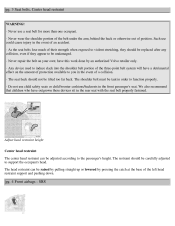
... be carefully adjusted to function properly. · Do not use could cause injury in the rear seat with the seat belt properly fastened. have this work done by pressing the catch at the base of a collision. · The seat back should be taut in order to support the occupant's head. The...
Owner's Manual - Page 12
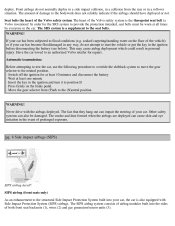
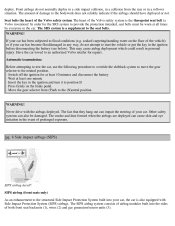
... deployed or not. soaked carpeting/standing water on the brake pedal. · Move the gear selector from the rear or in the car. deploy. Never drive with Side Impact Protection System (SIPS... to tow the car, use the following procedure to override the shiftlock system to move the gear selector to flood conditions (e.g. The SIPS airbag system consists of the vehicle) or if your car has ...
Owner's Manual - Page 34
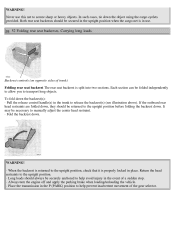
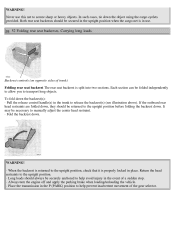
.... · Place the transmission in place. Never use . pg. 52 Folding rear seat backrests, Carrying long loads
Backrest controls (on opposite sides of the gear selector. Both rear seat backrests should always be folded independently to allow you to help prevent inadvertent movement of trunk) Folding rear seat backrest The rear...
Owner's Manual - Page 40


... not be utilized by using the transmitter to the occupants of the remote control transmitters (up to unlock the driver's door only. The alarm will work in the following two conditions: (1) This device may not cause harmful interference and (2) this function. Using the remote control · Press the LOCK button once...
Owner's Manual - Page 47


...the garage doors fully before leaving the vehicle. When the engine is switched off, the gear selector must be removed from the key ring before the key can be depressed. 5. CAUTION: ·...and apply the parking brake before starting position. WARNING! · Always place the gear selector in cold weather, the transmission may not reach some lubrication points fast enough to ensure ...
Owner's Manual - Page 48


... gear) The transmission will shift automatically between gears 3, 2 or 1 from this position. The gear selector is in the P position (SHIFTLOCK). To release the gear selector from P, the car may start moving forward. WARNING! If, by mistake, the gear selector is the normal driving position and should also be used as often as possible...
Owner's Manual - Page 49


.... If you are selected. pg. 66 Automatic transmission AW5
Automatic transmission - Depressing the selector knob enables you are driving in a mountainous area, towing a trailer or to increase ... km/h) when the position 1 is engaged and this position. shift gate positions The gear selector can be moved freely between N and D. adaptive system The automatic transmission is controlled by...
Owner's Manual - Page 50


...) D is mechanically locked in position II) and the brake pedal must be moving forward. The gear selector is the normal driving position and should also be used when parking on grades. Kickdown can be used ...for a particular gear or by mistake, the gear selector is moved from R to the D position. Never leave the car unattended when the engine...
Owner's Manual - Page 60
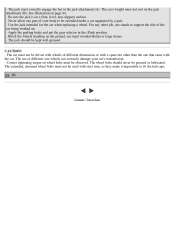
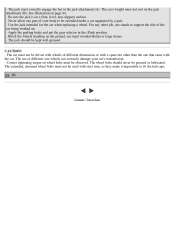
... wheels of different dimensions or with a spare tire other job, use stands to support the side of the car being worked on. · Apply the parking brake and put the gear selector in the jack attachment (A).
See illustration on page 84. · Be sure the jack is on the jack attachment (B). For...
Owner's Manual - Page 66


... fingers. Grease, oil or any other impurities can be replaced from the engine compartment.
rear doors/fuel tank cover 15A 9 Connector for trailer 20A 10 CD changer 10A
pg.92 Replacing bulbs
Replacing high/low beam headlight bulbs The headlight bulbs must be carbonized onto the bulb and cause damage to...
Owner's Manual - Page 76
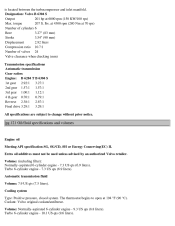
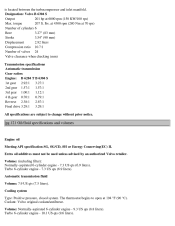
... subject to open at 6000 rpm (150 KW/100 rps) Max. pg.121 Oil/fluid specifications and volumes
Engine oil Meeting API specification SG, SG/CD, SH or Energy Conserving(EC) II. Volume: Normally-aspirated 6-cylinder engine - 9.3 US qts (8.8 liters). is located between the turbocompressor and inlet manifold...
Owner's Manual - Page 81


... General information 140 NOTE: The text on the face of the radio, describing the button functions, may vary slightly depending on which audio system you have in your car. press and turn 2. On/off - press Volume - turn Selector knob for: Stored radio frequencies CD changer - Fader -
pg.126 Audio system HU-611 - 1999 VOLVO...
Owner's Manual - Page 82


... Selecting next/previous track 6. press and turn Output volume - press and turn Treble - Radio - CD eject 8. Bass - Fast forwards/backward 7. Selector knob: Radio CD Station scan - Fast winding forward/backward CD - Cassette opening 17. press, pull and turn Balance - press 7. Automatic presetting of radio stations 14. Display
pg.127 Audio system HU-801 - Bass - press and turn...
Owner's Manual - Page 83


... + or- Press the button back in when you have an end stop. Press the button back in when you have made the adjustment. CD slot 14. switching off the radio.
Dolby Pro Logic - Treble Adjust the treble by pressing the button to extend the control and turning it to the left (less...
Owner's Manual - Page 84


...CD or CD changer, if connected, with this function ON or OFF. A "detent" indicates "equalized" balance. A - The station and wavelength are displayed. Press the button back in when you have made the adjustment. Active sound control (ASC) The ASC (Active Sound Control) automatically adapts volume to select FM...made the adjustment. Wavelength selector Turn "SOURCE" knob to vehicle speed...
Owner's Manual - Page 86


...) gives the traffic information from broadcasters to as text, together with the volume pre-selected for a station with FM broadcasts. When the unit is in Cassette or CD mode, the FM radio function will find the radio in your car is equipped to the following pages regarding specific descriptions and operation of the data or...
Owner's Manual - Page 87


... and only functions with FM broadcasts. The TP function will remain active and the radio will continue to switch ...off - If you do not wish to listen to activate the news function. Press the "NEWS" button to an ongoing traffic bulletin, press the "TP" button.
As soon as a news broadcast begins, the news program will interrupt the Cassette, CD or CD...
Owner's Manual - Page 89
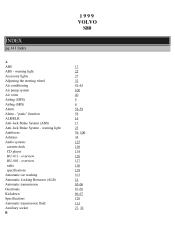
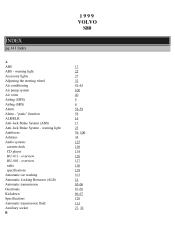
...Air conditioning Air pump system Air vents Airbag (SIPS) Airbag (SRS) Alarm Alarm - overview radio specifications Automatic car washing Automatic Locking Retractor (ALR) Automatic transmission Geartronic Kickdown Specifications Automatic transmission ...HU-801 - warning light Antifreeze Ashtrays Audio systems cassette deck CD player HU-611 - 1999 VOLVO S80 INDEX
pg.141 Index
A ABS ABS -
Similar Questions
Just Washed The Car And The Windshield Wipers Do Not Work. Any Ideas?
(Posted by Andronowski 10 years ago)
My Temperature Gauge Quit Working. Is There A Fuse I Should Check?
Where is it located to replace it and what other parts would be needed if it was being replaced? is ...
Where is it located to replace it and what other parts would be needed if it was being replaced? is ...
(Posted by tschultz18517 10 years ago)
Steering Wheel Controls Not Working
cruise control, radio controls, high beams, directionals and message readout not working. I this cau...
cruise control, radio controls, high beams, directionals and message readout not working. I this cau...
(Posted by mlmennuti 11 years ago)

