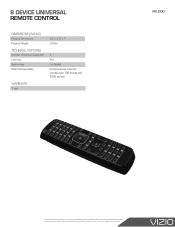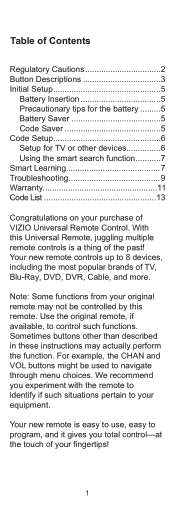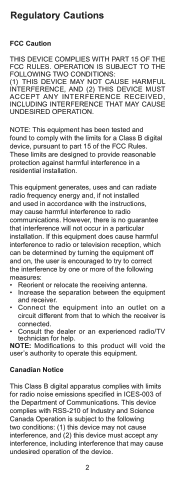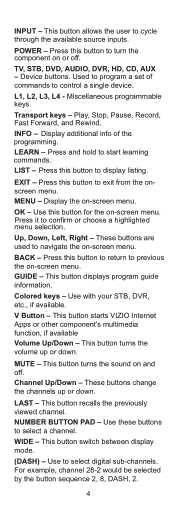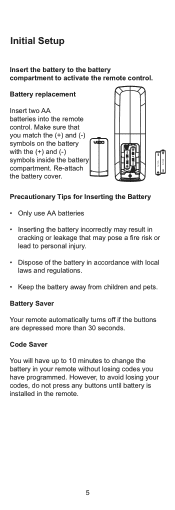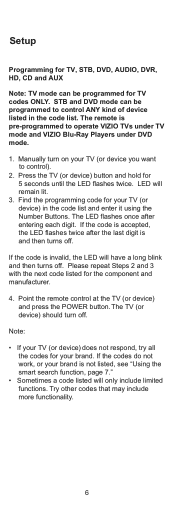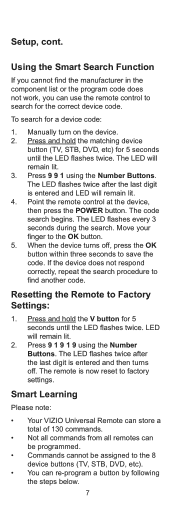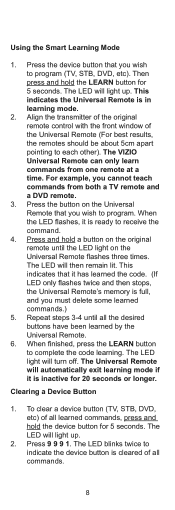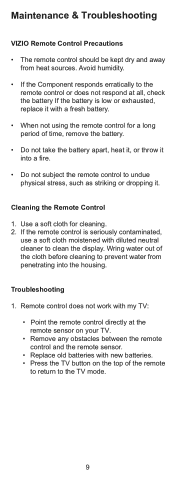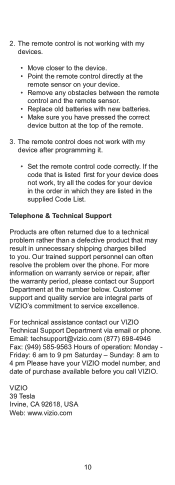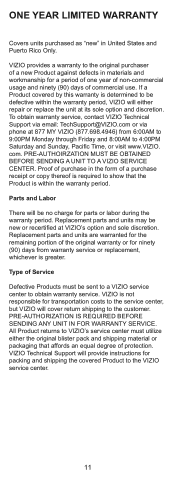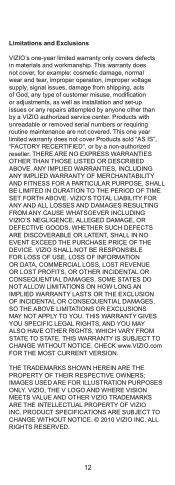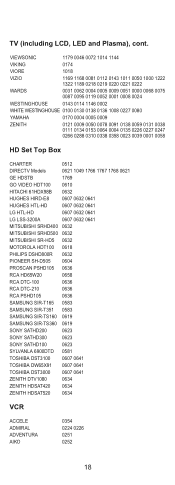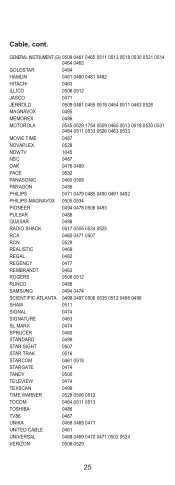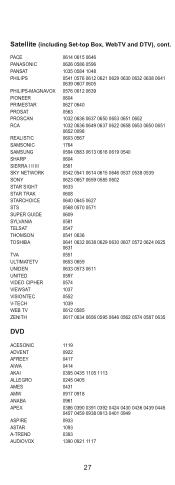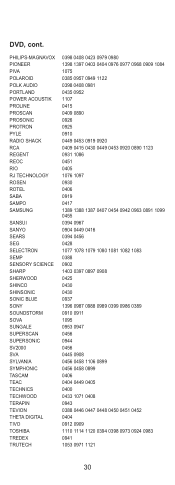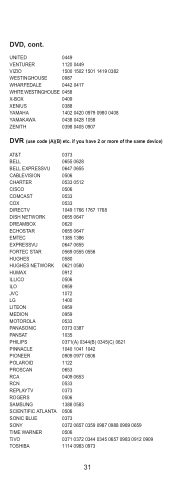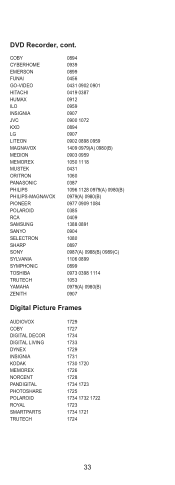Vizio XRU300 Support Question
Find answers below for this question about Vizio XRU300.Need a Vizio XRU300 manual? We have 2 online manuals for this item!
Question posted by az504ever on September 27th, 2012
Programming Remote
I am able to program the XRU300 with my Panasonic DVD/Home theater unit so that the remote turns the unit off & on but the remote doesnt control the volume for this unit the volume control will only adjust on the TV itself. Any ideas? I tried the 'learn' function but it didnt change.
Current Answers
Related Vizio XRU300 Manual Pages
Similar Questions
How To Program The Vizio Xru100 Home Theater Universal Remote
(Posted by petabull 10 years ago)
How To Set-up Vizio Universal Remote Controlling Home Theater
(Posted by peteRop 10 years ago)
Vizio Xru300
what function does home theater in a box fall under on the vizio xru300 universal remote.
what function does home theater in a box fall under on the vizio xru300 universal remote.
(Posted by theegreengobler 10 years ago)