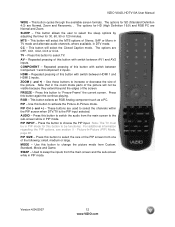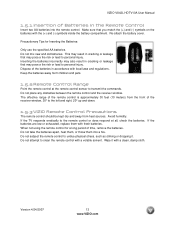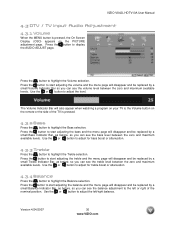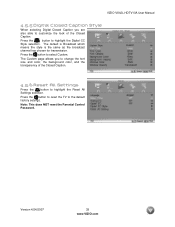Vizio VX42L Support Question
Find answers below for this question about Vizio VX42L - 42" LCD TV.Need a Vizio VX42L manual? We have 1 online manual for this item!
Question posted by sensenig123 on June 15th, 2012
Why Doe's My New Visio Tv Constantly Keep Changing Volume?
Current Answers
Answer #1: Posted by TVDan on June 15th, 2012 8:56 PM
If the volume bar level doesn't change, just the volume out of the speakers changing. this problem could be something as simple as the volume levels of the TV show and the commercials. The first thing is to play a DVD and see if the problem still exists. If so then suspect the "main" board in the TV. If it works with the DVD then check the menu settings on the TV and the cable box (if that's what you are using) is the fix. First of all turn off all auto settings in the TV menu, and on the cable box hit the menu button (you might have to hit it twice) to find the "setup" then find the "audio setup" then set the "audio output" to "advanced", the "compression to "heavy", and "output" to "stereo".
TV Dan
Related Vizio VX42L Manual Pages
Similar Questions
i have a visio tv stand vo37l hdtv10aI'm looking for a stand for it. can anyone help me find one?
My tv changes its volume, input, and menu all by itself. Just recently it seems to be getting worse....
It works fine after the first 8 minutes but no volume for the first 8 minutes is annoying. It has ...
The new Visio razor 60" l seires came with a remote control and theres is very minimal information o...
what is the website page for registration of new vizio tv