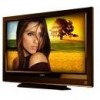Vizio VOJ320F1A Support Question
Find answers below for this question about Vizio VOJ320F1A - 32" LCD TV.Need a Vizio VOJ320F1A manual? We have 2 online manuals for this item!
Question posted by jamesreese1 on January 21st, 2013
I Can Barely Hear The Sound On My Vizio 50' With Wireless Subwooffer
The person who posted this question about this Vizio product did not include a detailed explanation. Please use the "Request More Information" button to the right if more details would help you to answer this question.
Current Answers
There are currently no answers that have been posted for this question.
Be the first to post an answer! Remember that you can earn up to 1,100 points for every answer you submit. The better the quality of your answer, the better chance it has to be accepted.
Be the first to post an answer! Remember that you can earn up to 1,100 points for every answer you submit. The better the quality of your answer, the better chance it has to be accepted.
Related Vizio VOJ320F1A Manual Pages
VOJ320F1A HDTV User Manual - Page 1
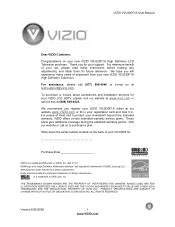
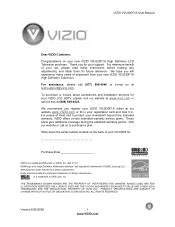
...,
Congratulations on -site extended warranty service plans.
We recommend you for your support. For peace of your new VIZIO VOJ320F1A High Definition LCD Television purchase. Write down the serial number located on the back of mind and to purchase a plan. Is a trademark of HDMI Licensing LLC. THE TRADEMARKS SHOWN ...
VOJ320F1A HDTV User Manual - Page 2


... any object into a grounded power outlet. If your HDTV.
! Version 8/25/2008
2 www.VIZIO.com Slots and openings in a bookcase or cabinet unless proper ventilation is provided. ! Doing so ... an area of low temperature to an area of electric shock to persons.
!
VIZIO VOJ320F1A User Manual
Important Safety Instructions
Your HDTV is designed and manufactured to operate within defined...
VOJ320F1A HDTV User Manual - Page 3


... power cord and contact your HDTV in fire or electric shock. ! Version 8/25/2008
3 www.VIZIO.com
Pulling on the power cord may cause the batteries to high voltages, electric shock, and other ...hands. ! If your HDTV changes substantially. If any way. VIZIO VOJ320F1A User Manual
! o The performance of the following occurs, contact the dealer:
o The power cord fails or ...
VOJ320F1A HDTV User Manual - Page 5


This may compromise the
integrity of the accessories are carefully packed in good condition and that the VOJ320F1A is about 32" wide; Version 8/25/2008
5 www.VIZIO.com Now you have opened the carton check that all of the display. please exercise care when unpacking the HDTV. The screen can easily be ...
VOJ320F1A HDTV User Manual - Page 14


.... Once you have stepped through the entire sequence, you will display the selected input plus the definition of the signal. 1.5 VIZIO Remote Control
VIZIO VOJ320F1A User Manual
GUIDE -
Press this button to select TV. When selecting a digital channel directly use this button is shown on the screen and option settings to your program when...
VOJ320F1A HDTV User Manual - Page 27
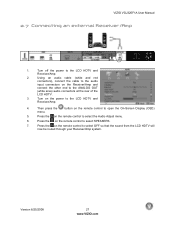
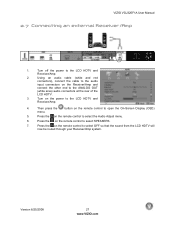
... audio connectors at the rear of the
LCD HDTV.
3.
VIZIO VOJ320F1A User Manual
2.7 Connecting an external Receiver/Amp
1.
Press the on the Receiver/Amp and
connect the other end to the LCD HDTV and
Receiver/Amp.
4. Using an...the on the remote control to select OFF so that the sound from the LCD HDTV will
now be routed through your Receiver/Amp system.
Press the on the remote ...
VOJ320F1A HDTV User Manual - Page 28


...the OPTICAL OUT (white
area) audio connectors at the rear of the LCD
HDTV.
3.
Version 8/25/2008
28 www.VIZIO.com Using an SPDIF cable, connect the cable to the
audio input ...completed. Turn off the power to select
the Audio Adjust menu.
6.
VIZIO VOJ320F1A User Manual
2.7.1 Optical Output of Audio received
If your sound system has a SPDIF (optical) digital audio input you can connect ...
VOJ320F1A HDTV User Manual - Page 30


...50
75.00
N
N
31.50
Windows
800x600
60
37.87
60.31
P
P
40.00
Windows
800x600
72
48.07
72.18
P
P
50.00
Windows
800x600
75
46.87
75.00
P
P
49.50...32 32 64 2048
1 3 27 1111
Frequency
66.7 kHz
60 Hz
Sync Polarity
P
P
Pixel Rate (MHz) Refresh Rate (Hz)
136.5 60
Version 8/25/2008
30 www.VIZIO.com VIZIO VOJ320F1A...or programs to set the TV timing mode to VESA 1920x1080 ...
VOJ320F1A HDTV User Manual - Page 32


Version 8/25/2008
32 www.VIZIO.com you decide to complete this time, press the button on the remote control to commence the search for
...If you select Skip Scan, next time that you will be stored into memory. The Channel Scan screen will need to select the TV as input (through the Input key) and then go through the Menu option to select the Tuner setup to be displayed; Press...
VOJ320F1A HDTV User Manual - Page 45


... kHz, 5 kHz and 10 kHz. Use the or button to adjust for the simulated surround sound feature to highlight the Balance selection. Press the button to exit the OSD completely.
Use the ... be replaced by a small Balance Indicator Bar, as before, so you want to adjust. VIZIO VOJ320F1A User Manual
4.3.2 Equalizer
Press the button to adjust the left or right of different frequencies (pitches)....
VOJ320F1A HDTV User Manual - Page 50


...the name given to this Input.
Since you are being watched. Version 8/25/2008
50 www.VIZIO.com Press
button to obtain the next screen which will make easier for which you have... as well as these for you to recognize it with any name which shows the different inputs. VIZIO VOJ320F1A User Manual
4.5.4 Input Naming
This feature has been added to facilitate you, the user in identifying...
VOJ320F1A HDTV User Manual - Page 54


... customize the program blocking of the following content: A - Press the button to navigate through the TV rating options.
Older children G - 4.5.8 Channel Block
Press the button to block. All subratings D - In the Block TV Rating panel you want to highlight the Channel Block selection.
Version 8/25/2008
54 www.VIZIO.com
VIZIO VOJ320F1A User Manual Sexual dialog L -
VOJ320F1A HDTV User Manual - Page 67


...electrical appliances, cars, motorcycles, or
hear unusual sound. Make any cable you have attached to the TV is secured to the correct output...flat panel TV has video that headphones are not connected
If the screen is secured to your computer in accordance with the following instructions. If you can see a distorted picture or You may be weak.
Press only one button at techsupport@vizio...
VOJ320F1A HDTV User Manual - Page 68


...TV). You switch to a technical problem rather than a defective product that the sound is filled at the number below.
Tips for standard 4:3 Televisions.
The LCD HDTV has the capability of expanding this type of VIZIO...adjusted it.
If the sound
and the volume changes.
Best Image Quality will change. Make sure that H Size and V Position in page 32.
5.3 Telephone & ...
VOJ320F1A HDTV User Manual - Page 70


VIZIO VOJ320F1A User Manual
Chapter 6 Miscellaneous Information
6.1 Specifications
Specifications
Panel
32" Diagonal, 16:9 Aspect Ratio
Resolution
1920 x 1080 pixels
Pixel (...Signal Compatibility 480i (SDTV), 480P (EDTV), 720P (HDTV), 1080i (HDTV), 1080P (FHDTV), Computer support at 50/60Hz
Power Consumption 176W (max) , ATSC/Clear QAM tuner, NTSC video decoding via RF or composite video...
VOJ320F1A HDTV User Manual - Page 71


... Ratio (16x9): "Wide screen TV" aspect ratio which is the quality of receiving and outputting HDTV signals for digital cable consumers that may change without stand, 27.56 lbs with at least 720 progressively scanned lines (720P) or 1080 interlaced lines (1080i) and Dolby digital surround sound. VIZIO VOJ320F1A User Manual
Dimensions
31.57...
VOJ320F1A HDTV User Manual - Page 72


...operation on displays which are VIZIO's responsibility under this limited warranty. damage from an authorized VIZIO U.S. reseller and used in the fifty (50) United States or Puerto Rico... warranty does not cover the following: cosmetic defects; VIZIO VOJ320F1A User Manual
Limited Product Warranty
VIZIO provides a "ONE-YEAR LIMITED WARRANTY" against manufacturing defects in applications...
VOJ320F1A HDTV User Manual - Page 75


...(Dynamic Noise Reduction, 42 Flesh Tone, 43
C
Cleaning your VIZIO TV, 66 Coax (RF)
Connecting for DTV, 17 Connecting your...Top Box, 21 Connecting your DVD Player, 25 Controls Front Panel, 11 Side Panel, 11
D
Disassembling, 9 DTV
Audio Adjustment, 44 Parental...42
Version 8/25/2008
VIZIO VOJ320F1A User Manual
Tint, 42 DTV Special Features
Digital Closed Caption, 51 Input Naming, 50 Language, 49 Reset, ...
VOJ320F1A HDTV QSG - Page 1


...is connected. The television will automatically register which type of this guide.
• If you are using the DTV/TV input, turn on... Computer Digital Camera DVD DVR Game System Sound System VCR Video Camera
SIDE OF TV
Before You Begin
• Verify all ... Review safety guidelines in Owner's Manual • Place your VIZIO HDTV.
Remote Control
Includes 2 AA Batteries
Screen Cloth
The ...
VOJ320F1A HDTV QSG - Page 2


... 6. If this screen does appear,
press on your TV set will bring up . NOTE: Composite and S-VIDEO Cables can only be displaying any television station or program selected by the three (yellow, red ... to optimize your TV set is not a
picture, make sure you have to call 888-849-4623 or visit www.VIZIO.com. red (right channel) and white (left channel) carry the sound (audio) of the...
Similar Questions
Repair
My vizio tv has sound but no picture. What is wrong with it and how do I repair it?
My vizio tv has sound but no picture. What is wrong with it and how do I repair it?
(Posted by chrisrobertson80 11 years ago)
The Vizio M3d420sr Barely Picks Up My Wireless Signal Can I Add A Booster
(Posted by ChiefReso 12 years ago)
Mom's Vizio 32 Has 'digital Blurring'
Vizio voj320f1a, sometimes has "digital snow" on both broadcast signal and dvd player. If she turns ...
Vizio voj320f1a, sometimes has "digital snow" on both broadcast signal and dvd player. If she turns ...
(Posted by nemo7000 13 years ago)