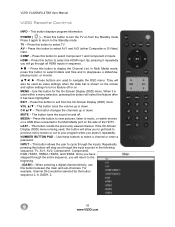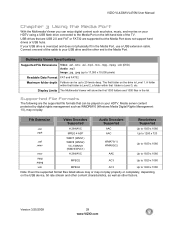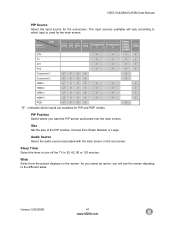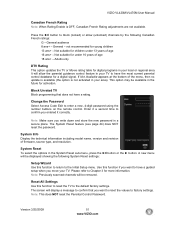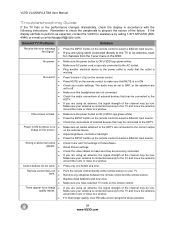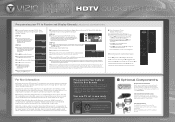Vizio VL420M Support Question
Find answers below for this question about Vizio VL420M - 42in Full HDTV.Need a Vizio VL420M manual? We have 2 online manuals for this item!
Question posted by Diwhit61 on June 5th, 2017
I Turned My Tv On And All I Have Is A Small Picture In Left Hand Corner And Csnn
i turned my TV on and all it has is a small.pucture up in left hand corner. And I cannot adjust screen with remote. Nothing I seem to do will fix it. Help
Current Answers
Answer #1: Posted by Odin on June 5th, 2017 5:29 PM
Select a different input. The problem is most likely with the source (the cable or satellite box etc.). If necessary check the cable connections. If the problem persists or if you require further explanation, you'll have to consult Vizio: use the contact information here--https://www.contacthelp.com/vizio/customer-service.
Hope this is useful. Please don't forget to click the Accept This Answer button if you do accept it. My aim is to provide reliable helpful answers, not just a lot of them. See https://www.helpowl.com/profile/Odin.
Related Vizio VL420M Manual Pages
Similar Questions
How To Fix A Vizio Vw26l Tv With White Picture
(Posted by bigperand 9 years ago)
Replacing Sound Card
Can I buy the sound card for the Vizio tv and replace it myself?
Can I buy the sound card for the Vizio tv and replace it myself?
(Posted by khatch 11 years ago)
Can't Get Rid Of The Blue Pop Up Box In Left Upper Corner
How do I turn off blue box in upper left corner? I don't have the manual or original remote.
How do I turn off blue box in upper left corner? I don't have the manual or original remote.
(Posted by mauimarge 12 years ago)
My Vm230xvt 23' Tv Will Not Turn On.
We had a storm last night and now my VM230XVT 23' TV will not turn on. It was off during the storm. ...
We had a storm last night and now my VM230XVT 23' TV will not turn on. It was off during the storm. ...
(Posted by baileysreb 12 years ago)