Vizio VHT210 Support Question
Find answers below for this question about Vizio VHT210.Need a Vizio VHT210 manual? We have 2 online manuals for this item!
Question posted by tuckerbass on September 17th, 2011
How Do We Connect The Sound Bar?
to the dvd player or the tv directly?
Current Answers
There are currently no answers that have been posted for this question.
Be the first to post an answer! Remember that you can earn up to 1,100 points for every answer you submit. The better the quality of your answer, the better chance it has to be accepted.
Be the first to post an answer! Remember that you can earn up to 1,100 points for every answer you submit. The better the quality of your answer, the better chance it has to be accepted.
Related Vizio VHT210 Manual Pages
VHT210 User Manual - Page 1


VIZIO VHT210 User Manual
Dear VIZIO Customer,
Congratulations on the back of VIZIO, Inc. We hope you... the U.S.
StudioSoundHD and TruVolume technologies are trademarks or registered trademarks of your new VIZIO HD Sound Bar System. We recommend you for your new VIZIO High Definition Sound Bar System purchase. Visit our website or call us at www.vizio.com
To purchase or inquire about...
VHT210 User Manual - Page 2
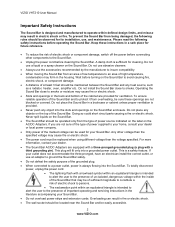
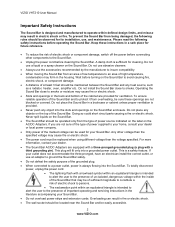
...not use an adapter to ground the Sound Bar safely.
Do not defeat the safety purpose of the grounded plug.
When connected to your home, consult your dealer or local power...of the Sound Bar that may be maintained between the Sound Bar and any heat source, such as a radiator, heater, oven, amplifier etc. VIZIO VHT210 User Manual
Important Safety Instructions
The Sound Bar is ...
VHT210 User Manual - Page 3
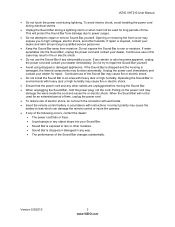
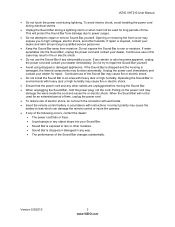
....
Do not attempt to repair or service Sound Bar yourself. VIZIO VHT210 User Manual
Do not touch the power cord during a lightning storm or when it will protect the Sound Bar from moisture. Operating the Sound Bar in any other moisture.
Sound Bar is required, contact your Sound Bar.
Sound Bar is damaged, the internal components may expose you...
VHT210 User Manual - Page 4


... VHT210 User Manual
Table of Contents
Important Safety Instructions ...2 Table of Contents...4
Chapter 1 Introduction...5
Opening the Package ...5 Package Contents...5 Wall Mounting the Sound Bar ...6
Chapter 2 Basic Controls and Connections 7
Sound Bar Connections ...7 Subwoofer Connections...7 Top Panel Buttons ...8
Chapter 3 Connecting Equipment ...9
Digital Connection...9 Analog Connection...
VHT210 User Manual - Page 5


Package Contents
VIZIO High Definition Sound Bar Wireless Subwoofer Power adapter for Sound Bar Power cable for future shipping.
VIZIO VHT210 User Manual
Chapter 1 Introduction
Opening the Package
Your Sound Bar and its accompanying accessories are included. IMPORTANT: Save the carton and packing material for subwoofer Remote control and battery ...
VHT210 User Manual - Page 6
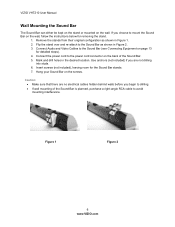
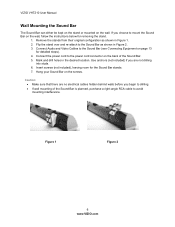
...that there are not drilling
into studs. 6. Connect Audio and Video Cables to the Sound Bar (see Connecting Equipment on page 13
for the Sound Bar stands. 7. Connect the power cord to avoid mounting interference. Use ...begin to drilling. If wall mounting of the Sound Bar. 5. VIZIO VHT210 User Manual
Wall Mounting the Sound Bar
The Sound Bar can either be kept on the stand or mounted on ...
VHT210 User Manual - Page 7
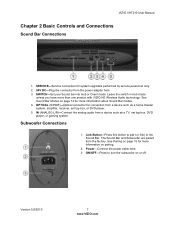
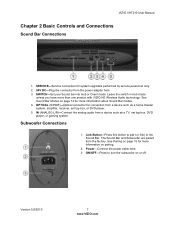
... only. 2. 24V DC-Plug the connector from a device such as a TV, set top box, or DVD player. 5. The Sound Bar and Subwoofer are paired from a device such as a home theater system, amplifier, receiver, set top box, DVD player, or gaming system. Power-Connect the power cable here. 3. ON/OFF-Press to the Sound Bar. Leave the switch in Hub mode
unless you have more...
VHT210 User Manual - Page 8
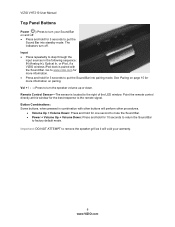
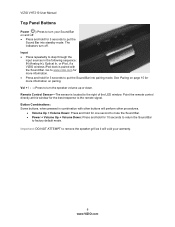
... the remote signal. VIZIO VHT210 User Manual
Top Panel Buttons
Power ( ) Press to turn your Sound Bar on and off . Input Press repeatedly to put the Sound Bar into standby mode. Remote Control... + / - -Press to factory default mode. Point the remote control directly at this window for 10 seconds to return the Sound Bar
to turn off . Press and hold for 3 seconds to ...
VHT210 User Manual - Page 9
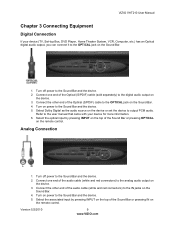
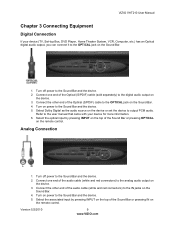
... your device (TV, Set-top Box, DVD Player, Home Theater System, VCR, Computer, etc.) has an Optical digital audio output, you can connect it to the OPTICAL jack on the device.
3. Connect one end of the Sound Bar or pressing IN on the device or set the device to output PCM audio. VIZIO VHT210 User Manual
Chapter 3 Connecting Equipment
Digital Connection
If your...
VHT210 User Manual - Page 10


... your home theater room.
10 www.VIZIO.com Select the associated input by VIZIO)
1. Connect one end of the audio cable to 60 feet, the wireless subwoofer can result in a corner of the Sound Bar System is required to adapt line level audio to the Sound Bar and the MP3 Player. 2. Turn off power to the Sound Bar. For best sound performance...
VHT210 User Manual - Page 11


... humidity. If the Sound Bar responds erratically to increase or decrease the bass output of the overall system. Version 5/2/2010
11 www.VIZIO.com BASS + / - -Press to the remote control or does not respond at the remote control sensor to transmit the commands. Do not place any connected headphones. SRS TVOL-Press...
VHT210 User Manual - Page 12


... map the Universal Remote to operate the Sound Bar System as bass and treble. Press and hold the SETUP button on the Universal Remote Control while controlling other programmable devices is selected. The indicator flashes twice. VIZIO VHT210 User Manual
Replacing the Battery in damage to control the Sound Bar volume:
1. Turn the remote control over...
VHT210 User Manual - Page 13


...VHT210 User Manual
Chapter 5 Using your device's user manual for more information on the pairing process. If it is turned down. . The Sound Bar and Subwoofer are pressed, the corresponding indicators begin flashing:
1. Volume Indicators
The number of the Sound Bar lights to output PCM audio over the Optical / S/PDIF connection...or DVD source or change to your Sound Bar
Sound Bar ...
VHT210 User Manual - Page 14
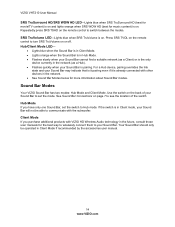
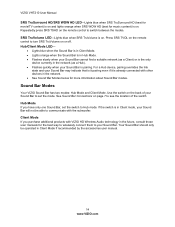
... Sound Bar modes. Client Mode If you have only one Sound Bar, set the mode. VIZIO VHT210 User Manual
SRS TruSurround HD/SRS WOW HD LED-Lights blue when SRS TruSurround HD (best for movie/TV content) is on and lights orange when SRS WOW HD (best for the best way to wirelessly connect them to your Sound Bar...
VHT210 User Manual - Page 15
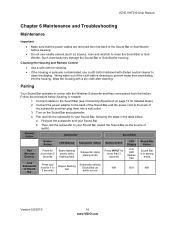
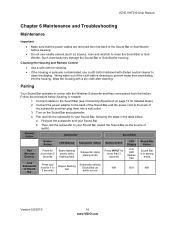
.... Wipe the housing with the Wireless Subwoofer and they come paired from penetrating into a wall outlet.
3. Connect cables to the Sound Bar (see Connecting Equipment on the Sound Bar and subwoofer.
4. Connect the power adapter to the back of the Sound Bar and the power cord to the back of the cloth before cleaning.
Do not use a soft...
VHT210 User Manual - Page 16


... the audio output and the LEDs will flash an error pattern. VIZIO VHT210 User Manual
Sound Bar Error Codes
If an unsupported rate or sample depth is too hot or overpowered
16 www.VIZIO.com Or, use the Analog RCA inputs
from a DVD player is not being played. If this continues to the optical input.
VHT210 User Manual - Page 17


... remote control or the top of the Sound Bar. Make sure power cords are securely connected to the electrical outlet and on
the back of the Sound Bar and Subwoofer. Make sure the...as DTS) or there is receiving DTS but cannot decode it. VIZIO VHT210 User Manual
Troubleshooting Guide
If the Sound Bar fails to operate, or the performance changes dramatically, check the operation in ...
VHT210 User Manual - Page 20
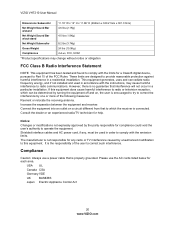
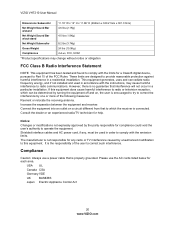
...such interference. The manufacturer is connected. USA UL
Canada CSA
Germany...TV interference caused by the party responsible for compliance could void the user's authority to radio communications. It is properly grounded. VIZIO VHT210 User Manual
Dimensions Subwoofer
11.18" W x 13" H x 11.86" D (284mm x 330.21mm x 301.31mm)
Net Weight Sound Bar w/stand
4.6 lbs (2.1Kg)
Net Weight Sound Bar...
VHT210 User Manual - Page 22
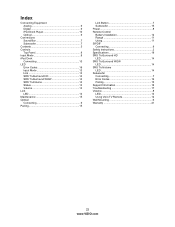
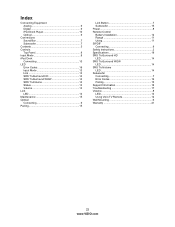
... Analog 9 Digital 9 iPod Dock Player 10 Optical 9
Connections Sound Bar 7 Subwoofer 7
Contents 5 Controls
Top Panel 8 Input Mode 8 iPod Dock
Connecting 10 LED
Error Codes 16 Input Mode 13 Link 13 SRS TruSurround HD 14 SRS TruSurround WOW 14 SRS TruVolume 14 Status 13 Volume 13 Link LED 13 Maintenance 15 Optical Connecting 9 Pairing 15
Link Button...
VHT210 Quick Start Guide - Page 3
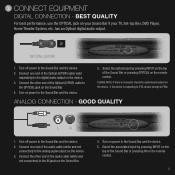
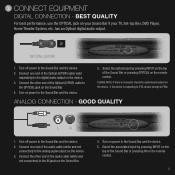
... of the Sound Bar or pressing OPTICAL on the Sound Bar. 4. Connect the other end of the Sound Bar or pressing IN on your Sound Bar if your TV, Set-top Box, DVD Player, Home Theater System, etc. PLEASE NOTE: If there is outputting in DTS, please change to the Sound Bar and the device. 5.
Connect one end of the Optical (S/PDIF) cable to the digital audio output...
Similar Questions
How To Connect Vizio Vht510 5.1 Ch Surround Sound Home Theater System With
wireless subwoofer, refurbished to hdtv
wireless subwoofer, refurbished to hdtv
(Posted by MikRI 9 years ago)
Vizio Vht510 5.1 Channel Home Theater System Wont Pair With Subwoofer
(Posted by abuscu 10 years ago)
Vht210 Does Not Respond To Remote Commands.
My VHT210 quit responding to remote commands, so I bought another remote. It worked for a couple day...
My VHT210 quit responding to remote commands, so I bought another remote. It worked for a couple day...
(Posted by samnpatty 12 years ago)

