Vizio VHT210 Support Question
Find answers below for this question about Vizio VHT210.Need a Vizio VHT210 manual? We have 2 online manuals for this item!
Question posted by jmc1002 on May 9th, 2011
Need Repleacement Remote For Vizio Vht 210
I need a replacment remote for the vizio VHT 210 surround sound system can you help ? thank you
Current Answers
There are currently no answers that have been posted for this question.
Be the first to post an answer! Remember that you can earn up to 1,100 points for every answer you submit. The better the quality of your answer, the better chance it has to be accepted.
Be the first to post an answer! Remember that you can earn up to 1,100 points for every answer you submit. The better the quality of your answer, the better chance it has to be accepted.
Related Vizio VHT210 Manual Pages
VHT210 User Manual - Page 2
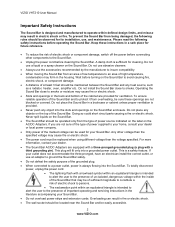
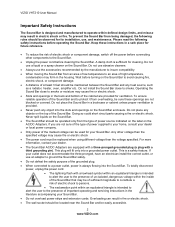
... for ventilation. This is always flowing into the Sound Bar. Do not place the Sound Bar in a bookcase or cabinet unless proper ventilation is designed and manufactured to the Sound Bar.
Unplug the power cord before operating the Sound Bar. VIZIO VHT210 User Manual
Important Safety Instructions
The Sound Bar is provided.
Never push any...
VHT210 User Manual - Page 3
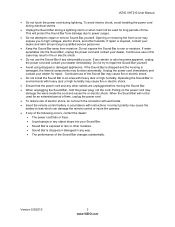
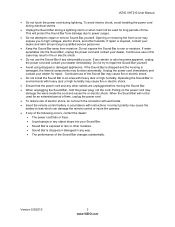
... service personnel.
Keep the Sound Bar away from damage due to power surges.
Do not attempt to leak which can damage the remote control or injure the operator.
...the wires inside the cord and cause fire or electric shock. Operating the Sound Bar in environments with instructions. VIZIO VHT210 User Manual
Do not touch the power cord during a lightning...
VHT210 User Manual - Page 4


... 10 Sub-Woofer Placement...10
Chapter 4 VIZIO Remote Control ...11
Remote Control Buttons ...11 Remote Control Range...11 Remote Control Precautions ...11 Replacing the Battery in the Remote Control 12 Programming a Universal Remote ...12 Controlling Volume using a VIZIO Universal Remote Control 12
Chapter 5 Using your Sound Bar ...13
Sound Bar Indicator and LED Status...13 Volume Indicators...
VHT210 User Manual - Page 5


... that all of the contents are included. Package Contents
VIZIO High Definition Sound Bar Wireless Subwoofer Power adapter for Sound Bar Power cable for future shipping. IMPORTANT: Save the carton and packing material for subwoofer Remote control and battery Sound Bar stands & screws
(pre-installed) (2) RCA stereo cable...
VHT210 User Manual - Page 7
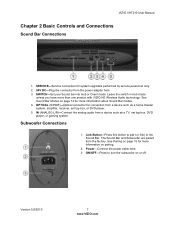
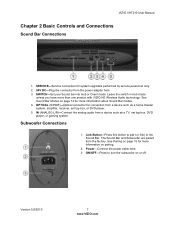
... mode
unless you have more information about Sound Bar modes. 4. The Sound Bar and Subwoofer are paired from a device such as a home theater system, amplifier, receiver, set top box, DVD player, or gaming system. Power-Connect the power cable here. 3. IN (ANALOG L/R)-Connect the analog audio from the factory. VIZIO VHT210 User Manual
Chapter 2 Basic Controls and Connections...
VHT210 User Manual - Page 8
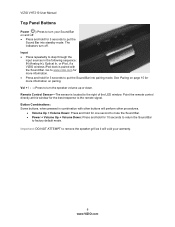
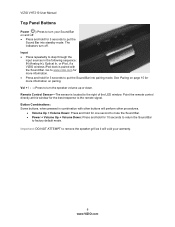
... . Press and hold for 3 seconds to factory default mode. Go to www.vizio.com for the best response to the right of the LED window. Remote Control Sensor-The sensor is paired with other buttons will void your Sound Bar on pairing. Button Combinations: Some buttons, when pressed in the following sequence...
VHT210 User Manual - Page 9
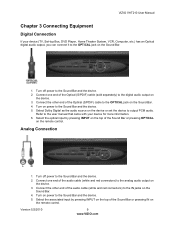
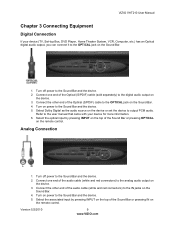
... the Sound Bar or pressing OPTICAL
on the remote control. Select the associated input by pressing INPUT on the top of the Sound Bar or pressing IN on the remote control.
VIZIO VHT210 User...Box, DVD Player, Home Theater System, VCR, Computer, etc.) has an Optical digital audio output, you can connect it to the Sound Bar and the device.
5. Version 5/2/2010
9 www.VIZIO.com Turn off ...
VHT210 User Manual - Page 10


...Sound Bar. Select the associated input by VIZIO)
1. This can be placed anywhere in your home theater room. Notes: The iPod and Play/Pause/Previous/Next buttons on the remote control only control a VIZIO...Do not connect the MP3 Player headphone output directly to the Sound Bar.
VIZIO VHT210 User Manual
Wired Connection to the Sound Bar and the MP3 Player. 2. Turn off power to...
VHT210 User Manual - Page 11


...on the front of the Sound Bar light to the overall system volume. The right (blue)...remote control and the receiver window. The effective range of the remote control is low or exhausted, replace it with a fresh battery. When not using the remote...the level. VIZIO VHT210 User Manual
Chapter 4 VIZIO Remote Control
Remote Control Buttons
Power ( )-Press to turn the sound on and ...
VHT210 User Manual - Page 12


... the Sound Bar System as follows:
Vizio TV Remote VIZIO Sound Bar
Power
Power
Input
Input
Volume Up
Volume Up
Volume Down
Volume Down
Mute
Mute
Channel Up
Sub Volume Up
Channel Down
Sub Volume Down
Menu
SRS TruSurround
INFO
SRS TruVolume
Note: Not all functions of the battery in the Remote Control
1. The indicator flashes twice. Replace...
VHT210 User Manual - Page 13


...happens you press a button on the remote control or on the top of the Sound Bar, the indicator and LED lights as DTS. The LED flashes orange if your Sound Bar receives a non-Dolby Digital bitstream... LED window under the VIZIO logo. The LED blinks fast to indicate status. See Pairing on page 15 for information. VIZIO VHT210 User Manual
Chapter 5 Using your Sound Bar
Sound Bar Indicator and LED...
VHT210 User Manual - Page 14
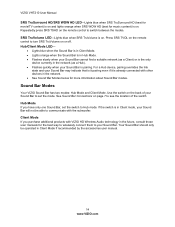
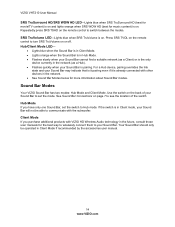
...remote control to turn SRS TruVolume on or off. Client Mode If you have only one Sound Bar, set the mode. SRS TruVolume LED-Lights blue when SRS TruVolume is on. Sound Bar Modes
Your VIZIO Sound...them to your Sound Bar to see the location of your Sound Bar. See Sound Bar Connections on page 7 to set the switch to communicate with the subwoofer. VIZIO VHT210 User Manual
SRS...
VHT210 User Manual - Page 15
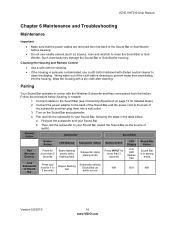
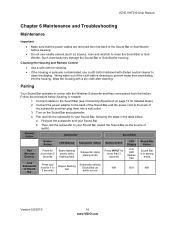
... into the housing. b. Turn on page 13 for more than 3 seconds
Link LED flashes fast
Sound Bar is needed:
1.
Cleaning the Housing and Remote Control
Use a soft cloth for more than 5
seconds
Starts flashing slowly (after cleaning. VIZIO VHT210 User Manual
Chapter 6 Maintenance and Troubleshooting
Maintenance
Important
Make sure that the power cables...
VHT210 User Manual - Page 17


...remote control or the top of the Sound Bar. Make sure power cords are securely connected to the electrical outlet and on
the back of the Sound Bar and Subwoofer. Make sure the power LEDs on the power adapters are connected securely. Test on an alternate device or replace... cannot decode it. VIZIO VHT210 User Manual
Troubleshooting Guide
If the Sound Bar fails to operate...
VHT210 User Manual - Page 19


...Easy setup with Dolby Digital. Universal High Definition Sound Bar with elegant design for Sound Bar Integrated Power Supply on Subwoofer with High Performance Sound Bar, Wireless Subwoofer and Master Remote Control. VIZIO VHT210 User Manual
Chapter 7 Specifications
VHT210 Specifications
Sound Bar Subwoofer Frequency Response- Remote Control with:
Power Master Volume...
VHT210 User Manual - Page 22
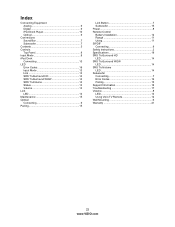
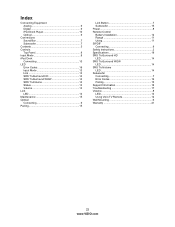
Index
Connecting Equipment Analog 9 Digital 9 iPod Dock Player 10 Optical 9
Connections Sound Bar 7 Subwoofer 7
Contents 5 Controls
Top Panel 8 Input Mode 8 iPod Dock
Connecting 10 LED
Error Codes 16 Input ... 14 Subwoofer Connecting 7 Error Codes 16 Pairing 15 Support Information 18 Troubleshooting 17 Volume 8 LED 13 Using Vizio TV Remote 12 Wall Mounting 6 Warranty 21
22 www...
VHT210 Quick Start Guide - Page 1


QUICK START GUIDE HOME THEATER
32" SOUNDBAR WITH WIRELESS SUBWOOFER
VHT210 -
VHT210 Quick Start Guide - Page 2


PACKAGE CONTENTS
• VIZIO High De nition Sound Bar • Wireless Subwoofer • Power adapter for Sound Bar • Power cable for subwoofer • Remote control and battery • Sound Bar stands & screws (pre-installed) (2) • RCA stereo cable • User Manual • Quick Start Guide
1 REMOVE THE PLASTIC TAB FROM THE REMOTE
2 PAIRING
The Sound Bar operates...
VHT210 Quick Start Guide - Page 3
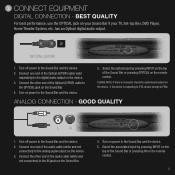
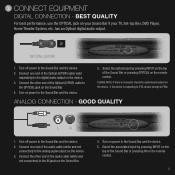
.... Connect one end of the Optical (S/PDIF) cable (sold
separately) to the Sound Bar and the device.
5. GOOD QUALITY
L
R
1. Connect one end of the audio cable (white and red connectors) to the analog audio output on your Sound Bar if your TV, Set-top Box, DVD Player, Home Theater System, etc. 3 CONNECT EQUIPMENT
DIGITAL CONNECTION -
VHT210 Quick Start Guide - Page 6
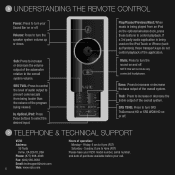
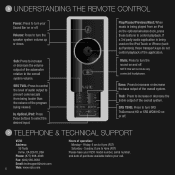
...Fax: (949) 585-9563
Email: techsupport@vizio.com
5
Web: www.vizio.com
Hours of purchase available before your call. Friday: 6 am to 4pm (PST)
Please have your VIZIO model number, serial number, and date of... application. UNDERSTANDING THE REMOTE CONTROL
Power: Press to turn your Sound Bar on or off. Base: Press to increase or decrease the treble output of the overall system. Treb: Press to...
Similar Questions
How To Connect Vizio Vht510 5.1 Ch Surround Sound Home Theater System With
wireless subwoofer, refurbished to hdtv
wireless subwoofer, refurbished to hdtv
(Posted by MikRI 9 years ago)
How Do I Connect My Iphone To My Vizio Vht215 High Definition Home Theater
(Posted by blacChann 10 years ago)
Vizio Vht510 5.1 Channel Home Theater System Wont Pair With Subwoofer
(Posted by abuscu 10 years ago)
Vht210 Does Not Respond To Remote Commands.
My VHT210 quit responding to remote commands, so I bought another remote. It worked for a couple day...
My VHT210 quit responding to remote commands, so I bought another remote. It worked for a couple day...
(Posted by samnpatty 12 years ago)

