Vizio VBR337 Support Question
Find answers below for this question about Vizio VBR337.Need a Vizio VBR337 manual? We have 3 online manuals for this item!
Question posted by amfghi on May 12th, 2014
How To Update Vbr337
The person who posted this question about this Vizio product did not include a detailed explanation. Please use the "Request More Information" button to the right if more details would help you to answer this question.
Current Answers
There are currently no answers that have been posted for this question.
Be the first to post an answer! Remember that you can earn up to 1,100 points for every answer you submit. The better the quality of your answer, the better chance it has to be accepted.
Be the first to post an answer! Remember that you can earn up to 1,100 points for every answer you submit. The better the quality of your answer, the better chance it has to be accepted.
Related Vizio VBR337 Manual Pages
VBR337 Data Sheet - Page 1


This box contains the ultimate in home entertainment.
*DVD up to 7.1 channels of vizio inc. all waiting for you the best of the web....purposes only. BLU-RAY™ FOR HIGH-DEFINITION VIDEO
Upgrade to change without notice. © 2012 vizio inc. rev 03062012 VBR337
ONE POWERFUL MOVIE MACHINE
3D BLU-RAY™ PLAYER WITH WIRELESS INTERNET APPS®
The VIZIO 3D Blu-ray™ Player ...
VBR337 Data Sheet - Page 2


...property of their respective owners. 3D BLU-RAY PLAYER WITH WIRELESS INTERNET APPS®
VBR337
CONNECTIONS
HDMI Ethernet Output USB Digital Audio Optical Digital Audio Coaxial Analog Audio (RCA)...of vizio inc. HOME THEATER SOUND BAR WITH WIRELESS SUBWOOFER
VIZIO's Home Theater Soundbar with Wireless Subwoofer delivers home theater audio in
the comfort of your home. rev 03062012 product...
User Manual - Page 3
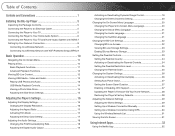
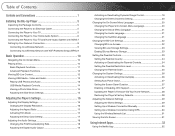
...the Screen Saver Duration 27 Enabling or Disabling CEC Support 27 Updating the Player's Firmware Via Your Home Network 28 Restoring the Player's Factory Defaults 28 Adjusting the ... Connecting the Player to Your TV 5 Connecting the Player to Your Home Audio System 6 Connecting the Player to Your TV and Home Audio System with HDMI.7 Setting Up Your Network Connection 8
Connecting to a Wireless...
User Manual - Page 6
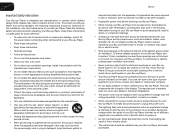
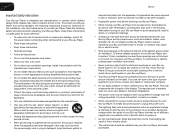
... as when the power-supply cord or plug is damaged, liquid has been spilled or
VBR337
objects have fallen into your Blu-ray Player close to smoke or moisture may compromise the integrity of power... supplied to your home, consult your dealer or local power company.
• Do not apply pressure or throw objects at...
User Manual - Page 7


VBR337
• Only power of time. To avoid electric shock, avoid handling the power cord during electrical storms.
• ... of electrical shock to constitute a risk of the following occurs, contact the dealer: - Caution • This BD player has a laser system.
• Please note that may be placed on the power cord may be used for repair. If water penetrates into your Blu-ray ...
User Manual - Page 14


... (SPDIF) Cable
OR Coaxial (RCA) Cable
OPTICAL COAXIAL
Home Audio Connection Chart Turn your home audio system using an HDMI cable. When you can connect it to your home audio system's input to your home audio system on how to your home audio system is correctly connected, you can enjoy theater-style surround sound. For best quality sound, connect your...
User Manual - Page 15


... the the
HDMI Connection Chart below. 3. Set your TV's input to Your TV and Home Audio System with HDMI: 1. VBR337
Connecting the Player to the proper HDMI connection. To connect the player to the player's connection. Turn your home audio system with HDMI
Your player can output high-definition digital audio via the HDMI port...
User Manual - Page 16
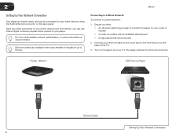
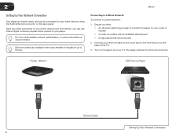
...an available ethernet port • A high-speed internet connection
2.
Ensure you have connected to your home network and the Internet, you have : • An ethernet cable long enough to connect the ... network performance, a wired connection is network-ready, and can be connected to your home network using the RJ45 (ethernet) connector on the back panel Once you can use Internet ...
User Manual - Page 17
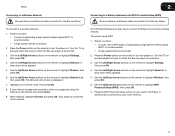
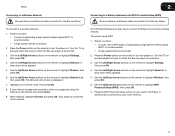
... input to which the Blu-ray player is connected.
3. A drop-down menu appears.
5. VBR337
Connecting to a Wireless Network Be sure there is no Ethernet cable connected to the Blu-ray ... The Player is no Ethernet cable connected to the Blu-ray Player.
2
Connecting to your home wireless network. When finished, highlight Connect and press OK. If your network is an easy way...
User Manual - Page 26


...this setting has no effect if your receiver can process high-bitrate PCM signals:
1. 4
VBR337
Adjusting the Audio Settings
The settings in the Audio Menu configure the player's digital audio ... Audio drop-down menu is connected via HDMI cable.
Highlight the highest downsampling rate your home audio receiver can process and press OK. (Devices differ;
Changing this setting, leave the...
User Manual - Page 27


...the player outputs over HDMI, Optical/SPDIF, or Coaxial ports. Use this setting, your home audio receiver and press OK:
• PCM Stereo - The Digital Output menu is displayed... on Dynamic Range Control for this is usually the movie's soundtrack).
• Bitstream Legacy - VBR337
4
Adjusting the Digital Audio Output
This setting changes the type of decoding DTS, Dolby Digital, or...
User Manual - Page 32


...highlight Parental Controls and press OK.
2. Some discs do not support multiple country-based rating systems.
You may be prompted to enter your Parental Code. If you have not yet set ... the parental controls: 1. To set the parental country: 1.
4
VBR337
Setting the Parental Country Because countries have their own rating systems, if you are going to use the Parental Controls, you should...
User Manual - Page 34


... the Arrow buttons on the remote to customize autoplay, power, screen saver, and network settings. 4
Changing the System Settings
The System menu allows you to highlight Settings and press OK. To access the System menu:
1. VBR337
Activating or Deactivating Disc Autoplay When this option is activated, the player will need to select Play Disc...
User Manual - Page 36


.... • Deactivate Netflix/Pandora/Vudu - VBR337
Restoring the Player's Factory Defaults This setting allows you wish to restore to their factory defaults. Use the Arrow and OK buttons to select the setting you to restore menu and Internet App options to the internet. To update your home network and to their factory settings...
User Manual - Page 37


...Mode must be set to Manual.
3.
VBR337
Adjusting the Network Settings
In order to access BD-Live or Internet Apps, your player must be connected to your home network and to the internet. The ... displayed.
4
Adjusting the Wired Settings If your player is connected to enter, contact your home network with an ethernet cable, the player will automatically detect the connection.
When you are...
User Manual - Page 38


VBR337
Setting Up a Wireless Connection Using WPS Many newer routers feature WiFi Protected Setup, which ... SELECT. When finished, highlight Connect and press SELECT.
3.
The Wireless menu is displayed.
3. The WPS screen is displayed. If your home wireless network, then press OK.
Enter your WPS-enabled router has a WPS button.
4
Setting Up a Wireless Connection Manually If you ...
User Manual - Page 41


...body of newly available movies. • Explore Catalog -
The VUDU home screen is displayed.
2. Use the Arrow and SELECT buttons on the... An e-mail is connected to your home network and to the internet.
• Ensure you to choose from the VUDU home screen.
3. The VUDU Apps screen ...or program on your e-mail address.
5. Use your home computer to your player and the TV. Turn on VUDU...
User Manual - Page 42
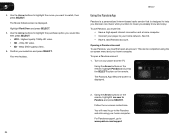
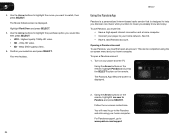
...a high-speed internet connection and a home computer. • Connect your player to your home network. Opening a Pandora Account To use... Pandora, you listen to watch, then press SELECT.
The Pandora App Welcome screen is displayed. For Pandora support, go to Pandora and press SELECT. Use the Arrow buttons to www.padora.com/support
34 VBR337...
User Manual - Page 44


...option to highlight HULU. Select this option to prevent the currentlyplaying song from your home computer, go to www.HULU.com/plus and follow the account setup instructions. ... VUDU account. You can view your player and the TV. Highlight No and press OK. 2. 5
VBR337
Additional Pandora Menu Options
Additional Menu Options
If you highlight the MENU button and press SELECT, you must ...
User Manual - Page 49


...LIMITED TO THE WARRANTIES OF ERCHANTABILITY, FITNESS FOR A PARTICULAR PURPOSE AND NONINFRINGEMENT. VBR337
D
Licenses • Java and all Java-based trademarks and logos are trademarks .../ broadband Internet access, connection speed, bandwidth, other equipment(s), third party applications, firmware updates and other countries.
• Manufactured under the AVC patent portfolio license and VC-1 ...
Similar Questions
How To Connect Vizio Vht510 5.1 Ch Surround Sound Home Theater System With
wireless subwoofer, refurbished to hdtv
wireless subwoofer, refurbished to hdtv
(Posted by MikRI 9 years ago)
Vizio Vht510 5.1 Channel Home Theater System Wont Pair With Subwoofer
(Posted by abuscu 10 years ago)

