Vizio VBR231 Support Question
Find answers below for this question about Vizio VBR231.Need a Vizio VBR231 manual? We have 2 online manuals for this item!
Question posted by csutrel on January 30th, 2014
Will Vizio Vbr231 Play Amazon Video On Demand
The person who posted this question about this Vizio product did not include a detailed explanation. Please use the "Request More Information" button to the right if more details would help you to answer this question.
Current Answers
There are currently no answers that have been posted for this question.
Be the first to post an answer! Remember that you can earn up to 1,100 points for every answer you submit. The better the quality of your answer, the better chance it has to be accepted.
Be the first to post an answer! Remember that you can earn up to 1,100 points for every answer you submit. The better the quality of your answer, the better chance it has to be accepted.
Related Vizio VBR231 Manual Pages
VBR231 User Manual - Page 3


... Exploring the Home Menu...13
CHAPTER 4 CONNECTING EQUIPMENT 14
Which Video Connection Should I Use 14 Which Audio Connection Should I Use 15 Connecting to a TV...16
Using HDMI (Best) ...16 Using Component Video (Better)...17 Using Composite/AV Video (Compatible 18 Connecting a USB drive ...19 Connecting to music with WPS (WiFi Protected Setup - VIZIO VBR231 User Manual...
VBR231 User Manual - Page 4


...VIZIO.com VIZIO VBR231 User Manual
CHAPTER 9 ACCESSING BD-LIVETM CONTENT 26
CHAPTER 10 PLAYING MUSIC FILES...27
Home...27 Previous folder ...27 Media Menu ...27 Play Files ...27 Browse Pictures ...28 Now Playing ...28
CHAPTER 11 VIEWING PICTURES...28
Home......33
Home Menu ...33 Parental Menu ...34
Parental Country ...34 Parental Control ...34 Parental Level ...34 Parental Password...34 System Menu...
VBR231 User Manual - Page 6


... Avoid installing your player in your home theater system or amplifier. PIP functionality that lets you display primary and secondary video at the same time (if available...video playback at up to the Internet through your player.
VIZIO VBR231 User Manual
Finding a Location for Your Player
Here are some things you should consider when deciding on a proper location for HD video...
VBR231 User Manual - Page 7


...
.mp3 (high bit-rate or variable bit-rate .mp3 files may not play . Supported Discs
Disc Type Blu-ray Disc
Logo
DVD-video (DVD-ROM)
DVD-RW
DVD-R
DVD+R
DVD+RW
CD-R
CD-RW Audio CDs (CDDA) MP3/JPEG/Data CD
VIZIO VBR231 User Manual
Note:
Your player can only...
VBR231 User Manual - Page 9


...(see #4 above ) to your home network on page 19 for detailed ...VIZIO VBR231 User Manual
1. L/R AUDIO OUT-Connect the audio for detailed information on page 19 for the TV you are not using an HDMI-capable audio receiver, connect to a sound system that has an optical audio jack.
9. ETHERNET-Connect an Ethernet cable (not included) to these audio jacks. HDMI-Connect a digital video...
VBR231 User Manual - Page 11


VIZIO VBR231 User Manual
Remote Control Buttons
OPEN/CLOSE ( )-Press to open the setup menu to adjust various options. o Press the B (green) button to the previous page:
o When using your player on the Home.... Press to resume playback. These buttons also navigate the popup menu when playing MP3 or JPEG files.
Play/Pause ( )-Press to increase the fast forward speed from Apps, such as...
VBR231 User Manual - Page 12


... press A-B. Angle X of picture. Play the disc until it reaches the place where you want the loop to continue at your TV cannot support could result in -picture (PIP) mode on or off . SEARCH-Press to begin playback from : 480i, 480p, 720p, 1080i, 1080p, or HDMI AUTO. VIZIO VBR231 User Manual
STOP ( )-Press...
VBR231 User Manual - Page 13


... detailed steps).
3. You have a wireless Internet connection. Press ◄ or ► to play. VIZIO VBR231 User Manual
Chapter 3 Using Your Player for detailed information on your player and TV.
5. Connect the power cord into the remote control.
2.
A high-speed Internet connection is playing, the Home menu appears in the middle of your player (i.e. Exploring the...
VBR231 User Manual - Page 14


... Component. VIZIO VBR231 User Manual
Chapter 4 Connecting Equipment
Which Video Connection Should I Use? High-definition video is available in 6, 8, and 12 foot lengths. Consult your cable clutter. Better (analog)
Component consists of three cables for transmitting video and two cables for details.
14 www.VIZIO.com
To view highdefinition content, your home theater configuration...
VBR231 User Manual - Page 15


...video and the audio signal, you have three options for connecting your home theater configuration, you . The ends of those connections first. So try to interference so 'hum' problems in the system... red and one of two cables for you can decide which stay firmly connected. VIZIO VBR231 User Manual
Which Audio Connection Should I Use?
Connection
Quality
Connector Description
(type)
...
VBR231 User Manual - Page 16


... the HDMI IN jack on the power to your TV to view the disc.
16 www.VIZIO.com VIZIO VBR231 User Manual
Connecting to a TV
Using HDMI (Best) HDMI with an HDMI-capable home theater sound system
1. Turn on the home theater system.
2. Connect an HDMI cable (not included) from the HDMI IN jack on your TV to the...
VBR231 User Manual - Page 17


...ANALOG L/R AUDIO OUT jacks on the back of your player. 4.
Component Video with no home theater sound system
1. Version 6/4/2010
17 www.VIZIO.com Connect the white and red audio cables (not included) from your player. 4.
VIZIO VBR231 User Manual Using Component Video (Better)
Component Video with a home theater sound system using analog audio
1. Turn on your TV to your TV to...
VBR231 User Manual - Page 18


... Composite/AV Video (Compatible)
1.
OR Connect an optical digital audio cable (not included) from your TV to the COMPONENT jacks on your player and set to the VIDEO OUT jack on the home theater system. Connect the yellow video cable from the OPTICAL jack.
3. Turn on the back of your player.
2.
VIZIO VBR231 User Manual
Component Video with your home theater system.
1.
VBR231 User Manual - Page 19


VIZIO VBR231...depending on page 26). Play multimedia files such as cable or ...VIZIO.com Or you need to the Ethernet port on the USB device. Refer to your home network (usually your player.
3. Connect the other file systems are stored on your router). Connecting to display the Home...home network. If a DVD is equipped with your access point or wireless router for HD video...
VBR231 User Manual - Page 22


VIZIO VBR231 User Manual
Chapter 5 Using Netflix
Instantly watch movies from Netflix streamed over the Internet to your TV via your VIZIO Blu-ray player. IMPORTANT: You must ...do have activated your player and select I'm now a member. Select and play the highlighted scene, press SELECT. Turn on your player's Home Menu. Enter your email address and password to your account. 2. To ...
VBR231 User Manual - Page 23


... to your players Home Menu. To play the highlighted scene, press SELECT. To resume playing from the point you from Vudu (it again to resume playback.
Press◄ or ► to scan backward or forward one frame at a time.
See Restore Factory Defaults on your player and your TV.
VIZIO VBR231 User Manual
...
VBR231 User Manual - Page 42


... surround sound?
Connect a home theater system to the sound system.
3) My TV has Composite In, Component In, and HDMI In jacks. VIZIO VBR231 User Manual
FAQ & Troubleshooting
If your player.
If you can I remove it from the main disc menu.
2) Can I play Blu-ray Discs or DVDs that I play the discs if the video was recorded in standard...
VBR231 User Manual - Page 44


VIZIO VBR231 User Manual
Issue
Solution
The player freezes
When you see a picture
but you change the audio.
When connecting a home theater system using a coaxial digital cable, optical digital audio cable, or an HDMI cable, set Digital Audio Output to PCM or connect the home theater system using a standard audio cable.
Press MUTE on the TV...
VBR231 User Manual - Page 45


...System menu section.
Make sure the disc you have connected the TV to the HDMI or component video jacks, make sure it is working . VIZIO VBR231 User Manual
Video Troubleshooting
Issue
Solution
Video is black. Video... you are securely connected to your home network on page 19 for your... screen.
Make sure the cables are playing is a legal copy.
Test the ...
VBR231 Quick Start Guide - Page 11
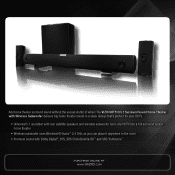
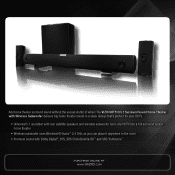
The VIZIO VHT510 5.1 Surround Sound Home Theater with Wireless Subwoofer delivers big home theater sound in a sleek design that's perfect for your HDTV:
• Universal 5.1 soundbar with rear satellite speakers and wireless subwoofer turns any HDTV into a full surround sound home theater
• Wireless subwoofer uses Wireless HD Audio™ 2.4 GHz, so you can place it anywhere in...
Similar Questions
How To Connect Vizio Vht510 5.1 Ch Surround Sound Home Theater System With
wireless subwoofer, refurbished to hdtv
wireless subwoofer, refurbished to hdtv
(Posted by MikRI 9 years ago)
Vizio Vht510 5.1 Channel Home Theater System Wont Pair With Subwoofer
(Posted by abuscu 10 years ago)

