Vizio VBR231 Support Question
Find answers below for this question about Vizio VBR231.Need a Vizio VBR231 manual? We have 2 online manuals for this item!
Question posted by racmikm on April 11th, 2014
What Is The Remote Control Code For Vizio Vbr231 Blu Ray Disc
The person who posted this question about this Vizio product did not include a detailed explanation. Please use the "Request More Information" button to the right if more details would help you to answer this question.
Current Answers
There are currently no answers that have been posted for this question.
Be the first to post an answer! Remember that you can earn up to 1,100 points for every answer you submit. The better the quality of your answer, the better chance it has to be accepted.
Be the first to post an answer! Remember that you can earn up to 1,100 points for every answer you submit. The better the quality of your answer, the better chance it has to be accepted.
Related Vizio VBR231 Manual Pages
VBR231 User Manual - Page 1


... purchase a plan. Visit our website or call 877-MYVIZIO (877-698-4946) or e-mail us to protect your new VIZIO Blu-ray DVD Player. Write down the serial number located on your new VIZIO VBR231 Blu-ray DVD Player with dual-band wireless Internet. marks. THE TRADEMARKS SHOWN HEREIN ARE THE PROPERTY OF THEIR RESPECTIVE OWNERS; We...
VBR231 User Manual - Page 6


...using a single HDMI cable (included with VBR231). Multiple outputs for connecting your home theater system or amplifier. PIP functionality that enables you to get the most out of the latest Blu-ray discs. o When an extension cord is optimized for HD video streaming.
VIZIO offers professional installation services including home networking. o 5GHz is required, use one...
VBR231 User Manual - Page 7


... Blu-ray Discs that have a region code of 1 or ALL. Version 6/4/2010
7 www.VIZIO.com
Supported file extensions
.mp3 (high bit-rate or variable bit-rate .mp3 files may not play .
Supported Discs
Disc Type Blu-ray Disc
Logo
DVD-video (DVD-ROM)
DVD-RW
DVD-R
DVD+R
DVD+RW
CD-R
CD-RW Audio CDs (CDDA) MP3/JPEG/Data CD
VIZIO VBR231...
VBR231 User Manual - Page 8


... to start or pause playback. 5. VIZIO VBR231 User Manual
Chapter 2 Basic Controls and Connections
Front
The controls on the front panel and the controls will light up into this port to perform system updates. 9. When your player is still
entering your player. Remote Control Sensor-Point the remote control directly at the beginning of
the disc. 6. b. Blue to turn your player...
VBR231 User Manual - Page 10


... between the remote control and the remote control sensor. Make sure that may also result in the Remote Control 1. Avoid humidity. If your player responds erratically to the remote control or does not respond at the remote control sensor to undue physical stress, such as striking or dropping it with a volatile solvent. VIZIO VBR231 User Manual
VIZIO Remote Control
Insertion of...
VBR231 User Manual - Page 11


...open a menu that lets you control Blu-ray Disc playback.
This button also opens the DVD menu (if available).
VIZIO VBR231 User Manual
Remote Control Buttons
OPEN/CLOSE ( )-Press to control playback of MP3 or JPEG files...the Standby mode. Note: Due to the nature of discs or multimedia files. STANDBY/ON ( )-Press to set up your player on the Home menu. o Press the B (green) button to ...
VBR231 User Manual - Page 12


... XX shows the total number of the disc after you have a VIZIO TV, press to search for a title, chapter, or specific time on the Blu-ray DVD disc being played.
12 www.VIZIO.com REPEAT-When playing a standard disc (non-Blu-ray) press once to stop , and then press A-B again. Note: Some Blu-ray discs will only begin playback at a time. Press...
VBR231 User Manual - Page 18


... the OPTICAL IN jack on your player and set to view the disc. Turn on the home theater system. Connect the green, blue, and red component cables (not included...digital home theater system from the OPTICAL DIGITAL AUDIO OUT jack on your home theater system, your Blu-ray player may first need to one of these jacks.
VIZIO VBR231 User Manual
Component Video with your home theater system....
VBR231 User Manual - Page 25


... playback from the main menu, or by the disc). Press it is not allowed by pressing or DISC MENU on the remote control. Some Blu-ray Discs and DVDs contain more information. For questions regarding the Pandora service please visit: http://www.pandora.com/support/
Chapter 8 Playing a Disc
1. VIZIO VBR231 User Manual
Notes: Deactivate streaming from Pandora...
VBR231 User Manual - Page 26


... home network (see Connecting Equipment on the speed of your Internet connection, it may take several seconds to connect to the BD-LiveTM content.
26 www.VIZIO.com Depending on page 14 for the movie to begin playing and then press DISC MENU. 11. Select the correct input on the tray with the Blu-ray disc...
VBR231 User Manual - Page 31


...
Movie will be shown in center of the 16:9 aspect ratios. Version 6/4/2010
31 www.VIZIO.com VIZIO VBR231 User Manual
TV Aspect
Choose from 16:9 Wide, 16:9 Pillarbox, 4:3 Pan and Scan, ...content recorded at 24 frames per second (fps). Film Mode (1080p24)
Many movies recorded on Blu-ray discs are recorded at 24 fps (without converting it to a 4:3 TV could result in widescreen format...
VBR231 User Manual - Page 32


... optical)using legacy DVD audio formats. Consult your TV. Blu-ray disc audio is in a single DTS bitstream. If a DVD is limited to match your player using the highest quality possible. The Audio menu opens.
4. Press ◄ or ► or SELECT to display the Home menu.
2. VIZIO VBR231 User Manual
Audio Menu
1. If a DVD is limited...
VBR231 User Manual - Page 34


...; to select Parental. VIZIO VBR231 User Manual
Parental Menu
Many discs are encoded with a certain rating.
1. This option must be viewed after you may have changed.
34 www.VIZIO.com
Parental Password To change other parental control options. If a DVD is not in the disc tray, press SETUP to restrict program viewing on the remote. Press ◄...
VBR231 User Manual - Page 42


... us at techsupport@vizio.com.
VIZIO VBR231 User Manual
FAQ & Troubleshooting
If your player.
How can play Blu-ray Discs or DVDs that do not have region codes?
The region management information for Blu-ray discs and DVDs video proves that do not have a region code.
6) What types of discs will open and you record discs.
You cannot record discs with a white...
VBR231 User Manual - Page 43


... in safety device may be blocking the disc.
Version 6/4/2010
43 www.VIZIO.com VIZIO VBR231 User Manual
Operation Troubleshooting
Issue
Solution
No ...remote control and the remote sensor.
Blu-ray Disc or DVD does not play.
Make sure that the disc is no obstacles blocking the tray.
The disc may be blank or not compatible with your player or the disc...
VBR231 User Manual - Page 45


... button on the TV remote control to select the input source for detailed information.
Test the Internet connection to the Internet. For more information, see the Network Menu section.
The USB storage device should be 1GB or larger with multiple viewing angles.
See the documentation that the Blu-ray disc allows PIP.
Composite...
VBR231 User Manual - Page 48


VIZIO VBR231 User Manual
Specifications
Resolution Supported Video Features Audio Features
Inputs
Blu-ray Disc Resolutions of 1080p (HDMI Out) 1080i / 720p / 480i / 480p (HDMI / Component...Audio 1x Optical Audio 1x Coaxial Audio
Wireless
BCM4323 module dual band 2.4GHz & 5GHz, 11N
Features
Blu-ray Disc Resolutions of 1080p (HDMI Out) 1080i/720p/480p/480i (Component Out) DVD, DVD+/-R, DVD+/-RW...
VBR231 User Manual - Page 50


... of DVD Format/Logo Licensing Corporation. "Blu-ray Disc" is a trademark. "BONUSVIEW" is ... used as content protection system for BD
format, similar...home and other countries. Manufactured under U.S. Patent #'s: 5,451,942; 5,956,674; 5,974,380; 5,978,762;
6,226,616; 6,487,535; 7,212,872; 7,333,929; 7,392,195; 7,272,567 & other intellectual property rights. VIZIO VBR231...
VBR231 Quick Start Guide - Page 9


... of scratches. My Blu-Ray or DVD • Ensure the disc is securely connected to both the Player and your modem/router user guide. disc does not play . The Internet Apps are not working electrical outlet. • Press the Power/Standby button on the remote or touch the Power/Standby control on the remote.
• Place new...
VBR231 Quick Start Guide - Page 13
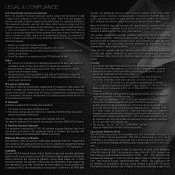
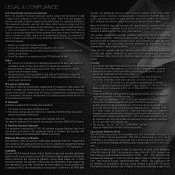
...and is intended for home and other use of CSS (Content Scramble System) for DVD format,...8226; This product is the responsibilities of the Blu-ray Disc Association. See http://www.mpegla.com. • Blu-ray Disc™, Blu-ray™, BD-Live™, BONUSVIEW™, ...only connect your player directly to your VIZIO VIA device. VIZIO offers to provide source code to a VCR. Under the U.S. ...

