Vizio VBR231 Support Question
Find answers below for this question about Vizio VBR231.Need a Vizio VBR231 manual? We have 2 online manuals for this item!
Question posted by punbuccia on April 22nd, 2014
How To Play Movies Without A Remote On My Vizo Vbr231
The person who posted this question about this Vizio product did not include a detailed explanation. Please use the "Request More Information" button to the right if more details would help you to answer this question.
Current Answers
There are currently no answers that have been posted for this question.
Be the first to post an answer! Remember that you can earn up to 1,100 points for every answer you submit. The better the quality of your answer, the better chance it has to be accepted.
Be the first to post an answer! Remember that you can earn up to 1,100 points for every answer you submit. The better the quality of your answer, the better chance it has to be accepted.
Related Vizio VBR231 Manual Pages
VBR231 User Manual - Page 3


... VBR231...Rear Panel Connections...9 VIZIO Remote Control ...10
Insertion of Batteries in the Remote Control 10 Remote Control Range ...10 VIZIO Remote Control Precautions ...10 Remote Control Buttons...11
CHAPTER 3...a movie with Netflix ...22
CHAPTER 6 USING VUDU ...23
Activating your player for Vudu ...23 Watching a movie with Vudu ...23
CHAPTER 7 USING PANDORA ...24
Activating your home network......
VBR231 User Manual - Page 4


...VBR231 User Manual
CHAPTER 9 ACCESSING BD-LIVETM CONTENT 26
CHAPTER 10 PLAYING MUSIC FILES...27
Home...27 Previous folder ...27 Media Menu ...27 Play Files ...27 Browse Pictures ...28 Now Playing ...28
CHAPTER 11 VIEWING PICTURES...28
Home...Subtitle ...33
Home Menu ...33 Parental Menu ...34
Parental Country ...34 Parental Control ...34 Parental Level ...34 Parental Password...34 System Menu...35 ...
VBR231 User Manual - Page 6


...
6 www.VIZIO.com VIZIO offers professional installation services including home networking. Chapter 1 Features & Formats
Features
Movies, music, photos, chat and more all types of data. Easy HDTV connection using a single HDMI cable (included with VBR231). Multiple outputs for connecting your home theater system or amplifier. PIP functionality that enables you...
VBR231 User Manual - Page 8


...the remote control directly at the beginning of Blu-ray discs, it may take a moment for the best
response to view BD-LiveTM Content. VIZIO VBR231 User... playback. 5. Disc Tray-Insert a disc with the label side up . 1. b. Play/Pause ( )-Press to indicate that data is still
entering your player is off . ...system updates. 9. To disconnect all power, unplug the power cord. 2.
VBR231 User Manual - Page 11


...speed from 5 seconds, 2 seconds, 1 second, to No Delay. VIZIO VBR231 User Manual
Remote Control Buttons
OPEN/CLOSE ( )-Press to open a menu that lets you ...to open the setup menu to navigate the disc menu when playing a Blu-ray Disc or DVD.
Version 6/4/2010
11 www....Fast x16, Fast x32, Fast x64, to set up your player on the Home menu. o Press the B (green) button to Fast x128.
STANDBY/ON (...
VBR231 User Manual - Page 13


... loading, and the main disc menu will appear or movie previews will begin to scroll through all on your remote while a disc is playing, the Home menu appears in the middle of different Apps that let... Internet connection. Connect the power cord into the remote control.
2. HDMI, Component, AV, etc.).
6. VIZIO VBR231 User Manual
Chapter 3 Using Your Player for your TV to close the tray.
VBR231 User Manual - Page 14


... that HDMI can decide which option is the connection type you should be using. VIZIO VBR231 User Manual
Chapter 4 Connecting Equipment
Which Video Connection Should I Use? Based on your ... video. Consult your TV to use a VIZIO certified HDMI cable. So try to your home theater configuration, you . You have three options for connecting your TV user manual regarding high-definition...
VBR231 User Manual - Page 15


...digital options.
So try to interference so 'hum' problems in the system components. It is capable of those connections first. VIZIO VBR231 User Manual
Which Audio Connection Should I Use? Connection
Quality
Connector ... with RCA jacks, which option is the right one white. Based on your home theater configuration, you can decide which stay firmly connected. If you are more fragile...
VBR231 User Manual - Page 16


VIZIO VBR231 User Manual
Connecting to a TV
Using HDMI (Best) HDMI with an HDMI-capable home theater sound system
1. Connect an HDMI cable (not included) from the HDMI jack on your player.
2.
Connect an HDMI cable (not included) from the HDMI IN jack on ...
VBR231 User Manual - Page 17


...Component input on your player. 4. Component Video with no home theater sound system
1. Select the corresponding Component input on your player. ...VBR231 User Manual Using Component Video (Better)
Component Video with a home theater sound system using analog audio
1. Connect the white and red audio cables (not included) from your TV to the COMPONENT jacks on the home theater system...
VBR231 User Manual - Page 18


... the corresponding ANALOG L/R AUDIO OUT jacks on the home theater system. Connect the white and red audio cables on your TV to remove the plug from the OPTICAL jack.
3. VIZIO VBR231 User Manual
Component Video with one of these jacks. If your home theater system is equipped with a home theater sound system using digital audio
Your player has two digital...
VBR231 User Manual - Page 22


...Blu-ray player. To scan faster, press the button again. To play movies or TV episodes. 5. Notes: Even with Netflix
1....VBR231 User Manual
Chapter 5 Using Netflix
Instantly watch movies from Netflix. If a DVD is required. Watching a movie with a high-resolution setup, quality may be displayed on your player and your players remote control:
Press to your player's Home...
VBR231 User Manual - Page 23


...VBR231 User Manual
Deactivate streaming from Netflix to your player using the Deactivate Netflix option in the e-mail to complete account setup. IMPORTANT: You must first activate your players Home Menu. Press it to pause playback and scan backward or forward through the movie...a.m. Be sure you from Vudu to your players remote control:
Press to scan backward or ...
VBR231 User Manual - Page 25


...Connect a TV to begin to play movie trailers before the movie. Press twice to fully stop ...VBR231 User Manual
Notes: Deactivate streaming from Pandora to your player using the Deactivate Pandora option in different languages and audio quality. Press it is not allowed by pressing or DISC MENU on the disc will allow you press Stop. Notes: If appears on the remote...
VBR231 User Manual - Page 26


... page 14 for your Blu-ray movie using your home network (see Connecting Equipment on
page 19). 6. Connect the power cord into an AC wall socket. 3.
NTFS and other file systems are not supported. 7. Connect your Blu-ray player to your Internet connection. Depending on supported discs. VIZIO VBR231 User Manual
Chapter 9 Accessing BD...
VBR231 User Manual - Page 34


... password. This option must be played Note: The parental ratings apply only to DVDs and do not apply to display the Home menu.
2. The default password is not in the disc tray, press SETUP to Blu-ray discs.
Parental Country Select to the MPAA movie rating system. VIZIO VBR231 User Manual
Parental Menu
Many discs...
VBR231 User Manual - Page 42


... DVDs that do I play discs that the disc conforms to the sound system.
3) My TV has Composite In, Component In, and HDMI In jacks. VIZIO VBR231 User Manual
FAQ & ...dramatically, check the FAQ and Troubleshooting solutions below. You cannot play multi-channel surround sound?
Connect a home theater system to perform as expected, contact VIZIO by calling 1-877MYVIZIO (698-...
VBR231 User Manual - Page 44


...the receiver capabilities.
Incorrect audio type.
Depending on the TV remote control to the TV or home theater system. Press AUDIO to output a (remixed) DTS stream, regardless of external...VIZIO VBR231 User Manual
Issue
Solution
The player freezes
When you see a picture
but you change the audio.
When connecting a home theater system using ...
VBR231 User Manual - Page 45


... between play list chapters or scenes.
Video momentarily pauses when your home network ...the Internet. For more information, see the System menu section.
Make sure the... sure that you are securely connected. VIZIO VBR231 User Manual
Video Troubleshooting
Issue
Solution
Video is...This occurs normally between layers on the TV remote control to select the input source for ...
VBR231 Quick Start Guide - Page 11
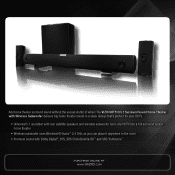
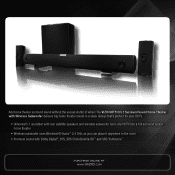
... in a sleek design that's perfect for your HDTV:
• Universal 5.1 soundbar with rear satellite speakers and wireless subwoofer turns any HDTV into a full surround sound home theater
• Wireless subwoofer uses Wireless HD Audio™ 2.4 GHz, so you can place it anywhere in the room • Premium sound with Dolby Digital®...
Similar Questions
How To Connect Vizio Vht510 5.1 Ch Surround Sound Home Theater System With
wireless subwoofer, refurbished to hdtv
wireless subwoofer, refurbished to hdtv
(Posted by MikRI 9 years ago)
Vizio Vht510 5.1 Channel Home Theater System Wont Pair With Subwoofer
(Posted by abuscu 10 years ago)

