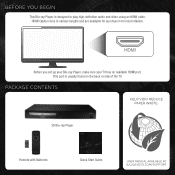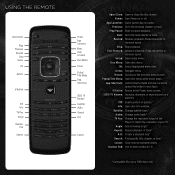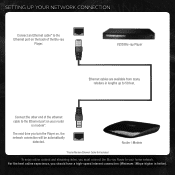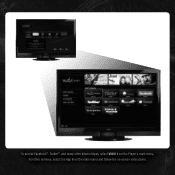Vizio VBR133 Support Question
Find answers below for this question about Vizio VBR133.Need a Vizio VBR133 manual? We have 1 online manual for this item!
Question posted by duderredafe on August 10th, 2014
Does The Vizio Blueray Player Vbr133 Support Wireless Networks
The person who posted this question about this Vizio product did not include a detailed explanation. Please use the "Request More Information" button to the right if more details would help you to answer this question.
Current Answers
Related Vizio VBR133 Manual Pages
Similar Questions
How To Connect Vizio Vht510 5.1 Ch Surround Sound Home Theater System With
wireless subwoofer, refurbished to hdtv
wireless subwoofer, refurbished to hdtv
(Posted by MikRI 9 years ago)
Vizio 3d Blu Ray Player Vbr133 How To Hook Up To Internet
(Posted by itzswe 10 years ago)
Vizio Vht510 5.1 Channel Home Theater System Wont Pair With Subwoofer
(Posted by abuscu 10 years ago)