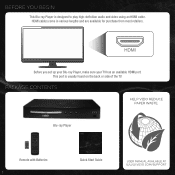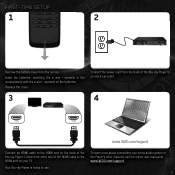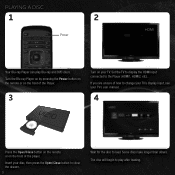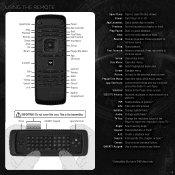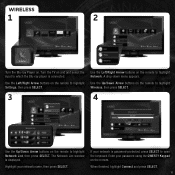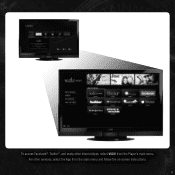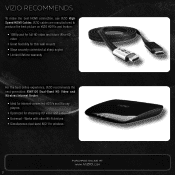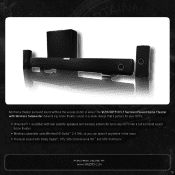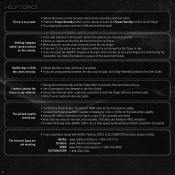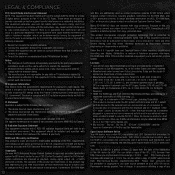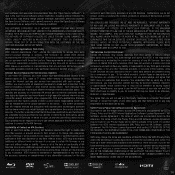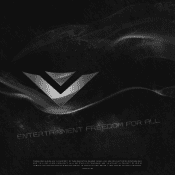Vizio VBR122 Support Question
Find answers below for this question about Vizio VBR122.Need a Vizio VBR122 manual? We have 1 online manual for this item!
Question posted by uspsvsh on February 2nd, 2014
My Vizio Bluray Player Mo. No. Vbr122 Wont Bring Up A Picture On My Tv But It
does turn on
Current Answers
Related Vizio VBR122 Manual Pages
Similar Questions
Why Wont My Vizio Vbr122 Bluray Player I Hear Sound No Picture
(Posted by brandvw 10 years ago)
Vizio Vht510 5.1 Channel Home Theater System Wont Pair With Subwoofer
(Posted by abuscu 10 years ago)
My Vizio Bluray Player Wont Get A Picture Or No Internet Picture
(Posted by readywork 11 years ago)