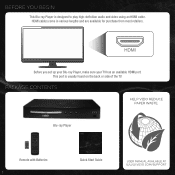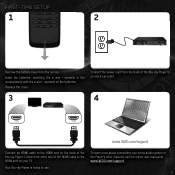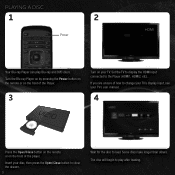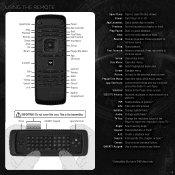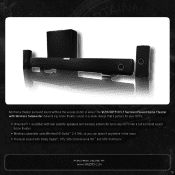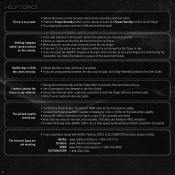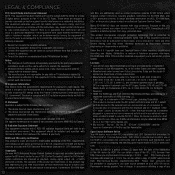Vizio VBR122 Support Question
Find answers below for this question about Vizio VBR122.Need a Vizio VBR122 manual? We have 1 online manual for this item!
Question posted by scmart9 on July 12th, 2011
Vbr122 Does Not Play Dvd-rw Disks, But Does Play Dvd+rw Disks.
What can I do to correct this before I return it?
Current Answers
Related Vizio VBR122 Manual Pages
Similar Questions
Sound
After a recient firm ware update I discovered that the model VBR122 Blue-Ray Disc Player will not al...
After a recient firm ware update I discovered that the model VBR122 Blue-Ray Disc Player will not al...
(Posted by mike77158 12 years ago)