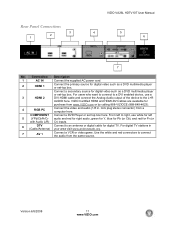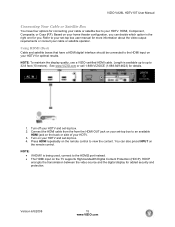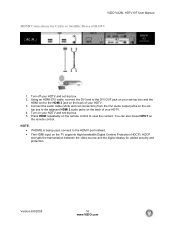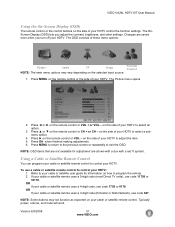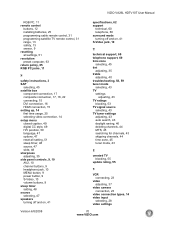Vizio VA26LHDTV10T Support Question
Find answers below for this question about Vizio VA26LHDTV10T - VA26L - 26" LCD TV.Need a Vizio VA26LHDTV10T manual? We have 2 online manuals for this item!
Question posted by buddentm on May 13th, 2011
Saving Audio Settings
Every time I set the audio settings the way I want they stay until I turn set off, next time I turn the set on I have to go into the menu and reset everything back to where ZI want. The setting will not stay
Current Answers
Related Vizio VA26LHDTV10T Manual Pages
Similar Questions
How Do I Update The Firmware On My Vizio Sv370xvt 37'lcd Tv?
My Vizio SV370XVT 37" LCD TV Gives me a pop-up that says "video codec not supported" and only plays ...
My Vizio SV370XVT 37" LCD TV Gives me a pop-up that says "video codec not supported" and only plays ...
(Posted by elmwood5 5 years ago)
26 Vizio Lcd Hdtv Will Not Turn On
(Posted by drewshi2vi 9 years ago)
Manual For Va26lhdtv10t
I have 2 vizio tv, 1 is model va26lhdtv10t and we moved over seas, the voltage of the tv is 100-240v...
I have 2 vizio tv, 1 is model va26lhdtv10t and we moved over seas, the voltage of the tv is 100-240v...
(Posted by erniesmile 10 years ago)
Is There A Way To Hook Up A Sound Bar To The Va26l Tv?
Is there a way to hook up a sound bar to the VA26L tv?
Is there a way to hook up a sound bar to the VA26L tv?
(Posted by rocknt 11 years ago)
My Visio Lcd Tv Starts Flickering After About An Hour Of Use
My Visio LCD TV's screen starts flickering after about an hour of playing. when I disconnet it from ...
My Visio LCD TV's screen starts flickering after about an hour of playing. when I disconnet it from ...
(Posted by mcnolpin 12 years ago)