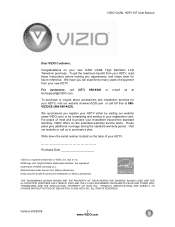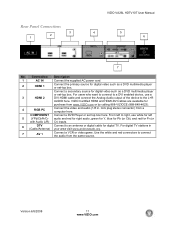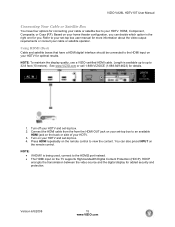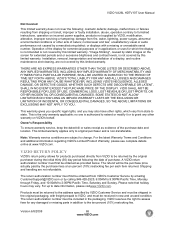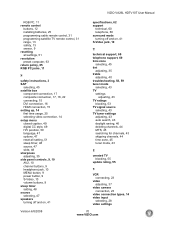Vizio VA26LHDTV10T Support Question
Find answers below for this question about Vizio VA26LHDTV10T - VA26L - 26" LCD TV.Need a Vizio VA26LHDTV10T manual? We have 2 online manuals for this item!
Question posted by pdavid51 on September 20th, 2011
Broken Or Defective
I just want to know the steps to return this product. I purchased it in March and I tried to return it to Wal Mart and didnt have a receipt. Please help because it has been in its box since June.
Current Answers
Related Vizio VA26LHDTV10T Manual Pages
Similar Questions
About How Much Is Cost To Repair The Lcd Tv Glass
how much is cost to repair the VIZIO E420AR LCD tv glass?
how much is cost to repair the VIZIO E420AR LCD tv glass?
(Posted by chiwawong518 9 years ago)
26 Vizio Lcd Hdtv Will Not Turn On
(Posted by drewshi2vi 9 years ago)
Manual For Va26lhdtv10t
I have 2 vizio tv, 1 is model va26lhdtv10t and we moved over seas, the voltage of the tv is 100-240v...
I have 2 vizio tv, 1 is model va26lhdtv10t and we moved over seas, the voltage of the tv is 100-240v...
(Posted by erniesmile 10 years ago)
Is There A Way To Hook Up A Sound Bar To The Va26l Tv?
Is there a way to hook up a sound bar to the VA26L tv?
Is there a way to hook up a sound bar to the VA26L tv?
(Posted by rocknt 11 years ago)
My Visio Lcd Tv Starts Flickering After About An Hour Of Use
My Visio LCD TV's screen starts flickering after about an hour of playing. when I disconnet it from ...
My Visio LCD TV's screen starts flickering after about an hour of playing. when I disconnet it from ...
(Posted by mcnolpin 12 years ago)