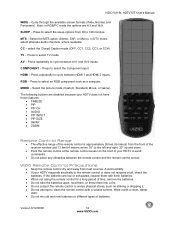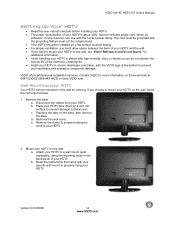Vizio VA19LHDTV10T Support Question
Find answers below for this question about Vizio VA19LHDTV10T - VA19L - 19" LCD TV.Need a Vizio VA19LHDTV10T manual? We have 2 online manuals for this item!
Question posted by charlesbeech on May 1st, 2012
Can't Set The Wide Screen Mode
the option to set the wide screen option in my menu is disabled as are several other options. Why is this?
Current Answers
Related Vizio VA19LHDTV10T Manual Pages
Similar Questions
About How Much Is Cost To Repair The Lcd Tv Glass
how much is cost to repair the VIZIO E420AR LCD tv glass?
how much is cost to repair the VIZIO E420AR LCD tv glass?
(Posted by chiwawong518 9 years ago)
Lighting
my tv looks dark.what are the correct settings for a nice picture?
my tv looks dark.what are the correct settings for a nice picture?
(Posted by ktjda2002 11 years ago)
Usb Problem On Reazor 19 Inch
everything i try to connect via usb cable says nbot supported...what is supported? what do i need to...
everything i try to connect via usb cable says nbot supported...what is supported? what do i need to...
(Posted by batmanreeves 11 years ago)
My Visio Lcd Tv Starts Flickering After About An Hour Of Use
My Visio LCD TV's screen starts flickering after about an hour of playing. when I disconnet it from ...
My Visio LCD TV's screen starts flickering after about an hour of playing. when I disconnet it from ...
(Posted by mcnolpin 12 years ago)