Vizio VA19LHDTV10T Support Question
Find answers below for this question about Vizio VA19LHDTV10T - VA19L - 19" LCD TV.Need a Vizio VA19LHDTV10T manual? We have 2 online manuals for this item!
Question posted by ritanmort on March 8th, 2012
Adjust Color Of Tv Picture
The person who posted this question about this Vizio product did not include a detailed explanation. Please use the "Request More Information" button to the right if more details would help you to answer this question.
Current Answers
There are currently no answers that have been posted for this question.
Be the first to post an answer! Remember that you can earn up to 1,100 points for every answer you submit. The better the quality of your answer, the better chance it has to be accepted.
Be the first to post an answer! Remember that you can earn up to 1,100 points for every answer you submit. The better the quality of your answer, the better chance it has to be accepted.
Related Vizio VA19LHDTV10T Manual Pages
VA19LHDTV10T User Manual - Page 1
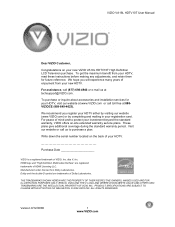
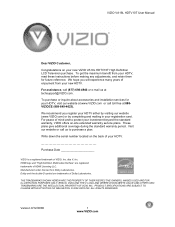
...2008 VIZIO INC. To get the maximum benefit from your new VIZIO VA19L HDTV10T High Definition LCD Television purchase. To purchase or inquire about accessories and installation services for .... ALL RIGHTS RESERVED.
VIZIO VA19L HDTV10T User Manual
Dear VIZIO Customer,
Congratulations on your HDTV, read these instructions before making any adjustments, and retain them for your...
VA19LHDTV10T User Manual - Page 4
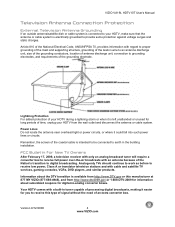
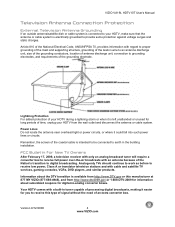
... electrodes, and requirements of an extra converter box. Analog-only TVs should continue to work as before to receive low power, Class A or translator television stations and with a built-in the building installation.
VIZIO VA19L HDTV10T User's Manual
Television Antenna Connection Protection
External Television Antenna Grounding If an outside antenna/satellite dish or cable system...
VA19LHDTV10T User Manual - Page 5


... Program Guide...30 Displaying the Information Banner ...30 Using the On-Screen Display (OSD)...31
Advanced Settings 32
Adjusting the Picture Settings ...32 Adjusting the Audio Settings ...33 Adjusting the TV settings ...34 Adjusting the Setup settings...35 Adjusting the Parental Control settings ...36 Understanding Viewing Modes...39
Normal Mode...39 Wide Mode ...39 Panoramic Mode ...39...
VA19LHDTV10T User Manual - Page 8


...previous menu level. White: On. ! Increases or decreases the speaker volume. ! VIZIO VA19L HDTV10T User's Manual
Understanding Basic Controls and Connections
Front Bezel POWER INDICATOR (VIZIO logo):... right in the OSD menus. INPUT ! VOLUME + / ! Orange: Off. MENU
! Right Side Panel Controls POWER ( )
!
If a sub-menu is active, returns to cycle through controls in the OSD...
VA19LHDTV10T User Manual - Page 11


VIZIO VA19L HDTV10T User's Manual
...press 2. CH (+ or -) - MUTE - GUIDE - After pressing MENU, navigate through the OSD and adjust options, then press OK to select sub-channel 2 of main channel 28, press 2, press 8, press...up or down through the video inputs. - (Dash) - Press to cycle through the TV channels. Press to turn the sound on from Standby mode. Press to exit the On-Screen...
VA19LHDTV10T User Manual - Page 12
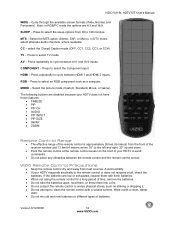
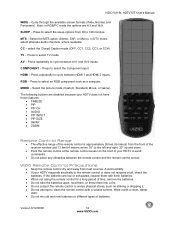
...VA19L HDTV10T User's Manual
WIDE -
Select the MTS option (Stereo, SAP, or Mono).
COMPONENT - MODE - AUDIO ! PIP SIZE ! SWAP ! ZOOM
Remote Control Range
!
When not using the remote control for a long period of batteries. Wipe it . ! MTS - CC - TV...formats (Wide, Normal, and Panoramic). Select the picture mode (Custom, Standard, Movie, or Game). PIP INPUT !
VA19LHDTV10T User Manual - Page 15


...Rear & Side Panel Color Code White (Rear)
Black (Rear)
Description
HDMI (High-Definition Multimedia Interface).
VIZIO VA19L HDTV10T User's ...other two containing the color information. To find the perfect mount for standard NTSC TV using one containing ...color in this input takes advantage of the superior
picture provided by progressive scan DVD players and
HDTV formats....
VA19LHDTV10T User Manual - Page 19


...set -top box. 2.
Turn on your HDTV and set -top box. 4. Press TV on the back of your HDTV and set -top box to the
corresponding L and.... Using Coaxial (Antenna) (Good)
1. Turn off your HDTV. 4. Version 9/12/2008
19 www.VIZIO.com Turn on the back of your HDTV and the set -top box. 5.... the DTV/TV CABLE/ANTENNA jack on the remote control.
Using Composite Video (Good)
VIZIO...
VA19LHDTV10T User Manual - Page 28


...different (distant) rooms, then scanning channels will display the television station or program selected by the cable box, VCR, external tuner, or satellite...TV tuner or satellite receiver. NOTE: If the selected input is the one which setup includes a box with that the channel to be on the remote to provider. Selecting Inputs
VIZIO VA19L HDTV10T User's Manual
1. You should see a picture...
VA19LHDTV10T User Manual - Page 31


... opens.
2. Press OK when finished making adjustments. 6. Changes are shown with a box ... of these menu options:
Picture
Audio
TV
Setup
Parental Control
NOTE: ...The main menu options may vary depending on the remote control or VOL -
Version 9/12/2008
31 www.VIZIO.com Press MENU to return to the previous screen or repeatedly to exit the OSD. VIZIO VA19L...
VA19LHDTV10T User Manual - Page 32


... menu:
1. Sharpness - DNR (Dynamic Noise Reduction) diminishes picture artifacts caused by the digitizing of the picture.
3. Black Level Extender extends grey levels to black to select and adjust options, then press OK when finished making adjustments. VIZIO VA19L HDTV10T User's Manual
Advanced Settings
Adjusting the Picture Settings When viewing DTV / TV or an HDMI, Component, or AV source...
VA19LHDTV10T User Manual - Page 33


...- AVL - VIZIO VA19L HDTV10T User's Manual
d. The effect will be seen as sharpening the border between brighter and darker scenes. When activated, adjustment of the picture. Press MENU to ...return to the previous screen or repeatedly to select and adjust options, then press OK when finished making adjustments. Send digital audio from one color...
VA19LHDTV10T User Manual - Page 34


...you have a signal, your HDTV skips that the correct program times are shown in the TV menu: 1. Auto Search - Setting the correct Time Zone for your area will ensure ...television sound (MTS) allows you to select and adjust options, then press OK when finished making adjustments. Time Zone - VIZIO VA19L HDTV10T User's Manual
Adjusting the TV settings If you did not set up your HDTV for DTV / TV...
VA19LHDTV10T User Manual - Page 35


...- Adjust Closed Caption settings. Font Size - Font Color - Adjust the color of the background. Font Opacity - Background Color - Set the transparency of the Closed Captioning font. h. Adjust the ...you press MENU on the screen. Caption Style - g. VIZIO VA19L HDTV10T User's Manual
Adjusting the Setup settings When viewing a DTV / TV or an HDMI, Component, AV, or PC source, the ...
VA19LHDTV10T User Manual - Page 36


... to return to the previous screen or repeatedly to select and adjust options, then press OK when finished making adjustments. The settings are not available when viewing an HDMI source. The default password is 0000. Adjusting the Parental Control settings When viewing a DTV / TV or a component, or AV source, the following options are available...
VA19LHDTV10T User Manual - Page 41


...VA19L HDTV10T User's Manual
Troubleshooting
If your audio settings in the OSD. Colors...Adjusting the Audio Settings." Adjust brightness and contrast. ! Make sure batteries are wrong or abnormal Control buttons do not work Remote Control does not work
Image quality issues
Picture is distorted picture... it on the back of your digital flat panel TV has video that the selected input source ...
VA19LHDTV10T User Manual - Page 42


...VA19L HDTV10T User's Manual
Problem
The picture has abnormal patterns
The display image does not cover the entire screen
There is a picture but no sound
Your HDTV has pixels that are always dark or colored...HDTV is not muted. ! When your TV may result in RGB mode (PC),... -
See "Adjusting the Setup Settings"
! However, some pixels of purchase available before you adjusted it. Sunday:...
VA19LHDTV10T User Manual - Page 44


... Blue adjustment for fine tuning of color temperature
...TV Signal Compatibility Response Time Brightness (cd/m²) Contrast Contrast DCR Color Performance Viewing Angle
REAR Inputs
Side Game Ports Outputs
Features
Built In Audio (Included Audio Feature) Panel Life Voltage Range Power Consumption Remote Control Warranty Dimensions Net Weight Gross Weight Certifications
VA19L HDTV10T
VA SERIES
19...
VA19LHDTV10T User Manual - Page 51


...component connection, 18 composite connection, 18, 19, 23 connecting, 16 DVI connection, 17...timer, 35 source, 35 wide, 35 sharpness adjusting, 32
VIZIO VA19L HDTV10T User's Manual
side panel controls, 8, 9 AV2, 9 channel buttons,...adjusting, 32 troubleshooting, 40, 41 tuner mode
selecting, 34 TV
settings adjusting, 34
TV ratings blocking, 37
TV signal source selecting, 34
TV tuner settings adjusting...
VA19LHDTV10T User Manual - Page 52


U
unrated TV blocking, 38
update rating, 38
V
VCR connecting, 24
video adjusting, 32
video camera connection, 24
video connection types, 15 video input
selecting, 28 video settings
adaptive luma, 32
VIZIO VA19L HDTV10T User's Manual
adjusting, 32 CTI, 32 DNR, 32 flesh tone, 32 white peak limiter, 32 viewing modes descriptions, 39 volume buttons, 8
W
wall...
Similar Questions
How To Change Vizio Va19lhdtv10t From Ntsc To Pal?
Hi, I have bought Vizio VA19LHDTV10T but all channels are displaying black & white with noise. How c...
Hi, I have bought Vizio VA19LHDTV10T but all channels are displaying black & white with noise. How c...
(Posted by rgervasius 10 years ago)
Usb Problem On Reazor 19 Inch
everything i try to connect via usb cable says nbot supported...what is supported? what do i need to...
everything i try to connect via usb cable says nbot supported...what is supported? what do i need to...
(Posted by batmanreeves 11 years ago)
How Do Adjust Color And Contrast?
How do you adjust color and contrast?
How do you adjust color and contrast?
(Posted by rj825578 12 years ago)

