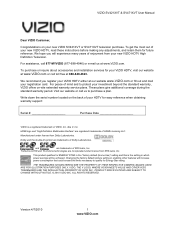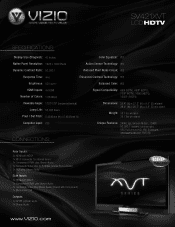Vizio SV421XVT Support Question
Find answers below for this question about Vizio SV421XVT - 42" LCD TV.Need a Vizio SV421XVT manual? We have 3 online manuals for this item!
Question posted by signage on July 8th, 2011
Warranties
Purchased Vizio 42" from a Sam's Club last December 2010. Been having problems with the screen going green since the beginning. Today went to turn on the TV and got nothing. Called Sam's and they said they warranty for first 90 days and was told to go to Vizio for help. What do I do now?
Current Answers
Related Vizio SV421XVT Manual Pages
Similar Questions
About How Much Is Cost To Repair The Lcd Tv Glass
how much is cost to repair the VIZIO E420AR LCD tv glass?
how much is cost to repair the VIZIO E420AR LCD tv glass?
(Posted by chiwawong518 9 years ago)
Vizio 42 Inch Tv Model # Sv421xvt Base Screw Size
(Posted by Anonymous-118513 10 years ago)
My Visio Lcd Tv Starts Flickering After About An Hour Of Use
My Visio LCD TV's screen starts flickering after about an hour of playing. when I disconnet it from ...
My Visio LCD TV's screen starts flickering after about an hour of playing. when I disconnet it from ...
(Posted by mcnolpin 11 years ago)
Why When I Put My Tv On Panoramic Do The Arms And Bodies Of People Look Distored
(Posted by katbowe3 12 years ago)
Vizio #sv421xvt Remote Control
VOLUME IS THE ONLY FUNCTION THAT WORKS AFTER CHANGING BATTERIES. HELP?
VOLUME IS THE ONLY FUNCTION THAT WORKS AFTER CHANGING BATTERIES. HELP?
(Posted by Anonymous-28015 12 years ago)