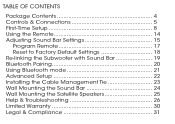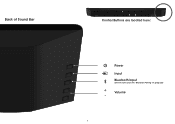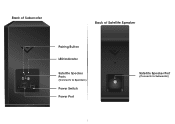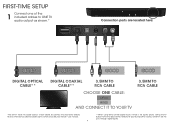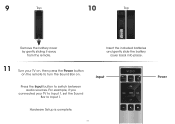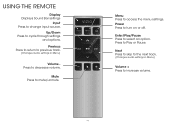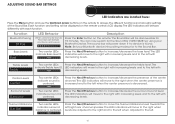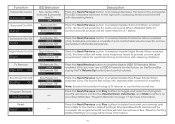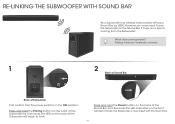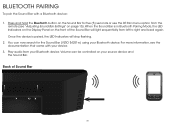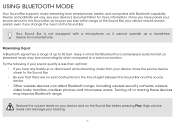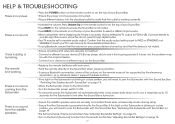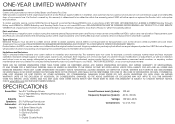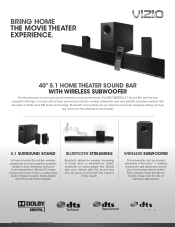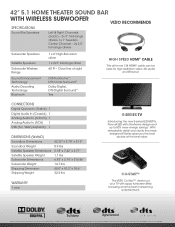Vizio S4251w-B4 Support Question
Find answers below for this question about Vizio S4251w-B4.Need a Vizio S4251w-B4 manual? We have 2 online manuals for this item!
Question posted by Bradishear65202 on June 11th, 2023
Pairing Visio Sub To Phone. No Soundbar
Current Answers
Answer #1: Posted by HelpHero on July 21st, 2023 6:03 AM
1. Reset the subwoofer: Locate the reset button on the subwoofer (usually at the back) and press and hold it for a few seconds. This will reset the subwoofer to its factory settings and may help with pairing.
2. Confirm compatibility: Double-check that your phone supports the Bluetooth version required for pairing with the subwoofer. Additionally, make sure your phone's Bluetooth is enabled and functioning properly.
3. Check for interference: Ensure that there are no other Bluetooth devices nearby that might be interfering with the pairing process. Place the phone close to the subwoofer to improve signal strength.
4. Try different pairing methods: Some subwoofers may require a specific pairing method. Try putting the subwoofer into "pairing mode" by pressing and holding a specific button or combination of buttons, as described in the user manual (if available). Scan for devices on your phone during this time and see if it detects the subwoofer.
5. Reach out to Vizio support: If none of the above steps work, it's best to reach out to Vizio support directly. They may be able to provide additional guidance or inform you if it is necessary to have the soundbar and remote for successful pairing. Remember, without the soundbar, it may be challenging to pair the subwoofer with your phone as they are designed to work together as part of a complete audio system.
I hope this is helpful? PLEASE "ACCEPT" and mark it "HELPFUL" to complement my little effort. Hope to bring you more detailed answers.
Helphero
Related Vizio S4251w-B4 Manual Pages
Similar Questions
What part do I need to replace and get it fixed?
I have broken the speaker connection on the rear of the sub woofer.Is the board under the rear cover...
wireless subwoofer, refurbished to hdtv