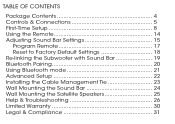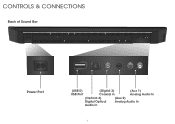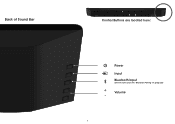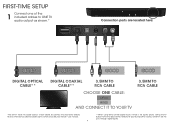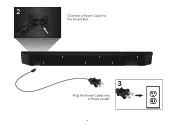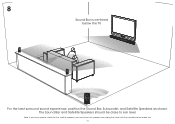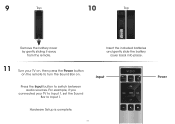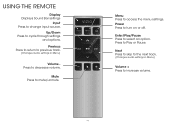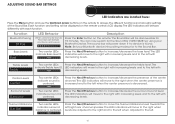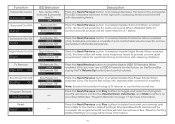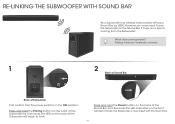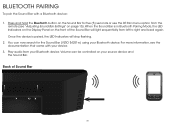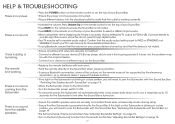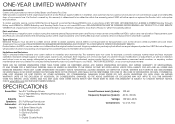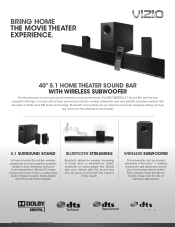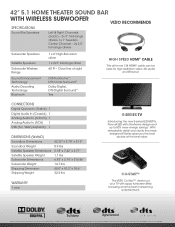Vizio S4251w-B4 Support Question
Find answers below for this question about Vizio S4251w-B4.Need a Vizio S4251w-B4 manual? We have 2 online manuals for this item!
Question posted by bz459 on November 15th, 2018
S4251 W-4 Sound Bar Will Not Power Up
I cannot get S4251 w-B4 sound bar to power up. Cables are all in place and the 120V power source is good.
Current Answers
Answer #1: Posted by Odin on November 15th, 2018 5:52 PM
See There is no power at https://www.manualslib.com/manual/533713/Vizio-S4251w-B4.html?page=27. If the issue persists (or if you require further explanation), you'll have to consult Vizio: use the contact information here--https://www.contacthelp.com/vizio/customer-service.
Hope this is useful. Please don't forget to click the Accept This Answer button if you do accept it. My aim is to provide reliable helpful answers, not just a lot of them. See https://www.helpowl.com/profile/Odin.
Related Vizio S4251w-B4 Manual Pages
Similar Questions
Soundbar Lights Up Subwoofer& Satellite Speakers Work There Is No Sound From Bar
(Posted by cucvball 9 months ago)
Sony Vizio S4251w-b4 Soundbar
My Sony Vizio model S4251W-B4 isn't powering on. If I unplug it for a few minutes and then plug it b...
My Sony Vizio model S4251W-B4 isn't powering on. If I unplug it for a few minutes and then plug it b...
(Posted by josephanderson3400 3 years ago)
How To Connect Vizio Vht510 5.1 Ch Surround Sound Home Theater System With
wireless subwoofer, refurbished to hdtv
wireless subwoofer, refurbished to hdtv
(Posted by MikRI 9 years ago)
I Have A Model S4251w-b4 Sound Bar. I Also Have A Denon Avr 1613.
I have a Direct TV receiver, samsung blue ray player and internet hooked up to my Denon. Then I have...
I have a Direct TV receiver, samsung blue ray player and internet hooked up to my Denon. Then I have...
(Posted by gemunro67 10 years ago)
Vizio Vht510 5.1 Channel Home Theater System Wont Pair With Subwoofer
(Posted by abuscu 10 years ago)