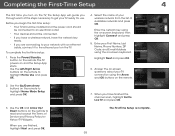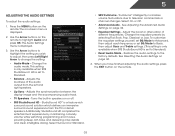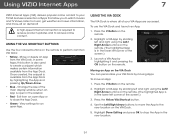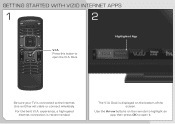Vizio M550VSE Support Question
Find answers below for this question about Vizio M550VSE.Need a Vizio M550VSE manual? We have 2 online manuals for this item!
Question posted by awht on June 11th, 2014
I Have A Vizio Led M550vse Tv When Turned On It Will Not Go Past The Logo Screen
The person who posted this question about this Vizio product did not include a detailed explanation. Please use the "Request More Information" button to the right if more details would help you to answer this question.
Current Answers
Related Vizio M550VSE Manual Pages
Similar Questions
Need The 2009 Price On A New Vizio 32' Led 720p Tv.
For purposes of resale, I need to show proof of price on a Vizio 32-inch LED 720p TV that I bought i...
For purposes of resale, I need to show proof of price on a Vizio 32-inch LED 720p TV that I bought i...
(Posted by gmadams 8 years ago)
What The Difference Between Vizio M550vse And M550sl Led Tv
(Posted by Rajpai 9 years ago)
Connecting A Visio M550vse Tv To A Yamaha 5.1 Channel Speaker System
I won a Yamaha 5.1 channel speaker system with sub woofer, central speaker and 4 satellite speakers....
I won a Yamaha 5.1 channel speaker system with sub woofer, central speaker and 4 satellite speakers....
(Posted by markroyer 9 years ago)
What Size
I have a Vizio 55" M550VSE TV. Does anyone know what size bolts to use to attach a tilt walll mount ...
I have a Vizio 55" M550VSE TV. Does anyone know what size bolts to use to attach a tilt walll mount ...
(Posted by Anonymous-99010 11 years ago)
Tv Turns On Automatically At 10:30 Am
my TV turns on automatically every morning since we purchased a new remote
my TV turns on automatically every morning since we purchased a new remote
(Posted by itslisa13 11 years ago)