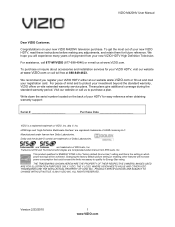Vizio M420NV Support Question
Find answers below for this question about Vizio M420NV.Need a Vizio M420NV manual? We have 1 online manual for this item!
Question posted by warlok1964 on March 20th, 2013
My Visio M420nv Has A Backwards (inverted} Picture And No Sound. Not A T-con Pro
I have done the reset thing and called vizio tech support with no results.. i replaced the t-con also with no change. Does anyone know why my picture is backwards.. Main board?
Current Answers
Answer #1: Posted by tjrathbun on February 3rd, 2014 7:07 PM
I believe this is a main board problem. Try this. Unplug TV wait 3 min. Hold Power ON Button on the side and Plug in Power. Continue to hold power on Button for 8 seconds then release.
I had Inverted Picture and this cleared the problem.
But my remote doesent work at all. led flashes but no action.
Related Vizio M420NV Manual Pages
Similar Questions
Picture Fades To White, Then Back To Color.
I have a 5 year old vizio tv that has never given me any trouble. Just yesterday, the picture slowly...
I have a 5 year old vizio tv that has never given me any trouble. Just yesterday, the picture slowly...
(Posted by leashaali 7 years ago)
Which Board Controlls Picture And Sound On Vizio Tv M420nv
(Posted by qqsaukDZ 9 years ago)
No Sound From M420nv. Tried Troubleshooting Tips In Manual. What Now?
My M420nv lost sound. Picture is fine. No sound from BlueRay player either. Tried other HDMI ports a...
My M420nv lost sound. Picture is fine. No sound from BlueRay player either. Tried other HDMI ports a...
(Posted by markwmchugh 11 years ago)
My Tv Has Sound And Power But No Picture
is there a way to get a schematic of the main board to see if the unit can be fixed it has no pictur...
is there a way to get a schematic of the main board to see if the unit can be fixed it has no pictur...
(Posted by krogerson2 11 years ago)