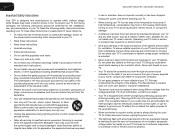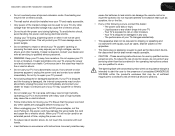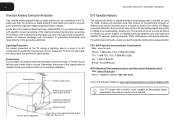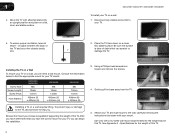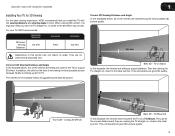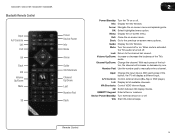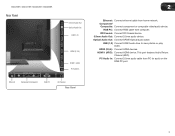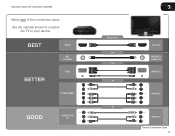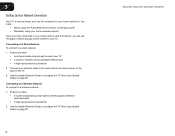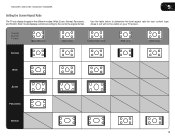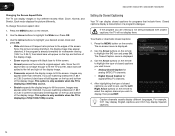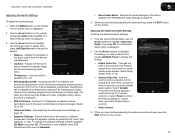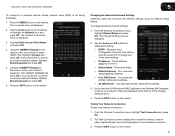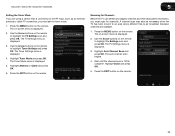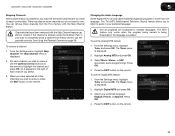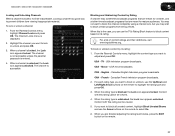Vizio M3D550SR Support Question
Find answers below for this question about Vizio M3D550SR.Need a Vizio M3D550SR manual? We have 2 online manuals for this item!
Question posted by nacarowilliams on January 1st, 2014
Firmware Update For The M3d550sr Visio Tv
Is there a firmware update for this TV?
Current Answers
Answer #1: Posted by waelsaidani1 on February 24th, 2014 3:37 AM
To update this product simply visit: http://store.vizio.com/support/ ;; click on downloads and select from the list of available updates. Or enter the product model number and click on "Search" follow the rest of theinstructions to continue.
Related Vizio M3D550SR Manual Pages
Similar Questions
I Have A Visio Tv Stand Vo37l Hdtv10a I'm Looking For A Stand For It. Can Anyo
i have a visio tv stand vo37l hdtv10aI'm looking for a stand for it. can anyone help me find one?
i have a visio tv stand vo37l hdtv10aI'm looking for a stand for it. can anyone help me find one?
(Posted by sschiffman1968 9 years ago)
Can I Download The Firmware For E401i-a2 Visio Tv?
I'm only getting the V screen and I can't do anything else, not even turn it off. I think the firmwa...
I'm only getting the V screen and I can't do anything else, not even turn it off. I think the firmwa...
(Posted by corisha 9 years ago)