Vizio M221NV Support Question
Find answers below for this question about Vizio M221NV.Need a Vizio M221NV manual? We have 2 online manuals for this item!
Question posted by dad3609usa on June 26th, 2012
Tv Turns On By Itself.
At random times I come back into room and TV has turned on. Could anytime of day or night
Current Answers
There are currently no answers that have been posted for this question.
Be the first to post an answer! Remember that you can earn up to 1,100 points for every answer you submit. The better the quality of your answer, the better chance it has to be accepted.
Be the first to post an answer! Remember that you can earn up to 1,100 points for every answer you submit. The better the quality of your answer, the better chance it has to be accepted.
Related Vizio M221NV Manual Pages
M221NV QSG - Page 1
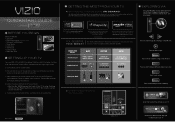
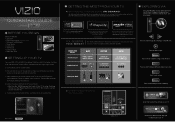
...for your free 30-day trial.*
US only....M221NV
1 BEFORE YOU BEGIN
What's In the Box
• VIZIO HDTV • VIZIO Remote Control (2 AA batteries included) • Component to switch between different video screen sizes. Just follow the on the TV the first time.
Find a location for complete terms.
Get $5 credit towards movies and TV shows!
Gather the devices you turn on your TV...
M221NV QSG - Page 2
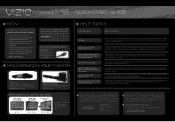
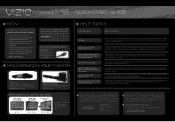
...TV, and connected to the AC socket on your TV.
See User Manual for compatibility with lifelike detail and High Definition Audio puts you 'll receive maximum protection!
®
M221NV...is no signal and/or turning off -air antenna. After powering on the TV, press the INPUT button ... run once, but press the button slower this time;
If this product, please erase your product today...
M221NV User Manual - Page 5
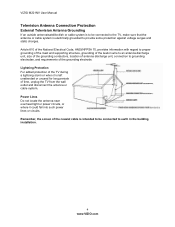
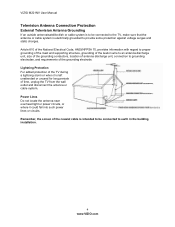
... to be connected to the TV, make sure that the antenna or cable system is left unattended or unused for long periods of time, unplug the TV from the wall outlet and ... connection to earth in the building installation.
4 www.VIZIO.com VIZIO M221NV User Manual
Television Antenna Connection Protection
External Television Antenna Grounding
If an outside antenna/satellite dish or cable system is to...
M221NV User Manual - Page 6


...888-DTV-2009
Listings of US Television Stations http://www.high-techproductions.com/usTVstations.htm
Note: Your VIZIO HDTV is required.
VIZIO M221NV User Manual
Advisory of receiving Digital ... over-the-air TV. Watch your local television stations may switch sooner. After the switch, analog-only television sets that receive TV programming through an antenna will turn off their analog signal...
M221NV User Manual - Page 7


VIZIO M221NV User Manual
Table of Contents
Important Safety Instructions...2 Television Antenna Connection Protection 4 Advisory of the DTV Transition...5
CHAPTER 1 SETTING UP YOUR HDTV 9
Finding a Location for Your HDTV ...9 Attaching the TV Stand...10 Wall Mounting your HDTV...11
CHAPTER 2 BASIC CONTROLS AND CONNECTIONS 12
Front Panel ...12 Jag Wheel Control ...12 Rear Panel Connections...13...
M221NV User Manual - Page 11
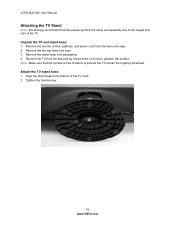
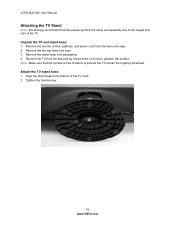
... box and lay it face down on a clean, padded, flat surface. Remove the two top foam end caps. 3. VIZIO M221NV User Manual
Attaching the TV Stand
Note: We strongly recommend that the surface is free of debris to prevent the TV screen from packaging. 4. Attach the TV stand base: 1. Note: Make sure that two people...
M221NV User Manual - Page 12


...and base.
b. Attach the wall mount to the plate on a soft, flat surface to prevent damage to mount your HDTV on the wall for support.... face down the serial number located on the back of the TV, in the holes the stand neck was in the space provided... base from your HDTV. Mount your HDTV on bottom. 3. b. VIZIO M221NV User Manual
Wall Mounting your HDTV
Your HDTV can be mounted on the ...
M221NV User Manual - Page 13


...on your M221NV.
Press the Jag wheel once to turn your HDTV on and orange when powered off . When watching TV, scroll the Jag wheel up and down to turn the volume...Control
The Jag wheel on the lower left corner of your TV (called Inputs). VIZIO M221NV User Manual
Chapter 2 Basic Controls and Connections
Front Panel
1. Remote Control Sensor-Point the remote control directly at ...
M221NV User Manual - Page 14
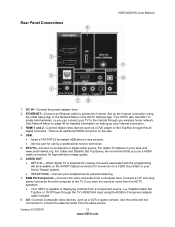
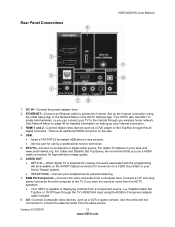
...that you want the sound to the TV if you use by a professional service technician.
5. Connect a 1/8" mini plug stereo connector from the computer to come from the HDTV speakers.
... this all digital connector. Rear Panel Connections
VIZIO M221NV User Manual
1. HDMI 1 and 2-Connect digital video devices such as a VCR or game console. For digital TV stations in the HDTV Settings App...
M221NV User Manual - Page 16
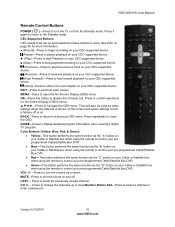
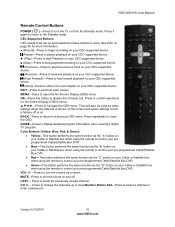
...be used as the "D" button on and off or on. VIZIO M221NV User Manual
Remote Control Buttons
POWER ( )-Press to turn the TV on from open the On-Screen Display (OSD) menu. They will...supported device. OK-Press this button to recall the previously viewed channel. VOL +/- -Press to turn the sound on your Cable or Satellite box when using the remote to control your pre-programmed ...
M221NV User Manual - Page 18
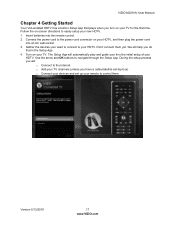
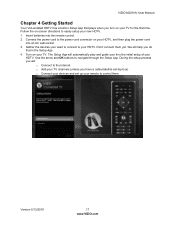
... a cable/satellite set-top box) o Connect your devices and set up your TV. During the setup process you turn on your HDTV, and then plug the power cord
into the remote control. ...HDTV. VIZIO M221NV User Manual
Chapter 4 Getting Started
Your VIA-enabled HDTV has a built-in the Setup App. 4. Follow the on-screen directions to the power cord connector on your TV for the first time. Gather ...
M221NV User Manual - Page 19
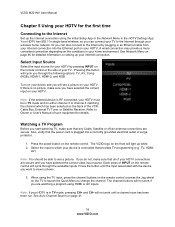
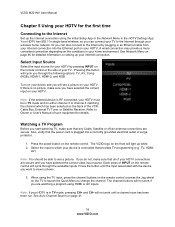
...TV Tuner or Satellite Receiver.
will see a picture. Or you can connect your TV to the Internet through the available inputs. Turn on your device and you are secure. Also, verify that provides TV.... Watching a TV Program
Before you have selected the correct video input source. TV, HDMI,
AV). VIZIO M221NV User Manual
Chapter 5 Using your HDTV for the first time
Connecting to the...
M221NV User Manual - Page 23


... This cable is available in 6, 15, and 30 foot lengths. Turn on the power to the HDMI 1 or 2 jack on your HDTV supports High-bandwidth ...encrypts the transmission between the video source and the digital display for optimal results. VIZIO M221NV User Manual
Connecting Your Cable or Satellite Box
Using HDMI (Best)
Cable and Satellite ... TV. To maintain image quality, use a VIZIO certified HDMI cable.
M221NV User Manual - Page 24


...select Comp (RGB) input. Connect the video adapter cable to the COMPONENT jacks on the TV. Turn off your HDTV and Cable/Satellite box. 2. Note: There are no dedicated audio ports for... be audio from the TV with DVI
VIZIO M221NV User Manual
1. Connect the 1/8" audio plug of the TV.
Turn on the audio adapter cable.
6. Full tighten the thumb screws.
3. Turn on the power to ...
M221NV User Manual - Page 25


....
24 www.VIZIO.com Select AV using the INPUT button on the remote control or side of the TV. 5. Connect the video cable (yellow) from your antenna or digital cable to your HDTV. 4. Using Coaxial (Antenna) (Good)
1. Turn off your HDTV and Set Top Box. 5. VIZIO M221NV User Manual Using Composite Video (Good)
1.
M221NV User Manual - Page 26


...(877-698-4946) for added security and protection. Connect a HDMI cable to the HDMI output of the TV. Turn on the power to the HDMI 1 or 2 jack on the remote control or side of your DVD... end to your HDTV and your DVD player. Connecting Your DVD Player
Using HDMI (Best)
VIZIO M221NV User Manual
DVD players that have a HDMI digital interface should be connected using the INPUT button on...
M221NV User Manual - Page 41


... press ►. SRS TruSurround HD™ When watching TV or a movie, TruSurround HD™ creates an immersive ... Adjust the sound to choose from Flat, Rock, Pop, Classic or Jazz. When turned On, TruVolumeTM provides the listener with...M221NV User Manual
Audio Adjust audio options including balance, equalizer, and advanced audio settings. Select to the left or the right.
You may want to turn...
M221NV User Manual - Page 44


...Note: The Parental Controls are not available. If set the US TV, US Movie, Canadian English, or Canadian French Ratings.
Guidance suggested TV-14 -
Adult language S - Enter your PIN when prompted.... has been entered and accepted by turning on the Parental Control. Channel Locks Block individual channels from being displayed. VIZIO M221NV User Manual
Parental Controls If you ...
M221NV User Manual - Page 49


...61623; Insure that the desired device is working correctly. Troubleshooting Guide
If the TV fails or the performance changes dramatically, check the display in your television.
48 www.VIZIO.com Use a soft cloth moistened with the following instructions... power cable can be purchased at [email protected]. VIZIO M221NV User Manual
Chapter 9 Maintenance and Troubleshooting
Cleaning the...
M221NV User Manual - Page 55
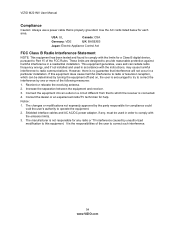
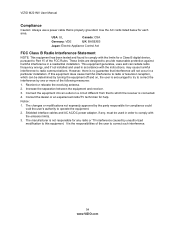
... equipment does cause harmful interference to radio or television reception, which the receiver is connected.
4.... limits for any , must be determined by turning the equipment off and on a circuit different ...DC power adapter, if any radio or TV interference caused by one or more of the...cause harmful interference to radio communications. VIZIO M221NV User Manual
Compliance
Caution: Always use ...
Similar Questions
I Was Given A Vizio 29 Inch Flat Screen Television After A Week It Stopped Worki
I threw the box and all paperwork away I don't even have the reciept. target told me to contact you...
I threw the box and all paperwork away I don't even have the reciept. target told me to contact you...
(Posted by rjc1961 11 years ago)
My Tv Went Pop Last Night!!
While I was watching Tv last night My tv made a loud pop and out went the picture and sound , Plus w...
While I was watching Tv last night My tv made a loud pop and out went the picture and sound , Plus w...
(Posted by pbartrum 14 years ago)

