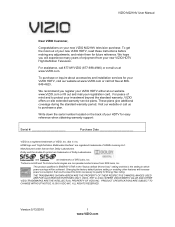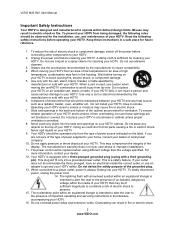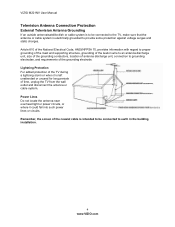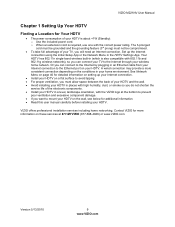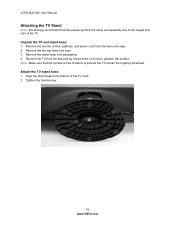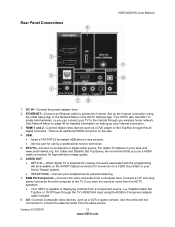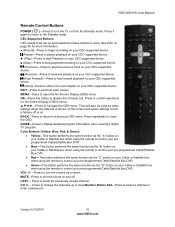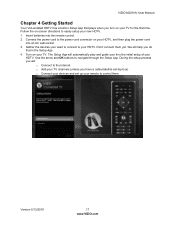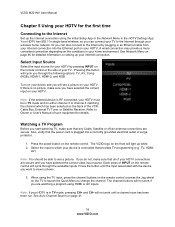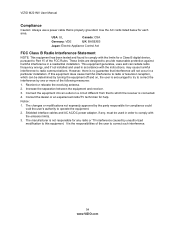Vizio M221NV Support Question
Find answers below for this question about Vizio M221NV.Need a Vizio M221NV manual? We have 2 online manuals for this item!
Question posted by abothmkal on April 27th, 2014
Vizio M221nv Wont Turn On
The person who posted this question about this Vizio product did not include a detailed explanation. Please use the "Request More Information" button to the right if more details would help you to answer this question.
Current Answers
Related Vizio M221NV Manual Pages
Similar Questions
Can I Hook Up External Speakers For Vizio Model M221nv
Can I hook up external speakers for a Vizio tv model #: M221NV
Can I hook up external speakers for a Vizio tv model #: M221NV
(Posted by sillytita 9 years ago)
My Tv Emitted A Loud Noise And Now Wont Turn On
I was watching a netflix movie on my vizio tv and suddendly my screen turned black and a loud noise ...
I was watching a netflix movie on my vizio tv and suddendly my screen turned black and a loud noise ...
(Posted by jasonatkisson 10 years ago)
Vizio Flatscreen Wont Turn On
When we try to turn on our flatscreen, it only shows a blue screen and "no signal". Then it just p...
When we try to turn on our flatscreen, it only shows a blue screen and "no signal". Then it just p...
(Posted by kehaupuu 12 years ago)