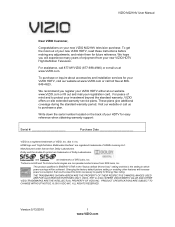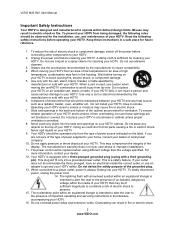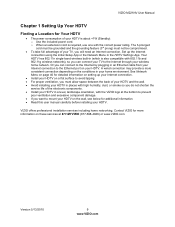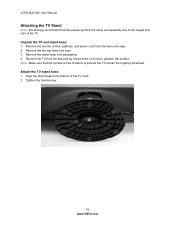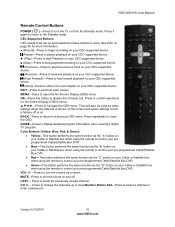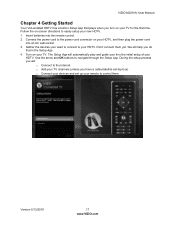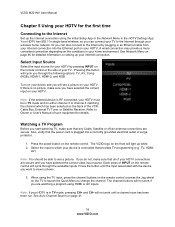Vizio M221NV Support Question
Find answers below for this question about Vizio M221NV.Need a Vizio M221NV manual? We have 2 online manuals for this item!
Question posted by morsearvind on May 28th, 2014
Vizio M221nv Flashing Logo Won't Turn
The person who posted this question about this Vizio product did not include a detailed explanation. Please use the "Request More Information" button to the right if more details would help you to answer this question.
Current Answers
Related Vizio M221NV Manual Pages
Similar Questions
When We Turn Off The Television And Then Turn Back On All The Stations That Were
when we turn off the television , then turn back on all of the programs are gone. When we go to auto...
when we turn off the television , then turn back on all of the programs are gone. When we go to auto...
(Posted by hogger58 11 years ago)
Tv Turns On By Itself.
At random times I come back into room and TV has turned on. Could anytime of day or night
At random times I come back into room and TV has turned on. Could anytime of day or night
(Posted by dad3609usa 11 years ago)
My 37 Inch Lcd Tv Has No Picture. It Only Shows The Logo When You Turn It On.
(Posted by ericelectric 11 years ago)