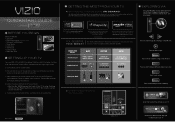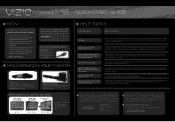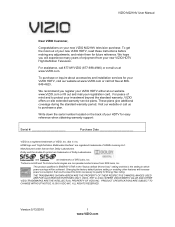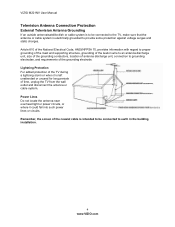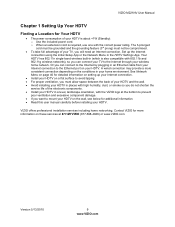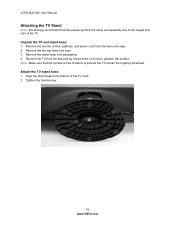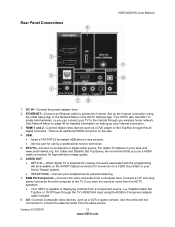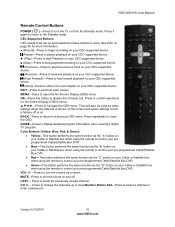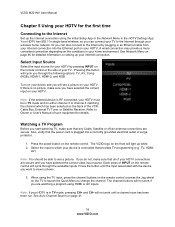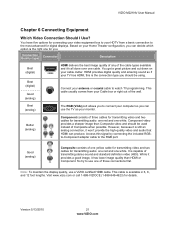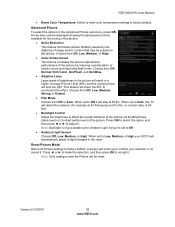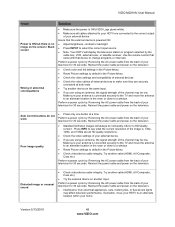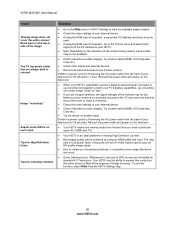Vizio M221NV Support Question
Find answers below for this question about Vizio M221NV.Need a Vizio M221NV manual? We have 2 online manuals for this item!
Question posted by mem01 on January 11th, 2012
Will Not Come On!
The word Vizio blinks, and the power button will not make the tv come on! Its almost a new tv!
Current Answers
Related Vizio M221NV Manual Pages
Similar Questions
The Power Button Panel
the power button panel came out and I want to know how to replace it and there is a red and black wi...
the power button panel came out and I want to know how to replace it and there is a red and black wi...
(Posted by Teamproffitt1217 7 years ago)
Can I Hook Up External Speakers For Vizio Model M221nv
Can I hook up external speakers for a Vizio tv model #: M221NV
Can I hook up external speakers for a Vizio tv model #: M221NV
(Posted by sillytita 9 years ago)
Attaching M221nv To Omnibasics Wall Mount Obfm60
difficulty with using bolts/screws
difficulty with using bolts/screws
(Posted by millerv 11 years ago)
I Was Given A Vizio 29 Inch Flat Screen Television After A Week It Stopped Worki
I threw the box and all paperwork away I don't even have the reciept. target told me to contact you...
I threw the box and all paperwork away I don't even have the reciept. target told me to contact you...
(Posted by rjc1961 11 years ago)
Can A Vizio M221nv Be Mounted On A Wall
I WAS WODERING IF I COULD MOUNT MY TV ON MY WALL
I WAS WODERING IF I COULD MOUNT MY TV ON MY WALL
(Posted by Anonymous-84145 11 years ago)