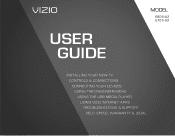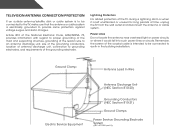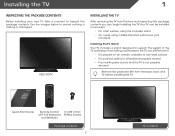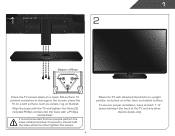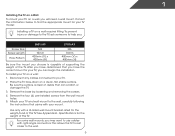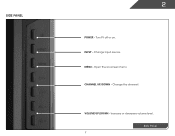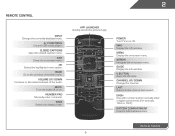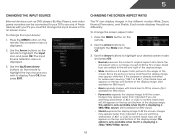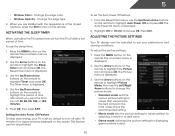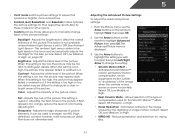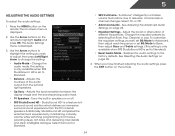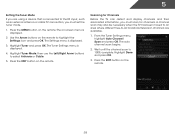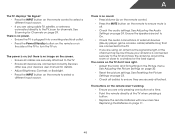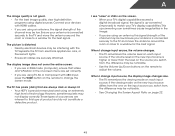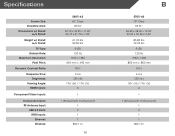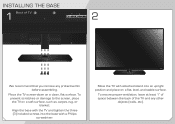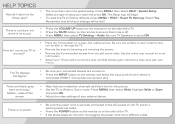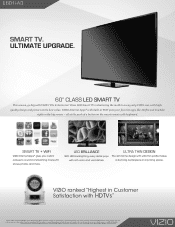Vizio E601i-A3 Support Question
Find answers below for this question about Vizio E601i-A3.Need a Vizio E601i-A3 manual? We have 3 online manuals for this item!
Question posted by savnan on June 8th, 2014
Screen Has A Mirror Image. Why?
The person who posted this question about this Vizio product did not include a detailed explanation. Please use the "Request More Information" button to the right if more details would help you to answer this question.
Current Answers
Related Vizio E601i-A3 Manual Pages
Similar Questions
Does This Older Smart Tv Not Have Screen Mirroring Capabilities Built-in?
(Posted by frayrockcj 3 years ago)
Mirror Image
Own can you do mirror Image from your smartphone to this tv.
Own can you do mirror Image from your smartphone to this tv.
(Posted by xenie921 8 years ago)
Need Part Number For Led Panel On My Vizio 60' Tv Model Number E601i-a3.
I need to replace my led panel but can't find a part number to order a new one or replacement one. I...
I need to replace my led panel but can't find a part number to order a new one or replacement one. I...
(Posted by Bowtiebob228 8 years ago)
Screen Mirroring On E470i-a0
I have a Vizio E470i-A0 and a Samsung Galaxy Note 3 Android phone. Today my 3 year old grand daughte...
I have a Vizio E470i-A0 and a Samsung Galaxy Note 3 Android phone. Today my 3 year old grand daughte...
(Posted by jthomas43772 9 years ago)