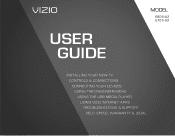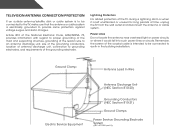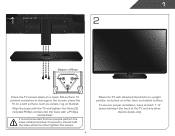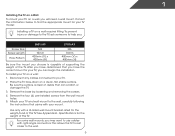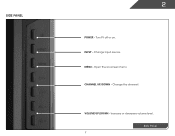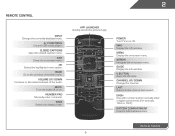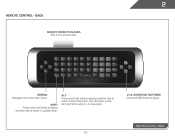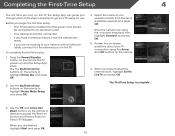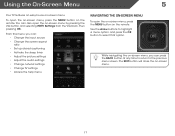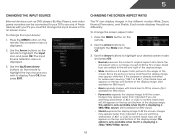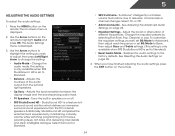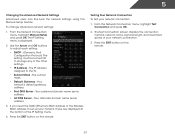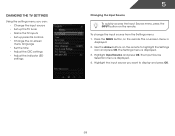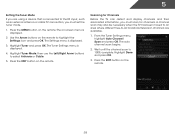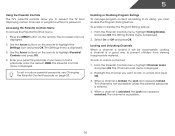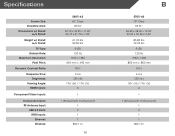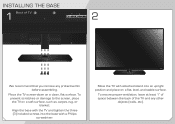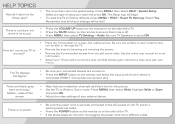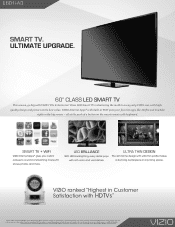Vizio E601i-A3 Support Question
Find answers below for this question about Vizio E601i-A3.Need a Vizio E601i-A3 manual? We have 3 online manuals for this item!
Question posted by tonto136 on February 24th, 2014
Screen Problem
When an image gets close to the side of the screen (right or left) the image tears off the screen
Current Answers
Related Vizio E601i-A3 Manual Pages
Similar Questions
Screen Problems
I can power on my tv but the picture pops up and then disappears after 2 seconds it's like it turns ...
I can power on my tv but the picture pops up and then disappears after 2 seconds it's like it turns ...
(Posted by Anonymous-161725 7 years ago)
Picture Fades To White, Then Back To Color.
I have a 5 year old vizio tv that has never given me any trouble. Just yesterday, the picture slowly...
I have a 5 year old vizio tv that has never given me any trouble. Just yesterday, the picture slowly...
(Posted by leashaali 7 years ago)
Need Part Number For Led Panel On My Vizio 60' Tv Model Number E601i-a3.
I need to replace my led panel but can't find a part number to order a new one or replacement one. I...
I need to replace my led panel but can't find a part number to order a new one or replacement one. I...
(Posted by Bowtiebob228 8 years ago)
How To Manually Lower Volume On Visil E601i-a3
How to manually lower volume on Vizio E601i-A3 Television. My remote control is not working
How to manually lower volume on Vizio E601i-A3 Television. My remote control is not working
(Posted by vrbain 10 years ago)