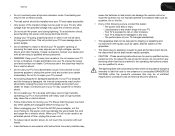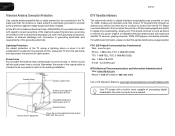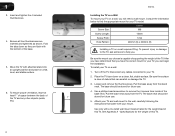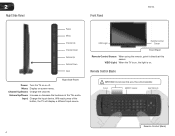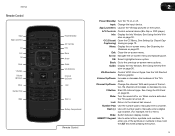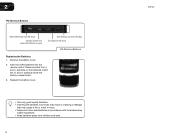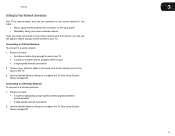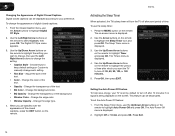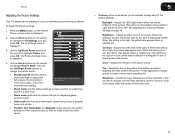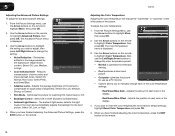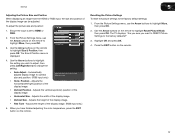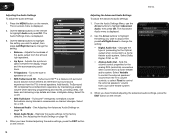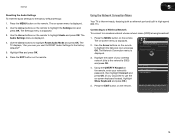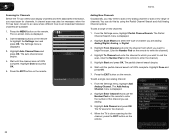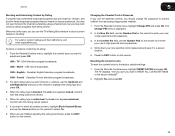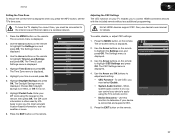Vizio E551VA Support Question
Find answers below for this question about Vizio E551VA.Need a Vizio E551VA manual? We have 2 online manuals for this item!
Question posted by cdiggs3553 on March 21st, 2014
My Remote Giving Me Problems
The person who posted this question about this Vizio product did not include a detailed explanation. Please use the "Request More Information" button to the right if more details would help you to answer this question.
Current Answers
Related Vizio E551VA Manual Pages
Similar Questions
My Vizio E551va Won't Connect To Amazon Prime.
I get two "swirlies" at the bottom of the screen but nothing happens. I see plenty of strong bars on...
I get two "swirlies" at the bottom of the screen but nothing happens. I see plenty of strong bars on...
(Posted by davedana 11 years ago)
Remote Control Problems.
The remote control will not connect with the television. I cannot get any remote to work with the te...
The remote control will not connect with the television. I cannot get any remote to work with the te...
(Posted by purplewolf7333 11 years ago)
55' E551va Lcd Hdtv
The wirless has gone out! Was woring for a few weeks then just went out! We've tried everything! HE...
The wirless has gone out! Was woring for a few weeks then just went out! We've tried everything! HE...
(Posted by mikenjan 11 years ago)
Remote Control Problem
I changed Batteries and now the Remote volume control sometimes changes TV Channels, etc. HELP! Wa...
I changed Batteries and now the Remote volume control sometimes changes TV Channels, etc. HELP! Wa...
(Posted by welchwalt 12 years ago)