Vizio E551VA Support Question
Find answers below for this question about Vizio E551VA.Need a Vizio E551VA manual? We have 2 online manuals for this item!
Question posted by mikenjan on April 15th, 2012
55' E551va Lcd Hdtv
The wirless has gone out! Was woring for a few weeks then just went out!
We've tried everything! HELP!
Current Answers
There are currently no answers that have been posted for this question.
Be the first to post an answer! Remember that you can earn up to 1,100 points for every answer you submit. The better the quality of your answer, the better chance it has to be accepted.
Be the first to post an answer! Remember that you can earn up to 1,100 points for every answer you submit. The better the quality of your answer, the better chance it has to be accepted.
Related Vizio E551VA Manual Pages
E551VA User Manual - Page 4
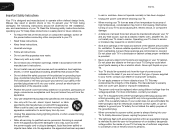
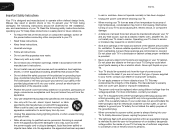
...; Unplug this apparatus near any object into a grounded power outlet. If the provided plug does not fit into the apparatus, the apparatus has been exposed
E551VA
to rain or moisture, does not operate normally or has been dropped.
• Unplug the power cord before turning on or pinched, particularly at your...
E551VA User Manual - Page 5
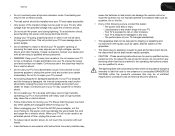
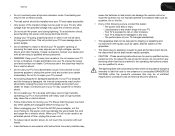
...in fire or electric shock.
• Do not use by qualified service personnel only. Do not try to leak which can be used for an extended period of time, unplug the power cord.
•... AC/DC power adapter, not the cord. The performance of electrical shock to rain or moisture.
E551VA
• Do not overload power strips and extension cords. The power cord fails or frays. -...
E551VA User Manual - Page 6
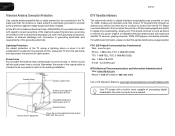
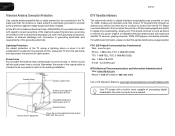
...: www.ntia.doc.gov Phone: 1-888-DTV-2009 (1-888-388-2009)
List of US Television Stations: www.high-techproductions.com/usTVstations.htm
Antenna Discharge Unit (NEC Section 810-20)
Your ... satellite TV services, gaming consoles, VCRs, DVD players, and similar products.
E551VA
Television Antenna Connection Protection
If an outside antenna/satellite dish or cable system is to be connected...
E551VA User Manual - Page 8


... distorted 39 The display image does not cover the entire screen 39 The TV has pixels (dots) that are always dark or always lit 39
E551VA
I see "noise" or static on the screen 39 When I change input source, the volume changes 39 When I change input source, the display image changes size...
E551VA User Manual - Page 9
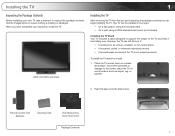
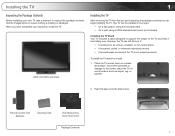
... inspection, install the TV. Use the images below to inspect the package contents. VIZIO LCD HDTV with Batteries
Cleaning Cloth
User Manual and Quick Start Guide
Package Contents 1 However, the ... If an earthquake occurs and the TV is placed on a clean, flat surface. When you can be installed in two ways:
• On a flat surface, using the included stand • On a wall, using ...
E551VA User Manual - Page 10
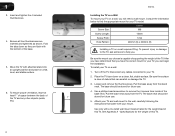
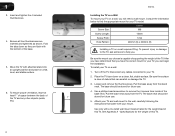
... can begin the installation. To prevent injury or damage to the TV, ask someone to help you choose is clear of the TV. Place the TV face-down so they are inserted... and wall mount to your mount. Disconnect any other objects (walls,
1"
etc).
2
E551VA
Installing the TV on a clean, flat, stable surface. Be sure all four thumbscrews are flush with a UL-listed wall mount bracket...
E551VA User Manual - Page 12
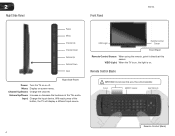
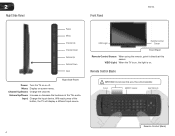
... button, the TV will display a different input source
VIZIO Light
Remote Control Sensor
Front Panel
Remote Control Sensor: When using the remote, point it directly at this area.
VIZIO Light...With each press of the TVs audio.
2
Right Side Panel
Front Panel
E551VA
Power
Menu
Channel Up
Channel Down
Volume Up
Volume Down
Input
Right Side Panel Power: Turn the TV on -screen menu. This ...
E551VA User Manual - Page 13
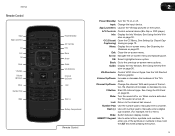
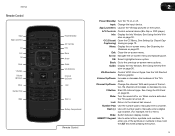
... TV's audio.
CC (Closed: Open the CC Menu. Guide: Display the Info Window. See the VIA Shortcut Buttons graphic. Last: Return to manually enter a channel. E551VA
Remote Control
Input App Launchers
CC Exit OK Back V Button Volume Up/Down Mute Number Pad Wide
Power/Standby A/V Controls Info Menu Arrow Guide VIA...
E551VA User Manual - Page 14
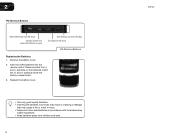
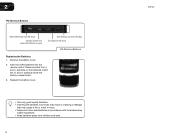
... Exit App/Exit VIA Dock
VIA Shortcut Buttons
Replacing the Batteries 1. Remove the battery cover.
2. 2
VIA Shortcut Buttons
Move/Delete App from children and pets.
6
E551VA Make sure that may result in cracking or leakage
that the (+) and (-) symbols on the batteries match the (+) and (-) symbols inside the battery compartment.
3. Insert...
E551VA User Manual - Page 16


Use the cable(s) shown to connect
the TV to your device. 3
Select one of the connection types.
BEST BETTER
HDMI
RF/ COAXIAL
RGB
COMPONENT
GOOD
COMPOSITE AV
8
E551VA
Select One:
OR OR OR
OR
DIGITAL DIGITAL / ANALOG ANALOG
ANALOG
ANALOG Device Connection Chart
E551VA User Manual - Page 17
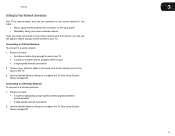
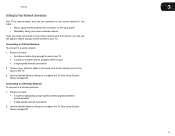
...• A router or modem with an available ethernet port • A high-speed internet connection
2. E551VA
3
Setting Up Your Network Connection
Your TV is internet-ready, and can be connected to your home network... in two ways:
• Wired, using the RJ45 (ethernet) connector on the back panel • Wirelessly, using your home wireless network
Once you have connected to your home network...
E551VA User Manual - Page 20
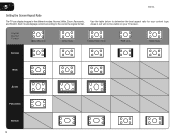
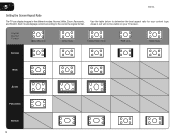
... in five different modes: Normal, Wide, Zoom, Panoramic, and Stretch.
Each mode displays content according to determine the best aspect ratio for your TV screen. 5
E551VA
Setting the Screen Aspect Ratio
The TV can display images in red will not be visible on your content type.
E551VA User Manual - Page 24
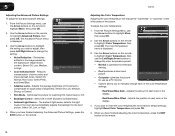
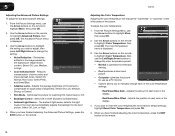
...on the remote to compensate for the best picture. Red/Green/Blue Offset - 5
E551VA
Adjusting the Advanced Picture Settings To adjust the advanced picture settings:
1. Use the Arrow ...each of the picture to highlight Advanced Picture, then press OK.
Optimizes the picture for television viewing.
• Cool produces a blue-hued picture. The ambient light sensor detects the ...
E551VA User Manual - Page 26
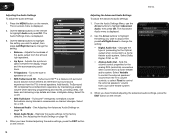
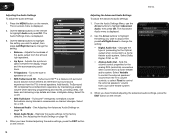
...E551VA
Adjusting the Advanced Audio Settings
To adjust the advanced audio settings:
1.
The
Lip Sync
0
Audio Settings menu is displayed.
2. TruVolume® intelligently normalizes volume fluctuations during television...Press the MENU button on page 18.
• Reset Audio Mode - Audio Mode
Flat
2. TruSurround HD™ is displayed. Select Dolby Digital, PCM, or Off.
•...
E551VA User Manual - Page 30
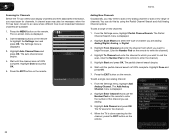
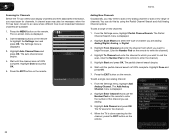
... Pad on the remote to enter the channel.)
5. Press OK to finish
Adding New Channels Occasionally, you are available.
1. 5
E551VA
Scanning for Channels
Before the TV can do this by using the Partial Channel Search and Add Analog Channel options. You can detect ...also be necessary when the TV has been moved to an area where different free-to-air broadcast television channels are adding.
3.
E551VA User Manual - Page 31


...are too weak to audio in multiple languages. Press OK.
4. The TV's MTS (Multichannel Television Sound) feature allows you select.
3. Highlight Analog MTS and press OK.
3. From the ...menu is entered using the Number Pad. Select Mono, Stereo, or SAP (secondary audio programming). E551VA
5
Skipping Channels After a channel scan is displayed.
2. For each channel you to listen to...
E551VA User Manual - Page 33
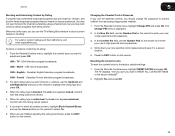
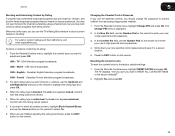
...block content based on the remote.
TV - English -
E551VA
5
Blocking and Unblocking Content by its rating. USA television program broadcasts. Resetting the Content Locks To reset the content... use the Number Pad on the remote to the factory-default settings:
1. Canadian English television program broadcasts. Content with this is displayed.
2. When the rating type is blocked, the...
E551VA User Manual - Page 47
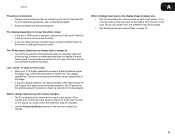
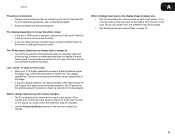
E551VA
The picture is distorted. • Nearby electrical devices may not display correctly. The display image does not cover the entire screen. • If you are in RGB mode (computer), ensure that are always dark or always lit. • Your HDTV is higher or lower than the level on the source you switch...
E551VA User Manual - Page 48
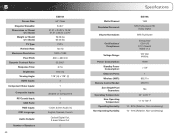
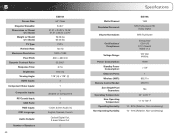
... Inputs:
Composite Inputs:
RF/Coaxial Input: USB Ports:
RGB Inputs: OSD Language:
Audio Outputs:
Number of Speakers
40
E551VA 55" Class
54.64" 51.51 x 34.32 x 10.76" 51.51 x 32.50 x 3.70"
76...:
Operating Temperature: Non-Operating Temperature:
Operating Humidity: Non-Operating Humidity:
E551VA 15W
SRS TruSurround HD Dolby Digital
SRS TruVolume
Energy Star CSA-US
FCC Class B HDMI v1.4 120 VAC ...
Similar Questions
What Software To Use To Get Into Mainboard Of Vizio Sv472xvt Led Lcd Hdtv
(Posted by swannku 9 years ago)
How To Reset Remote For M470nv M550nv Razor Led Lcd Hdtv 55 Inches
(Posted by jvmo 9 years ago)
My Vizio E551va Won't Connect To Amazon Prime.
I get two "swirlies" at the bottom of the screen but nothing happens. I see plenty of strong bars on...
I get two "swirlies" at the bottom of the screen but nothing happens. I see plenty of strong bars on...
(Posted by davedana 11 years ago)


