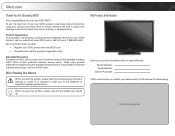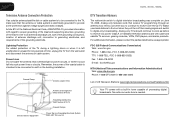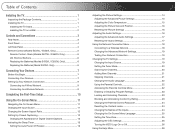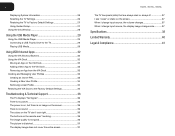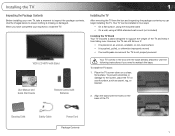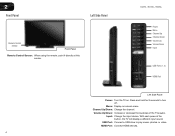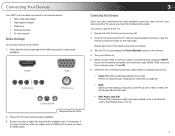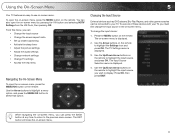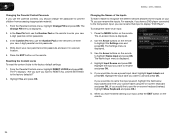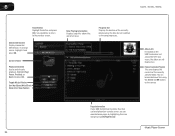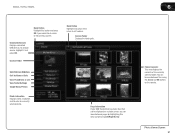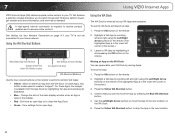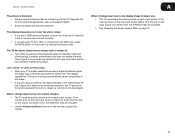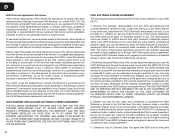Vizio E422VL Support Question
Find answers below for this question about Vizio E422VL.Need a Vizio E422VL manual? We have 2 online manuals for this item!
Question posted by ashleystearns on March 28th, 2015
How Do I Connect A Dvd Drive To This Vizio Hdtv?
Current Answers
Answer #1: Posted by BusterDoogen on March 28th, 2015 9:59 AM
I hope this is helpful to you!
Please respond to my effort to provide you with the best possible solution by using the "Acceptable Solution" and/or the "Helpful" buttons when the answer has proven to be helpful. Please feel free to submit further info for your question, if a solution was not provided. I appreciate the opportunity to serve you!
Related Vizio E422VL Manual Pages
Similar Questions
My tv is connected to directv sattelite by hdmi. i want to connect a dvd player
Set up connection fails.
Would like to get this issue resolved quicky, I am able to connect to internet and all, but the netf...