Vizio E3D420VX Support Question
Find answers below for this question about Vizio E3D420VX.Need a Vizio E3D420VX manual? We have 2 online manuals for this item!
Question posted by leezablondie on July 14th, 2011
Remote Guide Not Working
the guide button is now acting like the info button. It worked last week. Is there a way to repair this feature?
Current Answers
There are currently no answers that have been posted for this question.
Be the first to post an answer! Remember that you can earn up to 1,100 points for every answer you submit. The better the quality of your answer, the better chance it has to be accepted.
Be the first to post an answer! Remember that you can earn up to 1,100 points for every answer you submit. The better the quality of your answer, the better chance it has to be accepted.
Related Vizio E3D420VX Manual Pages
E3D470VX Quick Start Guide - Page 1
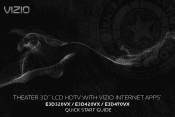
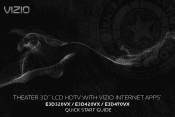
THEATER 3D™ LCD HDTV WITH VIZIO INTERNET APPS®
E3D320VX / E3D420VX / E3D470VX QUICK START GUIDE
E3D470VX Quick Start Guide - Page 2
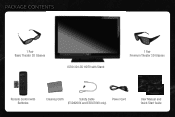
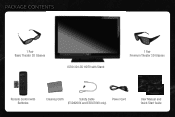
PACKAGE CONTENTS
1 Pair Basic Theater 3D Glasses
VIZIO 3D LCD HDTV with Stand
1 Pair Premium Theater 3D Glasses
1
Remote Control with Batteries
Cleaning Cloth
Safety Cable
Power Cord
(E3D420VX and E3D470VX only)
User Manual and Quick Start Guide
E3D470VX Quick Start Guide - Page 3
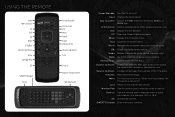
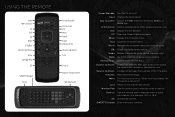
... a digital sub-channel. (For example, 18-4 or 18-5.)
3D: Activate 3D content. USING THE REMOTE
Input App Launcher
CC Exit OK Back V Button Volume Up/Down Mute Number Pad 3D
QWERTY Keypad
Arrow
Power/Standby A/V Controls Info Menu Arrow Guide VIA Shortcuts Channel Up/Down Last
Dash (-)
Battery Compartment
VIA Shortcuts
Power/Standby: Turn...
E3D470VX Quick Start Guide - Page 7


...
the TV as shown. If you have a high-speed internet connection and would like to highlight Home Mode Setup and press OK.
Use the Arrow buttons on the remote. The Setup App is displayed. Turn the TV on by pressing the Power/Standby...
E3D420VX User Manual - Page 6


... parties listed below, as before to receive over-the-air TV.
Analog-only TVs should continue to work as appropriate:
FCC (US Federal Communications Commission) Web: www.fcc.gov Phone: 1-888-CALL-FCC ...System (NEC ART 250, part H)
E3D320VX / E3D420VX / E3D470VX
Television Antenna Connection Protection
If an outside antenna/satellite dish or cable system is to be connected to...
E3D420VX User Manual - Page 9


...E3D420VX / E3D470VX
Using the Help Menu 28 Displaying System Information 28 Resetting the TV Settings 28 Restoring the TV to Factory Default Settings 29 Using Guided Setup 29
Using the Digital Episode Guide 30 Using the Info ...is no sound 40 The colors on the TV don't look right 40 The buttons on the remote aren't working 40 The image quality is not good 40 The picture is distorted 41 The...
E3D420VX User Manual - Page 10


... TV.
Cleaning Cloth
Safety Cable
(E3D420VX & E3D470VX only)
Power Cord
3.... a flat, level, and stable surface. When you can still fall over . Your TV can be installed in two ways:
• On a flat surface...Remote Control with attached stand into an upright position and place on a clean, flat surface. However, the TV can begin installing the TV. User Manual and Quick Start Guide...
E3D420VX User Manual - Page 14


... decrease by one.
Mute: Turn the sound off or on or off .
E3D320VX / E3D420VX / E3D470VX
Remote Control
Input App Launcher
CC Exit OK Back V Button Volume Up/Down Mute Number Pad 3D
QWERTY Keypad Arrow
Power/Standby A/V Controls Info Menu Arrow Guide VIA Shortcuts Channel Up/Down Last
Dash (-)
Battery Compartment
VIA Shortcuts
2
Power/Standby...
E3D420VX User Manual - Page 15


Remote Control Sensor
Front Panel Remote Control Sensor: When using the remote, point it directly at this
sensor.
• Use ...)
View Settings for Active VIA App Exit App/Exit VIA Dock
VIA Shortcut Buttons
Replacing the Batteries 1. Close the battery cover. 2
VIA Shortcut Buttons
Front Panel
E3D320VX / E3D420VX / E3D470VX
Move/Delete App from children and pets.
6 Open the battery...
E3D420VX User Manual - Page 18


... on the back panel • Wirelessly, using the RJ45 (ethernet) connector on page 29.
9 Use the Guided Network Setup to a wireless network:
1. Ensure you have connected to your home network and the Internet, you can be connected to your home network in two ways:
• Wired, using your home wireless network
Once you...
E3D420VX User Manual - Page 19


... App will guide you through each of Service and Privacy Policy for use.
Enter the network key using the on-screen keyboard. Enter your First Name, Last Name, Phone Number, ZIP Code, and E-mail Address using the on the TV. Use the OK and Arrow Up/Down buttons on the remote to read...
E3D420VX User Manual - Page 25


....
3. Adjusts the height of the display image can be adjusted. 5
E3D320VX / E3D420VX / E3D470VX
Adjusting the Picture Size and Position
When displaying an image from the HDMI ...Picture Settings Menu, use the Arrow buttons on the remote. To adjust the picture size and position:
1. To adjust the color temperature:
1. Ensure the input is optimized for television viewing. • Cool produces a ...
E3D420VX User Manual - Page 27


... press OK. Press the MENU button on -screen menu is a feature-rich surround sound solution which delivers an immersive surround sound experience from your home theater system controls.
3. The on the remote. Adjusts the loudness of processing for the analog RCA (red/white) connectors when connected to television commercials or channel changes. Turns the...
E3D420VX User Manual - Page 31


... Partial Channel Search. 5
E3D320VX / E3D420VX / E3D470VX
Scanning for Channels
Before the TV can do this by using the Partial Channel Search and Add Analog Channel options. The Partial Channel Search menu is displayed.
3. Highlight Add Channel and press OK. Use the Arrow buttons on the remote to -air broadcast television channels are adding.
3. The...
E3D420VX User Manual - Page 32


...Television Sound) feature allows you to listen to watch comfortably. From the Settings menu, highlight Tuner and press OK. Select Mono, Stereo, or SAP (secondary audio programming). Press the EXIT button on the remote.
23 To use the Up/Down Arrow buttons on the remote...MTS and press OK.
3. Press the EXIT button on the remote. E3D320VX / E3D420VX / E3D470VX
5
Skipping Channels After a channel ...
E3D420VX User Manual - Page 34


...E3D420VX / E3D470VX
5
Blocking and Unblocking Content by its rating. To block or unblock content by Rating A channel may sometimes broadcast programs that are finished adjusting the rating level blocks, press the EXIT button... on the remote to prevent children from being viewed. USA television program broadcasts.
In the New Pin field, use the TV's Rating Block feature to the ...
E3D420VX User Manual - Page 37


... Settings and press OK. 4. Press the MENU button on the remote. Highlight Yes and press OK.
5. 5
E3D320VX / E3D420VX / E3D470VX
Turning the VIZIO Logo On or Off The VIZIO logo on the front of the TV settings:
1. This is displayed.
3. When the TV is displayed. 2. Highlight System Info and press OK.
4. Resetting the TV Settings...
E3D420VX User Manual - Page 38


...buttons on -screen instructions. Follow the on the remote to highlight the Help icon and press OK. Highlight Clear Memory (Factory Default) and press OK. 4.
The TV displays "Memory is displayed. 3. To access guided setup:
1. Highlight Guided...Highlight Tuner Setup or Network Setup and press OK.
5. E3D320VX / E3D420VX / E3D470VX
Restoring the TV to Factory Default Settings All of the on...
E3D420VX User Manual - Page 39


... displayed by over-the-air digital television stations as well as the current time and date. 5
E3D320VX / E3D420VX / E3D470VX
Using the Digital Episode Guide
Your TV features an on-screen digital episode guide. While viewing the digital episode guide, use the digital episode guide, press the GUIDE button on the remote:
• Press the INFO button one time to display channel and...
E3D420VX User Manual - Page 52


...: Power Consumption:
Standby Power Consumption: Ethernet Ports: Wireless (WiFi):
Remote Control Model: Zero Bright Pixel Guarantee:
Panel Life:
E3D320VX 10W
SRS StudioSound, Dolby Digital
SRS TruVolume
Energy Star CSA-US
FCC Class B HDMI v1.4
100~240 VAC @ 50/60Hz
64 W
50,000 Hours
E3D420VX 10W
SRS StudioSound, Dolby Digital
SRS TruVolume
Energy Star...
Similar Questions
Tv Stuck On Mute Remote Not Working
tv stuck on mute remote not working
tv stuck on mute remote not working
(Posted by Jbeshere3 8 years ago)
I Cant Get The Vizio Xvt3d474sv Remote To Work With My Dish Network Box
I cant get the vizio xvt3d474sv remote to work with my dish network box. I have tried several cosed...
I cant get the vizio xvt3d474sv remote to work with my dish network box. I have tried several cosed...
(Posted by skycoral4 12 years ago)

