Vizio E3D420VX Support Question
Find answers below for this question about Vizio E3D420VX.Need a Vizio E3D420VX manual? We have 2 online manuals for this item!
Question posted by redhonot on February 20th, 2014
New Vizio E3d420vx Will Not Connect With Wifi
The person who posted this question about this Vizio product did not include a detailed explanation. Please use the "Request More Information" button to the right if more details would help you to answer this question.
Current Answers
There are currently no answers that have been posted for this question.
Be the first to post an answer! Remember that you can earn up to 1,100 points for every answer you submit. The better the quality of your answer, the better chance it has to be accepted.
Be the first to post an answer! Remember that you can earn up to 1,100 points for every answer you submit. The better the quality of your answer, the better chance it has to be accepted.
Related Vizio E3D420VX Manual Pages
E3D470VX Quick Start Guide - Page 1
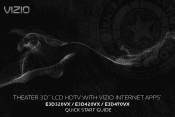
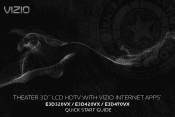
THEATER 3D™ LCD HDTV WITH VIZIO INTERNET APPS®
E3D320VX / E3D420VX / E3D470VX QUICK START GUIDE
E3D470VX Quick Start Guide - Page 2
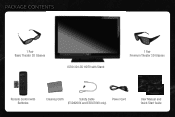
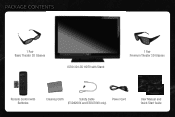
PACKAGE CONTENTS
1 Pair Basic Theater 3D Glasses
VIZIO 3D LCD HDTV with Stand
1 Pair Premium Theater 3D Glasses
1
Remote Control with Batteries
Cleaning Cloth
Safety Cable
Power Cord
(E3D420VX and E3D470VX only)
User Manual and Quick Start Guide
E3D470VX Quick Start Guide - Page 10
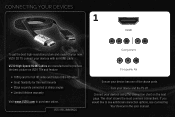
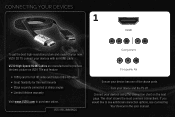
... you would like to purchase online. Turn your device has one of the above ports. Connect your devices using the connection chart on your new VIZIO 3D TV, connect your devices with an HDMI cable.
This chart shows the most common connections. CONNECTING YOUR DEVICES
1
HDMI
To get the best high-resolution picture and sound on the...
E3D470VX Quick Start Guide - Page 19


... you have a 3D Blu-ray™ player, VIZIO Theater 3D glasses, and a Blu-ray 3D™ disc. • Turn your connected devices are black/gray bars on . Start Setup ...Wizard. See Resetting the Picture Settings in the user manual. • Check all cables to ensure they are using a supported desktop resolution. • Some television...
E3D420VX User Manual - Page 3


...Date of your new VIZIO product, read these instructions before using your new VIZIO HDTV.
Attach Sales Receipt Here To get the most out of Purchase VIZIO recommends you to protect your VIZIO product at ... no missing or damaged parts. To purchase an extended warranty service plan, visit www.VIZIO.com. When Reading this Manual
When you see this symbol, please read the accompanying ...
E3D420VX User Manual - Page 6


... needed. Lightning Protection For added protection of the TV during a lightning storm or when it could fall into such power lines or circuits.
E3D320VX / E3D420VX / E3D470VX
Television Antenna Connection Protection
If an outside antenna/satellite dish or cable system is to be...
E3D420VX User Manual - Page 8


...3 Correct 3D Viewing Distance and Angle 3
Controls and Connections 4
Rear Panel 4 Left Side Panel 4 Remote Control 5
VIA Shortcut Buttons 6 Replacing the Batteries 6 Front Panel 6
Connecting Your Devices 7
Before You Begin 7 Connecting Your Devices 7 Setting Up Your Network Connection 9
Connecting to A Wired Network 9 Connecting to a Wireless Network 9
Completing the First-Time Setup...
E3D420VX User Manual - Page 9


...E3D420VX / E3D470VX
Using the Help Menu 28 Displaying System Information 28 Resetting the TV Settings 28 Restoring the TV to Factory Default Settings 29 Using Guided Setup 29
Using the Digital Episode Guide 30 Using the Info Window 30
Using the USB Media Player 31
Using the USB Media Player 31 Connecting... a USB Thumb Drive to the TV 31 Playing USB Media 31
Using VIZIO...a New User...
E3D420VX User Manual - Page 10


...When you can begin installing the TV.
Cleaning Cloth
Safety Cable
(E3D420VX & E3D470VX only)
Power Cord
3. Package Contents 1
Move the... you have completed your new TV, take a moment to the screen, place the TV on a flat, level, and stable ...Basic Theater 3D Glasses
1 Pair Premium Theater 3D Glasses
2.
VIZIO 3D LED LCD HDTV with Stand
Remote Control with attached ...
E3D420VX User Manual - Page 11


... for the weight of
the TV and any cables connected to find the appropriate mount for your mount. Disconnect any other objects (walls, etc).
1"
E3D320VX / E3D420VX / E3D470VX
To install your TV model:
Screw Size... lifting. Consult the information below to
your TV on a clean, flat, stable surface. To ensure proper ventilation, leave at
least 1" of space between the back of this TV....
E3D420VX User Manual - Page 18


... Guided Network Setup to a wired network:
1. See Using Guided Setup on the back panel • Wirelessly, using the RJ45 (ethernet) connector on page 29. Use the Guided Network Setup to a wireless network:
1. E3D320VX / E3D420VX / E3D470VX
3
Setting Up Your Network Connection
Your TV is internet-ready, and can use VIA apps to deliver popular...
E3D420VX User Manual - Page 27


...analog RCA (red/white) connectors when connected to Standard.) Change the equalizer presets ... button on the remote.
18
E3D320VX / E3D420VX / E3D470VX
Adjusting the Advanced Audio Settings
To...Settings - Restores the audio settings to television commercials or channel changes. When you...StudioSound HD completes the entertainment experience by selecting Flat, Rock, Pop, Classical, or Jazz. ...
E3D420VX User Manual - Page 30


... time • Adjust the CEC settings • Turn the VIZIO logo on or off
Changing the Input Source External devices such as an external antenna or cable TV connection, you must first change the input device:
1. The Tuner Mode menu is displayed.
3. E3D320VX / E3D420VX / E3D470VX
5
Changing the TV Settings
Using the TV settings...
E3D420VX User Manual - Page 31


... on the remote to -air broadcast television channels are available.
1. The auto ...press OK. When the TV is done scanning for the channel.
4. 5
E3D320VX / E3D420VX / E3D470VX
Scanning for Channels
Before the TV can do this by using the Partial ... the channel, press the EXIT button on the remote to add a new analog channel or add a new range of the channel you want to begin the scan. (Use the...
E3D420VX User Manual - Page 34


... use the Arrow buttons on the remote. Write down your new 4-digit parental control passcode.
4. E3D320VX / E3D420VX / E3D470VX
5
Blocking and Unblocking Content by its rating.
TV...25
Canadian English television program broadcasts.
Canadian French television program broadcasts.
2. The TV displays, "Are you sure you want to select On.
6. USA television program broadcasts. ...
E3D420VX User Manual - Page 43


...Yellow - Press the Yellow VIA Shortcut button.
4. A high-speed internet connection is required to receive product updates and to the new location on the remote. (The highlighted App is in the lower left ...music, get weather and news information, and more-all of the screen.)
V Button
3.
Using VIZIO Internet Apps
Using the VIA Dock
The VIA Dock is where all on the remote. (The ...
E3D420VX User Manual - Page 49


...the remote directly at the TV when pressing a button. • Replace the remote batteries with new ones. See Adjusting the Audio Settings on the TV don't look right. • Adust ...set to On. • Ensure no image on the side of operation: Monday -
Connect your devices with your TV, contact VIZIO's Support Department. If, after using this troubleshooting guide. Sunday: 8 am to 9...
E3D420VX User Manual - Page 50


...the screen. • When your TV's display capabilities. E3D320VX / E3D420VX / E3D470VX
The picture is distorted. • Nearby electrical devices may... to adjust the volume. Ensure your antenna is connected securely to the TV and move the antenna around...constitute a defective product. If the viewing mode on the new input source differs from electrical appliances, cars, or flourescent ...
E3D420VX User Manual - Page 52


...: Power Consumption:
Standby Power Consumption: Ethernet Ports: Wireless (WiFi):
Remote Control Model: Zero Bright Pixel Guarantee:
Panel Life:
E3D320VX 10W
SRS StudioSound, Dolby Digital
SRS TruVolume
Energy Star CSA-US
FCC Class B HDMI v1.4
100~240 VAC @ 50/60Hz
64 W
50,000 Hours
E3D420VX 10W
SRS StudioSound, Dolby Digital
SRS TruVolume
Energy Star...
E3D420VX User Manual - Page 54


...determined by unauthorized modification to this equipment does cause harmful interference to radio or television reception, which the receiver is no guarantee that may cause harmful interference to ...CONNECTION WITH THE SOFTWARE OR THE USE OR OTHER DEALINGS IN THE SOFTWARE.
45 It is valid for a period of three (3) years from :
http://www.cs.fsu.edu/~engelen/license.html
Please visit www.VIZIO...
Similar Questions
How Do I Pair My Iphone 5s With My New Vizio M652i-b2 Flat Screen Tv?
(Posted by dalehaase 9 years ago)

