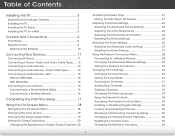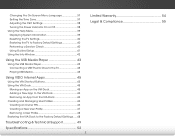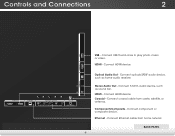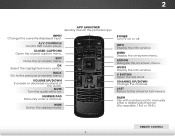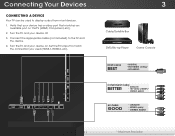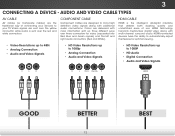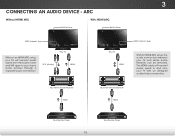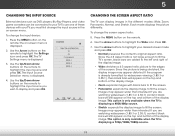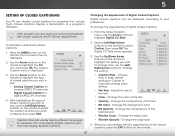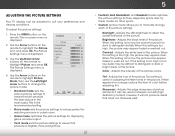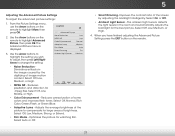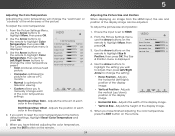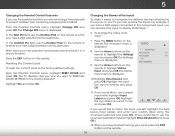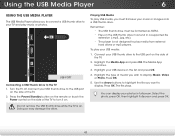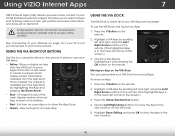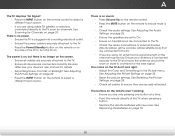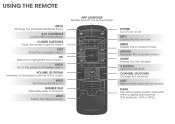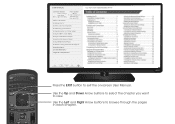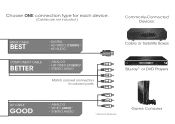Vizio E390i-A1 Support Question
Find answers below for this question about Vizio E390i-A1.Need a Vizio E390i-A1 manual? We have 3 online manuals for this item!
Question posted by sbraga22 on July 28th, 2013
I Have My Dvd Player Hooked Up But It Won't Play Color Just Black And White
Why won't it olay color on dvd player but on my hdmi or video games its fine
Current Answers
Related Vizio E390i-A1 Manual Pages
Similar Questions
What Is The Best Picture Setting For Playing Video Games Or Watching A Movie?
(Posted by ezzyallan 2 years ago)
Dvd Player
I am looking to buy a "cheap" dvd player for my new 42" Vizio tv. Model # E420-AO I am NOT looking ...
I am looking to buy a "cheap" dvd player for my new 42" Vizio tv. Model # E420-AO I am NOT looking ...
(Posted by mlewin06 10 years ago)
Tv Doesn't Connect To My Wifi Internet Connections
Hello sirs, I've just bought a new Vizio E390i-A1 wifi smart led tv. During the following of step by...
Hello sirs, I've just bought a new Vizio E390i-A1 wifi smart led tv. During the following of step by...
(Posted by espinalrodrigo 10 years ago)
My Vizio E390i-a1/ Wifi Smart Led Tv Can't Connect To Internet
I've just bought today my tv. It can detect my two wireless routers; first from home, and second, my...
I've just bought today my tv. It can detect my two wireless routers; first from home, and second, my...
(Posted by espinalrodrigo 10 years ago)
Hooking Up Dvd Player To New Vizio Tv
We just purchased a 26" VIZIO E Series Razor TV for our camp. We have no cable or satellite and pu...
We just purchased a 26" VIZIO E Series Razor TV for our camp. We have no cable or satellite and pu...
(Posted by stiely 12 years ago)