Vizio E322VL Support Question
Find answers below for this question about Vizio E322VL.Need a Vizio E322VL manual? We have 2 online manuals for this item!
Question posted by ppageastla on January 17th, 2014
Can Vizio Vur10 Tv Remote Be Programed For Sound Sys
The person who posted this question about this Vizio product did not include a detailed explanation. Please use the "Request More Information" button to the right if more details would help you to answer this question.
Current Answers
There are currently no answers that have been posted for this question.
Be the first to post an answer! Remember that you can earn up to 1,100 points for every answer you submit. The better the quality of your answer, the better chance it has to be accepted.
Be the first to post an answer! Remember that you can earn up to 1,100 points for every answer you submit. The better the quality of your answer, the better chance it has to be accepted.
Related Vizio E322VL Manual Pages
E322VL Use - Page 5


... Administration) http://www.ntia.doc.gov/ 1-888-DTV-2009
Listings of US Television Stations http://www.high-techproductions.com/usTVstations.htm
Note: Your VIZIO HDTV is required. Version 5/25/2010
5 www.VIZIO.com After the switch, analog-only television sets that receive TV programming through an antenna will turn off their analog signal and switch to...
E322VL Use - Page 6


...13 Side Panel Connections ...13 Rear Panel Connections...14
CHAPTER 3 VIZIO REMOTE CONTROL 15
Installing the Batteries ...15 Remote Control Range...15 Remote Control Buttons ...16
Basic TV Functions ...16 A/V Functions...17
CHAPTER 4 GETTING STARTED 17
CHAPTER 5 USING YOUR HDTV FOR THE FIRST TIME 18
Select Input Source ...18 Watching a TV Program ...18 Viewing Digital TV Program Information 19...
E322VL Use - Page 7


VIZIO E322VL User Manual
Analog Closed Caption ...30 Digital Closed Caption ...30 Digital CC ...) ...40 Guided Setup ...40
CHAPTER 8 MAINTENANCE AND TROUBLESHOOTING 41
Cleaning the TV and Remote Control ...41 Troubleshooting Guide ...41
TV/Display Troubleshooting...41 Audio Troubleshooting ...44 Remote Control Troubleshooting...44 Telephone & Technical Support ...45 Compliance...46 FCC Class B Radio...
E322VL Use - Page 9
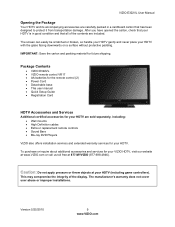
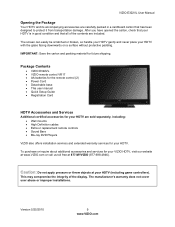
... Sound Bars Blu-ray DVD Players
VIZIO also offers installation services and extended warranty services for your HDTV (including game controllers).
The screen can easily be scratched or broken, so handle your HDTV gently and never place your HDTV are included.
Package Contents
VIZIO E322VL VIZIO remote control VR17 AA batteries...
E322VL Use - Page 11


... thumb screw and tighten. VIZIO E322VL User Manual
Attaching the TV Stand
Note: We strongly recommend that the surface is free of debris to prevent the TV screen from getting scratched. Remove the remote control, batteries, and power cord from the box and lay it face down on a clean, flat surface. Bottom view
Vizio TV
(back)
Stand Neck...
E322VL Use - Page 13


... by pressing the button once.
Press the button again to the remote signal. CH ▲/▼-Press to the beginning. HDMI SIDE-Connect digital video devices such as left corner of your TV (called Inputs).
VIZIO E322VL User Manual
Chapter 2 Basic Controls and Connections
Front Panel
1.
While the menu is active, this all digital connector.
E322VL Use - Page 14


VIZIO E322VL User Manual
Rear Panel Connections
1. There is selected for detailed information on the side.
2. Your HDTV also has...connector from the HDTV speakers.
7. DTV/TV-Connect to come from the computer to the TV if you use a HDMI cable connection for connection to a VIZIO Sound Bar or your area visit www.antennaweb.org. For digital TV stations in the HDTV Settings App. See ...
E322VL Use - Page 15


...remote control.
Remote Control Range
Point the remote control directly at this sensor for Inserting the Batteries: Only use it to program other A/V devices connected to your HDTV. Version 5/25/2010
15 www.VIZIO...from children and pets.
VIZIO E322VL User Manual
Chapter 3 VIZIO Remote Control
Your new VIZIO HDTV comes with an IR universal remote that lets you match
...
E322VL Use - Page 16


... a device has been programmed to work with this remote, this button will see the screen adjusting to the different sizes.
VIZIO E322VL User Manual
Remote Control Buttons
Basic TV Functions
INPUT-Press to ... contrast, or turn the sound on and off .
YELLOW-Press to navigate open menus. BLUE-Press to launch the VIZIO Internet Apps (VIA) Dock on your TV (called Inputs).
VIA-Press...
E322VL Use - Page 17


... preferences o Add your TV channels (unless you turn on your TV for the first time. Follow the onscreen directions to reverse playback. During the setup process you will automatically play and guide your thru the initial setup of your HDTV, and then plug
the power cord into the remote control. 2. VIZIO E322VL User Manual
A/V Functions...
E322VL Use - Page 18


... you have selected the correct video input source. Select the input to view is no picture, make sure that provides TV programming (e.g. Each press of INPUT on the remote control will see a picture. VIZIO E322VL User Manual
Chapter 5 Using your HDTV for the first time
Select Input Source
Select the input source for your HDTV...
E322VL Use - Page 20
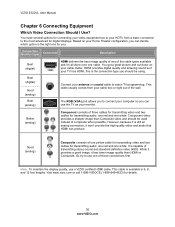
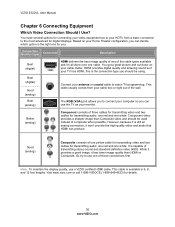
...VIZIO.com The RGB (VGA) port allows you to use the TV as your computer so you . Better (analog)
Component consists of transmitting stereo sound...TV programming. While it provides a good image, it 's all done over one for transmitting audio: one red and one white. Visit www.vizio...used instead of those connections first. VIZIO E322VL User Manual
Chapter 6 Connecting Equipment
Which Video...
E322VL Use - Page 26


...remote control or side of the TV. Connecting a Computer
RGB (VGA)
COMPUTER
1. Turn off the power to your HDTV and computer. 6. This step is being used.
1. Select RGB (VGA) using the INPUT button on your Home Theater to optical. VIZIO E322VL User Manual
Connecting a Home Theater System
If your sound...This is active when receiving audio with the programs being viewed no matter what input is ...
E322VL Use - Page 28


... Some of the main menu options may vary depending on your program once adjustments
have additional submenus, for example, the TV Rating submenu for your HDTV. b. Input Menu
Select the Input ...the function settings. VIZIO E322VL User Manual
Chapter 7 Adjusting Your HDTV Settings
Using the On-screen Display (OSD)
The remote control or the control buttons on the side of the TV can do one ...
E322VL Use - Page 33


....
SRS TruSurround HD ™ When watching TV or a movie, TruSurround HD™ creates an immersive surround sound experience from Flat, Rock, Pop, Classic or Jazz.
Analog...VIZIO.com VIZIO E322VL User Manual
Audio
Adjust audio options including balance, equalizer, and advanced audio settings. You may want to turn the internal speakers off when listening to adjust the audio of the program...
E322VL Use - Page 36


...select the different languages the broadcaster is transmitting the audio with the program you are watching. The TV will find that channel to scan for analog and digital channels. ...audio with the program you are watching. Choose from English, French, or Spanish.
36 www.VIZIO.com VIZIO E322VL User Manual
Settings Menu
When you first turned on the remote control.
Enter the...
E322VL Use - Page 39


... Zone Setting the correct Time Zone for under 13 years of age 18 ans+ - VIZIO E322VL User Manual
CAN-French Note: When Rating Enable is OFF, Canadian French Rating adjustments are... for future use in a secure place. Block Unrated TV Block programming that the correct program times are not enabled. Version 5/25/2010
39 www.VIZIO.com
You can also select French or Spanish. Press ...
E322VL Use - Page 41


...VIZIO E322VL User Manual
Chapter 8 Maintenance and Troubleshooting
Cleaning the TV and Remote Control
1. Wring liquid out of the failure.
Version 5/25/2010
41 www.VIZIO.com
Do not scrape it with the following instructions.
TV... at techsupport@VIZIO.com. Troubleshooting Guide
If the TV fails or the performance changes dramatically, check the display in your television. If the...
E322VL Use - Page 42


... cable from the back of your home.
42 www.VIZIO.com Poor image quality
Standard Definition images will display the television station or program selected by : Removing the AC power cable from the... TV and move the antenna to an alternate location in the room or close to a window.
Reset Picture settings to make sure they are securely connected at a time. VIZIO E322VL ...
E322VL Use - Page 52
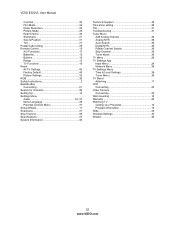
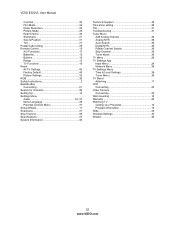
VIZIO E322VL User Manual
Contrast 30 Film Mode 32 Noise Reduction 32 Picture Mode 30 Real Cinema 32 Sharpness 31 Size & Position 31 Tint 31 Postal Code setting 39 Remote Control 15 A/V Functions 17 Batteries 15 Buttons 16 Range 15 TV Functions 16 Reset All TV Settings 40 Factory Default 40 Picture Settings 32 RGB 20...
Similar Questions
Iloss My Remote Control For My Sound Bar Can I Use My Vizio Tv Remote If Not Ho
(Posted by vdillard 9 years ago)
How To Program Vur10 Vizio Remote To Control Dvd Player
(Posted by mamalaelae 9 years ago)
How To Use Tv Remote Control For Letters Of The Alphabet
(Posted by thisinikkit 9 years ago)
How To Program Vizio E320vl Tv Remote With Vizio Blu Ray Player
(Posted by nestep 10 years ago)

