Vizio E322VL Support Question
Find answers below for this question about Vizio E322VL.Need a Vizio E322VL manual? We have 2 online manuals for this item!
Question posted by raziyDEA on April 22nd, 2014
How To Use Letters On Tv Remote
The person who posted this question about this Vizio product did not include a detailed explanation. Please use the "Request More Information" button to the right if more details would help you to answer this question.
Current Answers
There are currently no answers that have been posted for this question.
Be the first to post an answer! Remember that you can earn up to 1,100 points for every answer you submit. The better the quality of your answer, the better chance it has to be accepted.
Be the first to post an answer! Remember that you can earn up to 1,100 points for every answer you submit. The better the quality of your answer, the better chance it has to be accepted.
Related Vizio E322VL Manual Pages
E322VL Use - Page 6


...12
CHAPTER 2 BASIC CONTROLS AND CONNECTIONS 13
Front Panel ...13 Side Panel Controls...13 Side Panel Connections ...13 Rear Panel Connections...14
CHAPTER 3 VIZIO REMOTE CONTROL 15
Installing the Batteries ...15 Remote Control Range...15 Remote Control Buttons ...16
Basic TV Functions ...16 A/V Functions...17
CHAPTER 4 GETTING STARTED 17
CHAPTER 5 USING YOUR HDTV FOR THE FIRST TIME 18
Select...
E322VL Use - Page 10
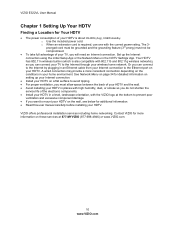
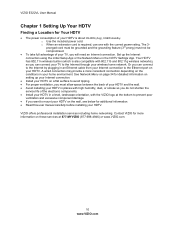
...on a flat surface to avoid tipping. For proper ventilation, you must not be compromised.
To take full advantage of your TV, you want...Use the included power cord. Set up your Internet connection.
Install your HDTV on these services at the bottom to prevent poor
ventilation and excessive component damage. If you will need an Internet connection. VIZIO E322VL...
E322VL Use - Page 11


... E322VL User Manual
Attaching the TV Stand
Note: We strongly recommend that the surface is free of debris to prevent the TV screen from getting scratched.
Unpack the TV and stand base:
1. Remove the remote control, batteries, and power cord from the box and lay it face down on a clean, flat surface. Remove the TV from the...
E322VL Use - Page 12


...remove the neck and base. Attach your HDTV to a wall mount (sold separately) using the mounting holes in the back panel of your HDTV in the space provided on page 1 to have it handy if ... b. Mount your HDTV. Write down on a soft, flat surface to prevent damage to mount your HDTV on the wall, follow the instructions below.
1. VIZIO E322VL User Manual
Wall Mounting your HDTV
Your HDTV can be...
E322VL Use - Page 13


.... Remote Control Sensor-Point the remote control...E322VL User Manual
Chapter 2 Basic Controls and Connections
Front Panel
1. Press the button again to change the channels up and down . The inputs cycle in the following sequence: TV, AV, Comp, HDMI-1, HDMI-2, HDMI-Side, and RGB.
Side Panel Controls
POWER ( )-Turn your TV (called Inputs). CH ▲/▼-Press to turn your HDTV for use...
E322VL Use - Page 14


...viewing, the audio associated with L/R Audio)-Connect Component video devices such as a VCR or game console. Use the white and red connectors to connect the external audio from the HDTV speakers.
7. Connect a 1/8" mini... devices such as a Home Theater System, external amplifier, or stereo. VIZIO E322VL User Manual
Rear Panel Connections
1. For digital TV stations in the HDTV Settings App.
E322VL Use - Page 15


... injury. Dispose of the remote control sensor, 30° to your HDTV. Remove the battery cover. 2. Installing the Batteries
1. You can also use quality AA batteries. Do not...TV, such as DVD or Blu-ray player, Cable/Satellite set-top box, DVR, home theater, and more. VIZIO E322VL User Manual
Chapter 3 VIZIO Remote Control
Your new VIZIO HDTV comes with an IR universal remote...
E322VL Use - Page 16


... Internet Apps (VIA) Dock on the bottom of the TV, including the HDTV Settings App, used to make adjustments to your TV.
Number Button Pad-Press to standby mode. Power ( top... the same function as the "B" button on your Cable/Satellite box. VIZIO E322VL User Manual
Remote Control Buttons
Basic TV Functions
INPUT-Press to cycle through the entire sequence, you will see the screen...
E322VL Use - Page 17


...Your HDTV has a built-in setup App that runs when you turn on your TV. Turn on your HDTV. Use the Arrow and OK buttons to begin recording. Connect the power cord to the ...thru the initial setup of your Menu language o Set the TV to Home Mode for the first time.
VIZIO E322VL User Manual
A/V Functions Use these buttons on your remote control to control your new HDTV.
1. The Setup App...
E322VL Use - Page 18


... be able to Owner or User's Manual of such equipment for your HDTV by pressing INPUT on the remote control will see a picture. TV, HDMI,
AV). will light up white. 2. VIZIO E322VL User Manual
Chapter 5 Using your HDTV for the first time
Select Input Source
Select the input source for details. Also, verify that...
E322VL Use - Page 20
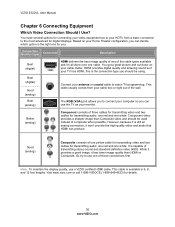
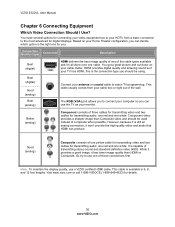
...is available in 6, 8, and 12 foot lengths. Note: To maintain the display quality, use the TV as your cable box or right out of three cables for transmitting video and two cables ... sound and standard definition video (480i). VIZIO E322VL User Manual
Chapter 6 Connecting Equipment
Which Video Connection Should I Use? HDMI provides digital quality and amazing sound so if your cable clutter.
E322VL Use - Page 21


... display for more information about the video output requirements of the
TV. To maintain image quality, use a VIZIO certified HDMI cable. Turn on your Cable/Satellite box. 4. Note:
The HDMI input on the power to the
HDMI 1 or 2 jack on the remote control or side of the product or consult your Cable...
E322VL Use - Page 22


... 4. Turn on the power to
the HDMI 1 or 2 jack on the remote control or side of the TV.
22 www.VIZIO.com Select AV using the INPUT button on your HDTV and Cable/Satellite box. 2. Turn off your ...HDTV and Set Top Box. 5. VIZIO E322VL User Manual HDMI Connections ...
E322VL Use - Page 23


... INPUT button on your HDTV. 4.
Using Coaxial (Antenna) (Good)
VIZIO E322VL User Manual
1.
Visit www.VIZIO.com or call 877-MYVIZIO (877-698-4946) for optimal results. Turn on the power to the DTV/TV
CABLE/ANTENNA connector on the remote control or side of the TV. 5.
Connect the coaxial (RF) connector from your antenna...
E322VL Use - Page 24


... DVD Player. 5. Select AV using the INPUT button on
your HDTV and DVD player. 2. Connect the audio cables (white and red) on the remote control or side of
the TV. Turn on the power to ...the TV with DVI
1. Turn on the power to the
HDMI 1 or 2 jack on your HDTV. 3. Select HDMI-1, HDMI-2, or HDMI-SIDE using the INPUT button on your DVD player to your HDTV. 4. VIZIO E322VL User...
E322VL Use - Page 25


...antenna or cable to the DTV/TV
CABLE/ANTENNA connector on scanning for more information on your HDTV. 4. Turn on the remote control or side of the TV. Select TV using the INPUT button on your ... 4. Search for Standard or Digital TV
1. Turn on your HDTV and VCR or video camera. 2. VIZIO E322VL User Manual
Connecting Coaxial (RF)
Using Your Antenna or Digital Cable for new channels.
E322VL Use - Page 26


...to transmit audio from the computer through the TV. 5. This step is being used.
1. Turn on the power to the OPTICAL digital audio out on your HDTV. VIZIO E322VL User Manual
Connecting a Home Theater System
If ...the other end to a resolution supported by your HDTV (see Preset PC Resolutions on the remote control or side of your HDTV and computer. 6. Turn off the power to your computer ...
E322VL Use - Page 27


... 802.11n wireless, so you can sometimes deliver a more consistent connection depending on the remote control or side of either your router or your Internet service provider if they provided the... or contact the manufacturer of
the TV.
Version 5/25/2010
27 www.VIZIO.com Connect the other end to access the Internet. o If you . Using HDMI
VIZIO E322VL User Manual
COMPUTER
1. Connect one...
E322VL Use - Page 41


...Use a soft cloth moistened with any major retailer. 3. Do not scrape it with diluted neutral cleaner to pinpoint the source of external devices that may damage the
housing, screen glass, and remote control, and cause labeling to your television. TV...41 www.VIZIO.com VIZIO E322VL User Manual
Chapter 8 Maintenance and Troubleshooting
Cleaning the TV and Remote Control
1. If the display ...
E322VL Use - Page 42


...the AC power cable from the back of your television for 30 seconds. Use the remote control that
came with that the external device is ...TV and move the antenna to an alternate location in the Picture Menu.
Check the video settings and compatibility of external devices
Check the video cables of external devices to make sure they are securely connected at a time. VIZIO E322VL...
Similar Questions
Iloss My Remote Control For My Sound Bar Can I Use My Vizio Tv Remote If Not Ho
(Posted by vdillard 9 years ago)
How To Use Tv Remote Control For Letters Of The Alphabet
(Posted by thisinikkit 10 years ago)
Vizio Smart Tv Remote Control How Do I Enter My Password Using Remote
(Posted by debharon 10 years ago)
We Use Our Tv(model E221va) When Camping On Our Antenna.
how do i delete scanned channels...
how do i delete scanned channels...
(Posted by blarneyranch 10 years ago)

