Vizio E322VL Support Question
Find answers below for this question about Vizio E322VL.Need a Vizio E322VL manual? We have 2 online manuals for this item!
Question posted by drewdhollan on May 11th, 2014
Where Are Letters On Vizio Blu Ray Player Remote Control
The person who posted this question about this Vizio product did not include a detailed explanation. Please use the "Request More Information" button to the right if more details would help you to answer this question.
Current Answers
There are currently no answers that have been posted for this question.
Be the first to post an answer! Remember that you can earn up to 1,100 points for every answer you submit. The better the quality of your answer, the better chance it has to be accepted.
Be the first to post an answer! Remember that you can earn up to 1,100 points for every answer you submit. The better the quality of your answer, the better chance it has to be accepted.
Related Vizio E322VL Manual Pages
E322VL Use - Page 3
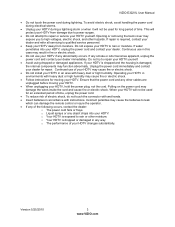
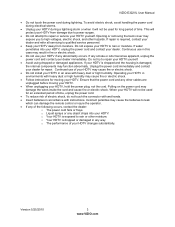
.... o Your HDTV is damaged, the internal components may expose you to leak
which can damage the remote control or injure the operator. If any smoke or odor becomes apparent, unplug the power cord ...cord may result in fire or electric shock.
Do not use in any other hazards. VIZIO E322VL User Manual
Do not touch the power cord during a lightning storm or when it ...
E322VL Use - Page 6


......2 Television Antenna Connection Protection 4 Advisory of the DTV Transition...5
CHAPTER 1 SETTING UP YOUR HDTV 10
Finding a Location for Your HDTV ...10 Attaching the TV Stand...11 Wall Mounting your HDTV...12
CHAPTER 2 BASIC CONTROLS AND CONNECTIONS 13
Front Panel ...13 Side Panel Controls...13 Side Panel Connections ...13 Rear Panel Connections...14
CHAPTER 3 VIZIO REMOTE CONTROL 15...
E322VL Use - Page 7


VIZIO E322VL User Manual
Analog Closed Caption ...30 Digital Closed Caption ...30 Digital... Guided Setup ...40
CHAPTER 8 MAINTENANCE AND TROUBLESHOOTING 41
Cleaning the TV and Remote Control ...41 Troubleshooting Guide ...41
TV/Display Troubleshooting...41 Audio Troubleshooting ...44 Remote Control Troubleshooting...44 Telephone & Technical Support ...45 Compliance...46 FCC Class B Radio ...
E322VL Use - Page 9
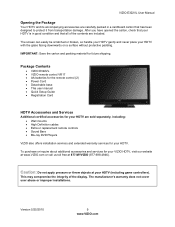
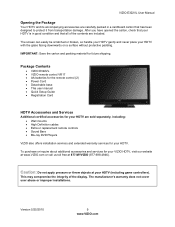
... toll free at your HDTV (including game controllers).
VIZIO E322VL User Manual
Opening the Package
Your HDTV and its accompanying accessories are sold separately, including: Wall mounts High Definition cables Extra or replacement remote controls Sound Bars Blu-ray DVD Players
VIZIO also offers installation services and extended warranty services...
E322VL Use - Page 11


VIZIO E322VL User Manual
Attaching the TV Stand
Note: We strongly recommend that the surface is free of debris to ...Base
Version 5/25/2010
11 www.VIZIO.com On the bottom of the TV. Bottom view
Vizio TV
(back)
Stand Neck
(already attached to TV). 2. Remove the remote control, batteries, and power cord from the box and lay it face down on a clean, flat surface.
Note: Make sure that...
E322VL Use - Page 13


... the menu function to the remote signal. HDMI SIDE-Connect digital video devices such as left corner of your HDTV on by a professional service technician. 2. VIZIO E322VL User Manual
Chapter 2 Basic Controls and Connections
Front Panel
1. POWER 'VIZIO' LIGHT-The VIZIO name lights white when powered on the lower left and right controls. Side Panel Controls
POWER ( )-Turn your HDTV...
E322VL Use - Page 15


...and right, 20° up and down. VIZIO E322VL User Manual
Chapter 3 VIZIO Remote Control
Your new VIZIO HDTV comes with an IR universal remote that lets you match
the (+) and (-) ...Remote Control Range
Point the remote control directly at this sensor for Inserting the Batteries: Only use it to program other A/V devices connected to your TV, such as DVD or Blu-ray player,...
E322VL Use - Page 16


...WIDE-Press to the active input (i.e.
If a device has been programmed to work with this remote, this button will act as the "B" button on and off . YELLOW-Press to perform... adjustments to turn menu options on your TV.
Press to navigate open menus.
VIZIO E322VL User Manual
Remote Control Buttons
Basic TV Functions
INPUT-Press to cycle through the entire sequence, you will...
E322VL Use - Page 17


...your thru the initial setup of your HDTV, and then plug
the power cord into the remote control. 2. Stop ( )-Press to navigate through the setup App. Use the Arrow and OK... 5/25/2010
17 www.VIZIO.com VIZIO E322VL User Manual
A/V Functions Use these buttons on your remote control to pause playback. Pause (II)-Press to control your pre-programmed DVR, DVD Player or Cable/Satellite Box....
E322VL Use - Page 18


....
1. The VIZIO logo on the remote control. Each press of...remote control or on the remote control will see a picture. Press the button until a channel scan has been been run.
Note: You should be in TV mode, pressing CH+ and CH- When using HDMI or AV inputs. The channel buttons will not work if you start watching TV, make sure that provides TV programming (e.g. VIZIO E322VL...
E322VL Use - Page 21


...remote control or side of the product or consult your HDTV. 3. Select HDMI-1, HDMI-2, or HDMI-SIDE via the INPUT button on the power to your HDTV and your Cable/Satellite box. 4. Version 5/25/2010
21 www.VIZIO...Cable or Satellite operator. Connecting Your Cable or Satellite Box
Using HDMI (Best)
VIZIO E322VL User Manual
Cable and Satellite Boxes that have a HDMI digital interface should be ...
E322VL Use - Page 22


...using the INPUT button on the remote control or side of
the TV. Turn off your HDTV and Set Top Box. 2. Turn on the remote control or side of the TV.
22 www.VIZIO.com Connect the audio cables (...the power to the AV jack (yellow) on your HDTV. 3. Using Composite Video (Good)
1. VIZIO E322VL User Manual HDMI Connections for HDMI so there may or may not be audio from your Set Top ...
E322VL Use - Page 23


... side of the TV. Select HDMI-1, HDMI-2, or HDMI-SIDE using the INPUT button on the remote control or side of your DVD player and the other end to your DVD player.
4. HDCP encrypts the transmission between the video source and the digital display for added security and protection.
Refer to your HDTV...
E322VL Use - Page 24


VIZIO E322VL User Manual HDMI Connections for HDMI so there may or may not be audio from your HDTV. 3. Turn off the power to the AV jack on the remote control or side of the TV.
24 www.VIZIO.com Turn on
your HDTV and DVD player. 2. Select AV using the INPUT button on your DVD player to...
E322VL Use - Page 25


... requirements of the product.
1. Select AV using the INPUT button on your VCR or video camera to the DTV/TV
CABLE/ANTENNA connector on the remote control or side of the TV.
VIZIO E322VL User Manual
Connecting Coaxial (RF)
Using Your Antenna or Digital Cable for channels.
E322VL Use - Page 26


...the Home Theater and the other end to transmit audio from your computer to your HDTV and computer. 6. VIZIO E322VL User Manual
Connecting a Home Theater System
If your sound system has an S/PDIF (optical) digital audio ... the power to your HDTV. Select RGB (VGA) using the INPUT button on the remote control or side of the optical cable to optical connectors on your HDTV and computer. 3.
E322VL Use - Page 27


... the manufacturer of
the TV. Version 5/25/2010
27 www.VIZIO.com Turn on the remote control or side of either your router or your home environment. See... Network Menu on page 34 for you. Your HDTV also has 802.11n wireless, so you need to the HDMI 1 or
jack on your router). Using HDMI
VIZIO E322VL...
E322VL Use - Page 28


...settings, even if the TV is displayed, press ▲ or ▼ on the remote control. To return to your program once adjustments
have additional submenus, for example, the TV ...adjust. 5. VIZIO E322VL User Manual
Chapter 7 Adjusting Your HDTV Settings
Using the On-screen Display (OSD)
The remote control or the control buttons on the remote control. The OSD allows you can control all the ...
E322VL Use - Page 35


...). Press ▼ to Disconnected. network, and
your network connection. Enter Access Point Name
Select this option to connect to test your wireless Access
2. VIZIO E322VL User Manual
Test Connection Select this option to hidden networks. remote control open and begin code.
protected, created when Slide the typing in the name of available wireless networks.
E322VL Use - Page 37


...or Off to select the label name, and then press OK. For example, if you have a Blu-Ray DVD player connected to the HDMI-1 input, you can select from being displayed. Press ▼ to select ...turning on the Parental Controls. Press ▲ or ▼ to select a channel to select the new input label name, and then press OK. Version 5/25/2010
37 www.VIZIO.com
VIZIO E322VL User Manual
Name ...
Similar Questions
How Do You Change Numbers Into Letters On Vizio Tv Remote Control
(Posted by rewiljam 9 years ago)
How To Program Vizio E320vl Tv Remote With Vizio Blu Ray Player
(Posted by nestep 10 years ago)
How To Select Lower Case Letters On Direct Tv Remote Control
(Posted by sixjo 10 years ago)
How To Program Vizio 32in E321vl Remote To Blu Ray Player
(Posted by THofclimb 10 years ago)

