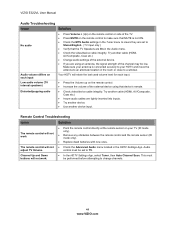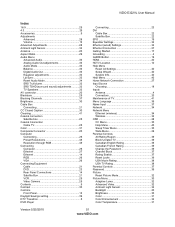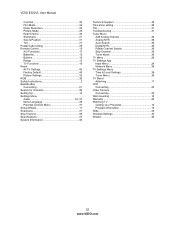Vizio E322VL Support Question
Find answers below for this question about Vizio E322VL.Need a Vizio E322VL manual? We have 2 online manuals for this item!
Question posted by kelesgar on May 22nd, 2014
What Is Av Button On Remote For Visio Tv
The person who posted this question about this Vizio product did not include a detailed explanation. Please use the "Request More Information" button to the right if more details would help you to answer this question.
Current Answers
Related Vizio E322VL Manual Pages
Similar Questions
I Have A Visio Tv Stand Vo37l Hdtv10a I'm Looking For A Stand For It. Can Anyo
i have a visio tv stand vo37l hdtv10aI'm looking for a stand for it. can anyone help me find one?
i have a visio tv stand vo37l hdtv10aI'm looking for a stand for it. can anyone help me find one?
(Posted by sschiffman1968 9 years ago)
Can't Change Channels With Remote Or Tv Up/down Buttons
I have a Vizio E220mv TV. Suddenly, I can't change the channels using the up/down buttons on either ...
I have a Vizio E220mv TV. Suddenly, I can't change the channels using the up/down buttons on either ...
(Posted by Anonymous-86968 11 years ago)
Can The Vur10 Remote Controll Work With A Vizio E322vl Tv
(Posted by mifill3258 12 years ago)