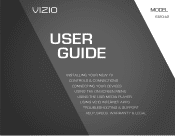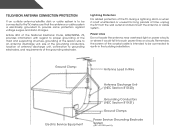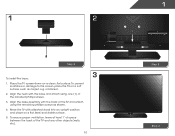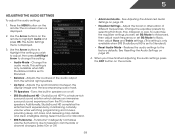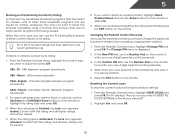Vizio E320i-A2 Support Question
Find answers below for this question about Vizio E320i-A2.Need a Vizio E320i-A2 manual? We have 3 online manuals for this item!
Question posted by Anonymous-142489 on August 29th, 2014
. 55 In.vizio Smart Tv
whin i trun on my tv the vizio logo will pop up but that is it it will not do anything else
Current Answers
Related Vizio E320i-A2 Manual Pages
Similar Questions
Would Like Add Youtube N Disney Plus How Do I Do This On This Tv
(Posted by bradoffill02 3 years ago)
Vizio D50n-e1 Smart Tv?
does the vizio d50n-ei also come as a smart tv ?
does the vizio d50n-ei also come as a smart tv ?
(Posted by pattyweed5 7 years ago)
I Have A Vizio E291-a1 Smart Tv, I Was Watching It Late One Night And It Shut Of
My vizio E291i-A1 smart tv shut off like I pressed the power button, and will not come back on. Any ...
My vizio E291i-A1 smart tv shut off like I pressed the power button, and will not come back on. Any ...
(Posted by ecmills 8 years ago)
My Vizio E320i-a2 Won't Start Up.
Two nights ago, I finally got an internet connection to my TV. I opened up the apps menu (using the ...
Two nights ago, I finally got an internet connection to my TV. I opened up the apps menu (using the ...
(Posted by jarial25 8 years ago)
What Type Of Wall Bracket Do I Need For
This Tv? E320i-a0
I want to by a swing arm bracket to hold this tv what type should i buy
I want to by a swing arm bracket to hold this tv what type should i buy
(Posted by garlock08 11 years ago)