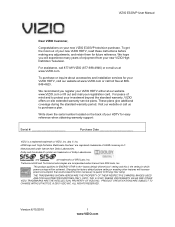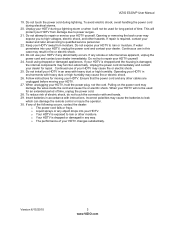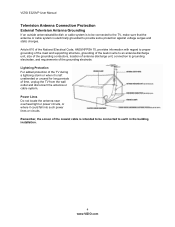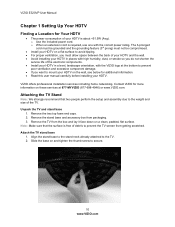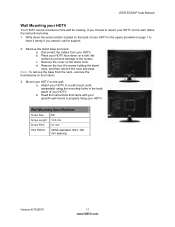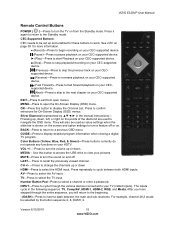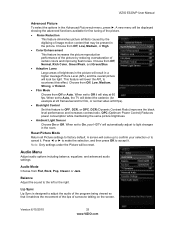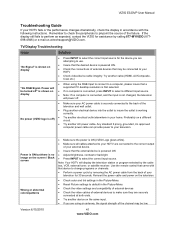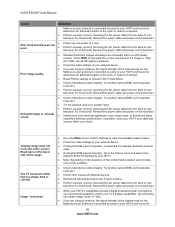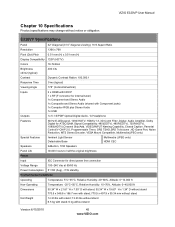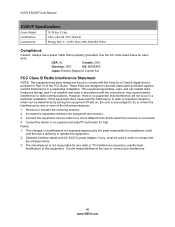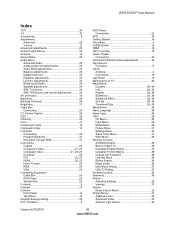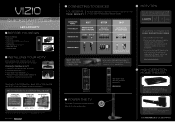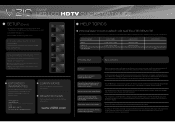Vizio E320VP Support Question
Find answers below for this question about Vizio E320VP.Need a Vizio E320VP manual? We have 2 online manuals for this item!
Question posted by CHUNNSPAWN on June 19th, 2014
E320vp Change Resolution
The person who posted this question about this Vizio product did not include a detailed explanation. Please use the "Request More Information" button to the right if more details would help you to answer this question.
Current Answers
Related Vizio E320VP Manual Pages
Similar Questions
Visio E320vp Showa Logo Then Shuts Down Does Anyone Have The Eprom Flash Update
i need firmware fix for turn on the logo then shuts dowme320vp
i need firmware fix for turn on the logo then shuts dowme320vp
(Posted by gworm 8 years ago)
How To Change Resolution On Tv, Vizio
I need to know how to change my resolution on the TV, unable to watch Netflex without having to repl...
I need to know how to change my resolution on the TV, unable to watch Netflex without having to repl...
(Posted by jdavis9125 9 years ago)
Where Is The Power Cord Connector On The Back Of Vizio Model No. E320vp Tv?
(Posted by cindykelly1004 10 years ago)
Left Half Of Vizio E320vp Is Dim. What Is The Problem? Would It Be The Main Bd
I have a Vizio E320VP and the left half of the screen goes dimmer than the right side. This usually ...
I have a Vizio E320VP and the left half of the screen goes dimmer than the right side. This usually ...
(Posted by kbreaux01 11 years ago)