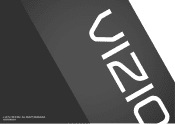Vizio E320-A0 Support Question
Find answers below for this question about Vizio E320-A0.Need a Vizio E320-A0 manual? We have 3 online manuals for this item!
Question posted by kbritishandy on May 2nd, 2014
Vizio E320-ao
Which Fuse Do I Change On My Vizioe320-ao If My Television Wont Turn On?
Current Answers
There are currently no answers that have been posted for this question.
Be the first to post an answer! Remember that you can earn up to 1,100 points for every answer you submit. The better the quality of your answer, the better chance it has to be accepted.
Be the first to post an answer! Remember that you can earn up to 1,100 points for every answer you submit. The better the quality of your answer, the better chance it has to be accepted.
Related Vizio E320-A0 Manual Pages
E320-A0 User Manual - Page 1
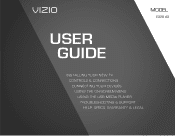
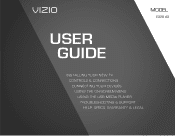
USER GUIDE
MMOODDEELLS
// E3D320VX
// E3ED43220V0X -A0
// E3D470VX
Installing your new tv CONTROLS & CONNECTIONS connecting your devices using the on-screen menu using the usb media player TROUBLESHOOTING & SUPPORT Help, SPECs, warranty & LEGAL
E320-A0 User Manual - Page 3
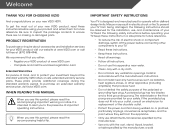
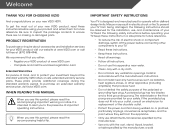
... important operating instructions.
The wide blade or the third prong are no missing or damaged parts. To purchase an extended warranty service plan, visit www.VIZIO.com. Important Safety Instructions
Your TV is intended to alert you see this symbol, please read the accompanying helpful tip. Install in a safe place for...
E320-A0 User Manual - Page 6
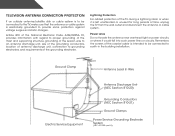
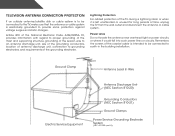
Television Antenna Connection Protection
If an outside antenna/satellite dish or cable system is to be connected to provide some protection against voltage surges and static ...
E320-A0 User Manual - Page 7
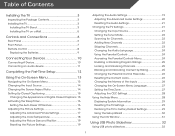
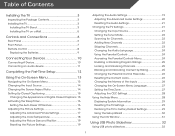
...Connections 6
Rear Panel 6 Front Panel 7 Remote ...Control 8
Replacing the Batteries 9
Connecting Your Devices 10
Connecting A Device 10 Connecting an audio device 11
Completing the First-Time Setup 12
Using the On-Screen Menu 13
Navigating the On-Screen Menu 13 Changing the Input Source 14 Changing the Screen Aspect Ratio 14 Setting Up Closed Captioning 15
Changing...
E320-A0 User Manual - Page 9


...TV can begin installing the TV. Your TV can be installed in two ways:
• On a flat surface, using the included stand • On a wall, using a VESA-standard wall mount (not
included...Contents
Before installing your new TV, take a moment to ensure nothing is not properly
secured
VIZIO LCD HDTV
Quick Start Guide
Hex Wrench
Power Cord
Remote Control with Batteries
Hex Screw
Package ...
E320-A0 User Manual - Page 11
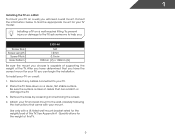
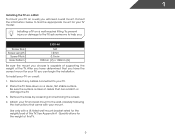
See Appendix A - Screw Size: Screw Length:
Screw Pitch: Hole Pattern:
E320-A0
M4 12mm 0.7mm 100mm (V) x 100mm (H)
Be sure the mount you . Attach your TV ... weight of this TV. Remove the base by loosening and removing the screws.
4. To install yovur TV on a clean, flat, stable surface. Consult the information below to your mount. Use only with your TV.
2. 1
Installing the TV on a...
E320-A0 User Manual - Page 17


... bar.
1. Connecting an audio device
Your TV can output sound to the TV and the device.
4. Turn the TV and your device has a audio port that matches an available port on .
3
Home Audio Receiver VIZIO Sound Bar
SIDE
11
GOOD
3.5mm Cable
BETTER
Optical/SPDIF Cable
CONNECTING AUDIO DEVICE Verify that your...
E320-A0 User Manual - Page 24
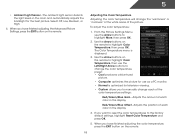
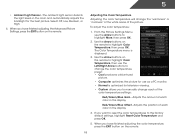
...display. When you to manually change each of each color in the display.
4. To adjust the color temperature:
1. The Color Temperature menu is optimized for television viewing.
• Custom ... EXIT button on the remote.
18 Adjusting the Color Temperature
Adjusting the color temperature will change the color temperature preset: • Cool produces a blue-hued picture.
• Computer...
E320-A0 User Manual - Page 31
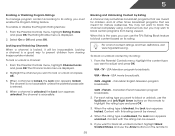
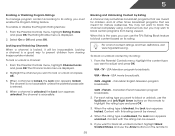
... by Rating
A channel may sometimes broadcast programs that are meant for children, and at other times broadcast programs that are meant for mature audiences. USA television program broadcasts. USA movie broadcasts. English - CAN - When the rating type is a good way to prevent children from being viewed. Content with this rating cannot...
E320-A0 User Manual - Page 40
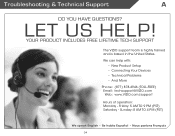
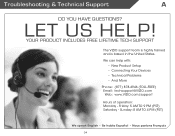
.../support
Hours of operation: Monday - Troubleshooting & Technical Support
A
do you have questions? YOUR PRODUCT INCLUDES FREE LIFETIME TECH SUPPORT
The VIZIO support team is highly trained and is based in the United States.
Friday: 5 am to 9 pm (PST) Saturday -
Sunday: 8 am to 4 pm (PST)
We speak ...
E320-A0 User Manual - Page 43
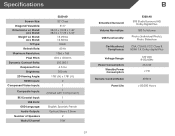
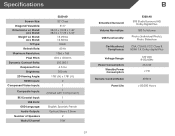
..., Spanish, French Optical, Stereo 3.5mm 2 10W
B
Simulated Surround:
Volume Normalizer:
USB Functionality:
Certifications/ Compliance:
Voltage Range: Power Consumption:
Standby Power Consumption: Remote Control Model:
Panel Life:
E320-A0 SRS StudioSurround HD,
Dolby Digital Plus
SRS TruVolume
Photo (Individual Photo), Photo Slideshow
CSA, CSA-US, FCC Class B, HDMI 1.4, Dolby digital Plus
120 VAC...
E320-A0 User Manual - Page 44
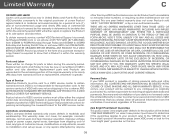
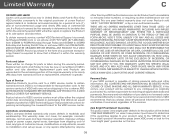
... THERE ARE NO EXPRESS WARRANTIES OTHER THAN THOSE LISTED OR DESCRIBED ABOVE.
Limitations and Exclusions VIZIO's one year limited warranty does not cover Products sold "AS IS", "FACTORY RECERTIFIED", or...OTHER RIGHTS, WHICH VARY FROM STATE TO STATE.THIS WARRANTY IS SUBJECT TO CHANGE WITHOUT NOTICE. CHECK WWW.VIZIO.COM FOR THE MOST CURRENT VERSION. Zero Bright Pixel Defect Guarantee This policy...
E320-A0 User Manual - Page 45
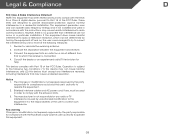
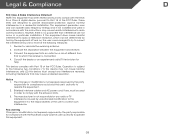
...interference to radio or television reception, which the... Class B digital device, pursuant to this device must be determined by turning the equipment off and on a circuit different from
that may cause undesired...provide reasonable protection against harmful interference in a particular installation. The changes or modifications not expressly approved by unauthorized modification to Part 15 ...
E320-A0 Quick Start Guide - Page 3


... Your Devices • Technical Problems • And More
Phone: (877) 878-4946 (TOLL-FREE) Email: techsupport@VIZIO.com Web: www.VIZIO.com/support
Hours of operation: Monday - YOUR PRODUCT INCLUDES FREE LIFETIME TECH SUPPORT
The VIZIO support team is highly trained and is based in the United States. Sunday: 8 am to 4 pm (PST...
E320-A0 Quick Start Guide - Page 4


PACKAGE CONTENTS
VIZIO LED HDTV with Stand
Power Cord
Hex Wrench
Remote Control with Batteries
This Quick Start Guide
4 x Hex Screws
HELP VIZIO REDUCE PAPER WASTE. DOWNLOAD THE FULL USER MANUAL AT
VIZIO.COM/SUPPORT
E320-A0 Quick Start Guide - Page 8


Insert the included batteries. Plug the power cord into place.
Connect the power cord to the back of the TV. Gently slide the battery cover back into an electrical outlet. FIRST-TIME SETUP
1
2
Remove the battery cover by pressing gently on the VIZIO logo and sliding away from the remote.
E320-A0 Quick Start Guide - Page 15
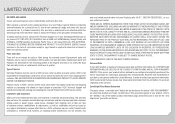
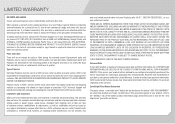
...obtain warranty service, contact VIZIO Technical Support via e-mail: TechSupport@VIZIO.com or via phone at VIZIO's option and sole discretion.
THIS WARRANTY IS SUBJECT TO CHANGE WITHOUT NOTICE. LIMITED WARRANTY
...thereof is required to the "DETAILS" tab of the model's product information page (www.VIZIO.com) or look for example: cosmetic damage, normal wear and tear, improper operation, ...
E320-A0 Data Sheet - Page 1


...every detail pops with HDTVs"
J.D. Power and Associates 2012 High Definition Television (HDTV) Satisfaction ReportSM. VIZIO ranked "Highest in Customer
Satisfaction with rich color and vivid details.... specifications are up to change without notice. © 2012 VIZIO Inc. all rights reserved. E320-A0
GREAT DESIGN.
Your experiences may vary. The VIZIO 32" Class LED HDTV...
E320-A0 Data Sheet - Page 2


...cable can be used are subject to change without Stand 12.50 lbs
Shipping Dimensions
32.99" x 20.47" x 5.91"
Shipping Weight
18.30 lbs
VIZIO RECOMMENDS
HIGH SPEED HDMI® CABLE
This...for high definition video, 3D, audio
and Ethernet. Images used for illustration purposes only.
VIZIO 32" CLASS LED TV
TV SPECIFICATIONS
Screen Size Diagonal Viewable TV Type Refresh Rate Maximum ...
Similar Questions
Hi, I Have A Problem With My Vizion E320-a0. The Image Is Inverted. I Have Alrea
(Posted by glezdelpino1966 10 months ago)
Vizio E320-a0
What are the picture and color temperature settings for 32" vizio E320-A0?
What are the picture and color temperature settings for 32" vizio E320-A0?
(Posted by bhailey920 10 years ago)
I Was Given A Vizio 29 Inch Flat Screen Television After A Week It Stopped Worki
I threw the box and all paperwork away I don't even have the reciept. target told me to contact you...
I threw the box and all paperwork away I don't even have the reciept. target told me to contact you...
(Posted by rjc1961 11 years ago)