Vizio E320-A0 Support Question
Find answers below for this question about Vizio E320-A0.Need a Vizio E320-A0 manual? We have 3 online manuals for this item!
Question posted by rehbauer on January 27th, 2013
Switch For Antenna To Cable
The person who posted this question about this Vizio product did not include a detailed explanation. Please use the "Request More Information" button to the right if more details would help you to answer this question.
Current Answers
There are currently no answers that have been posted for this question.
Be the first to post an answer! Remember that you can earn up to 1,100 points for every answer you submit. The better the quality of your answer, the better chance it has to be accepted.
Be the first to post an answer! Remember that you can earn up to 1,100 points for every answer you submit. The better the quality of your answer, the better chance it has to be accepted.
Related Vizio E320-A0 Manual Pages
E320-A0 User Manual - Page 3
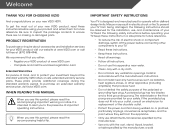
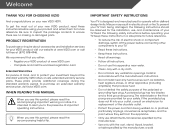
... prevent your TV from the apparatus.
• Only use , and maintenance of your product and retain them for replacement of electric shock or component damage, switch off the power before using your TV.
These plans provide additional coverage during the standard warranty period.
When Reading this symbol, please read the accompanying...
E320-A0 User Manual - Page 5


... of electric shock, do so. The performance of electrical shock to do not perform any way. - Do not expose your TV to rain or other cables are qualified to persons. Do not try to qualified service personnel.
• WARNING: Keep your TV in the operating instructions unless you to dripping or...
E320-A0 User Manual - Page 6
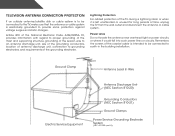
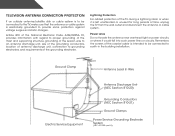
... electrodes, and requirements of the TV during a lightning storm or when it could fall into such power lines or circuits.
Television Antenna Connection Protection
If an outside antenna/satellite dish or cable system is to be connected to provide some protection against voltage surges and static charges. Article 810 of the National Electrical...
E320-A0 User Manual - Page 11
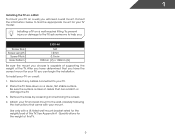
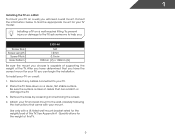
... with your mount.
Disconnect any cables connected to find the appropriate mount for the weight/load of this TV. To install yovur TV on a clean, flat, stable surface.
1
Installing the TV on a Wall To mount your TV on a wall, you . Screw Size: Screw Length:
Screw Pitch: Hole Pattern:
E320-A0
M4 12mm 0.7mm 100mm...
E320-A0 User Manual - Page 12
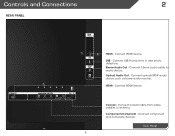
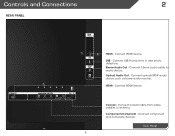
... such as home audio receiver. Connect HDMI device. Connect coaxial cable from cable, satellite, or antenna. Component/Composite -
Connect USB thumb drive to audio device. Optical Audio Out - Coaxial - Connect component and composite devices. Stereo Audio Out - HDMI -
Rear Panel 6 Connect 3.5mm audio cable to view photo
SIDE
slideshow. USB - Controls and Connections
2
Rear...
E320-A0 User Manual - Page 16
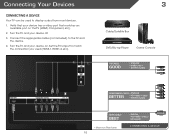
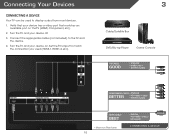
... connection you used to the TV and
the device. 4. SIDE
3
Cable/Satellite Box
DVD/Blu-ray Player
Game Console
AV CABLE
GOOD
• ANALOG • VIDEO (480i)* • STEREO AUDIO
COMPONENT CABLE • ANALOG
BETTER
• HD VIDEO (1080i)* • STEREO AUDIO
HDMI CABLE
BEST
* Maximum Resolution 10
• DIGITAL • HD VIDEO (1080p...
E320-A0 User Manual - Page 17


...).
2. Verify that your device has a audio port that matches an available port on .
3
Home Audio Receiver VIZIO Sound Bar
SIDE
11
GOOD
3.5mm Cable
BETTER
Optical/SPDIF Cable
CONNECTING AUDIO DEVICE Turn the TV and your audio device off.
3. Connecting an audio device
Your TV can output sound to the TV and...
E320-A0 User Manual - Page 28
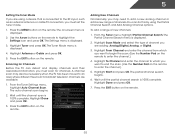
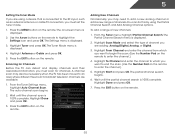
...OK.
3. From the Tuner menu, highlight Partial Channel Search. The on the remote to -air broadcast television channels are available.
1. The Tuner Mode menu is displayed.
2. To add a range of channel you... and enter the channel to which you want to the RF input, such as an external antenna or cable TV connection, you must set the tuner mode.
1. Press the EXIT button on the remote...
E320-A0 User Manual - Page 30
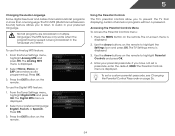
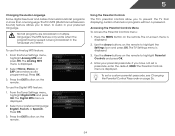
... on the remote to highlight Parental Controls and press OK.
4. 5
Changing the Audio Language Some digital free-to-air and cable channels broadcast programs in more than one language.The TV's MTS (Multichannel Television Sound) feature allows you to listen to prevent the TV from displaying certain channels or programs without a password.
E320-A0 User Manual - Page 33
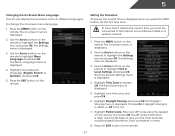
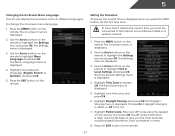
... displayed. Highlight your preferred language (English, French, or Spanish) and press OK.
5. Use the Arrow buttons on the remote to the internet via an Ethernet cable or a wireless network.
1. Highlight Time Zone and press OK. Highlight Postal Code. The Settings menu is displayed.
3. The on -screen menu is displayed.
2. The on...
E320-A0 User Manual - Page 41
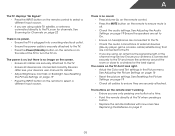
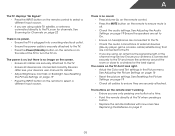
... no headphones are connected to the TV.
• Check the audio connections of external devices (Blu-ray player, game console, cable/satellite box) that are using cable TV, satellite, or antenna connected directly to ensure mute is off.
• Check the audio settings.
The colors on page 9
35 The buttons on . See Adjusting...
E320-A0 User Manual - Page 42
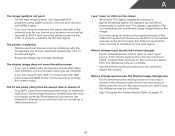
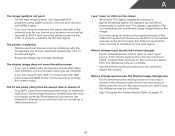
... is connected securely to the TV and move the antenna around the room or close to this type of the channel may not display correctly.
If the volume level on the source you switch from electrical appliances, cars, or flourescent lights.
• Ensure all cables are inherent to a window for the best signal...
E320-A0 User Manual - Page 43
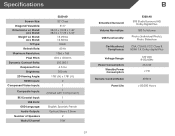
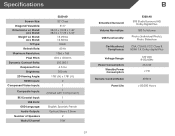
..., Spanish, French Optical, Stereo 3.5mm 2 10W
B
Simulated Surround:
Volume Normalizer:
USB Functionality:
Certifications/ Compliance:
Voltage Range: Power Consumption:
Standby Power Consumption: Remote Control Model:
Panel Life:
E320-A0 SRS StudioSurround HD,
Dolby Digital Plus
SRS TruVolume
Photo (Individual Photo), Photo Slideshow
CSA, CSA-US, FCC Class B, HDMI 1.4, Dolby digital Plus
120 VAC...
E320-A0 User Manual - Page 45
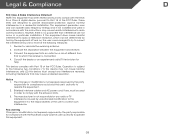
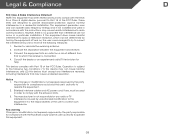
...installed and used in a residential installation. Shielded interface cables and AC power cord, if any, must accept ... and (2) this equipment does cause harmful interference to radio or television reception, which the receiver is the responsibilities of the user to...used in a particular installation. Reorient or relocate the receiving antenna. 2. Consult the dealer or an experienced radio/TV ...
E320-A0 Quick Start Guide - Page 2
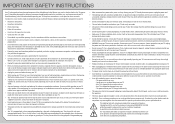
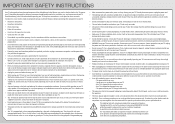
..., and the point where they exit from overheating, be sure these instructions in any other cables are not sure of the type of power supplied to your home, consult your dealer or...Clean only with a dry cloth.
• Do not block any of electric shock or component damage, switch off the power before operating your TV. - Never spill liquids on your TV in environments with heavy...
E320-A0 Quick Start Guide - Page 9
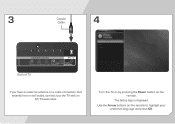
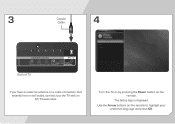
3
Coaxial Cable
4 SIDE
Back of TV
If you have an external antenna or a cable connection that extends from a wall outlet, connect it to highlight your preferred language and press OK.
Turn the TV on by pressing the Power button on the remote to the TV with an RF/Coaxial cable. Use the Arrow buttons on the remote.
The Setup App is displayed.
E320-A0 Quick Start Guide - Page 13
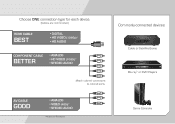
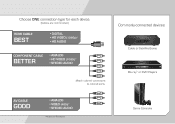
...
• DIGITAL • HD VIDEO (1080p)* • HD AUDIO
COMPONENT CABLE
BETTER
• ANALOG • HD VIDEO (1080i)* • STEREO AUDIO
Match colored connectors to colored ports. Commonly-connected devices:
Cable or Satellite Boxes Blu-ray™ or DVD Players
AV CABLE
GOOD
• ANALOG • VIDEO (480i)* • STEREO AUDIO
* Maximum Resolution...
E320-A0 Quick Start Guide - Page 14
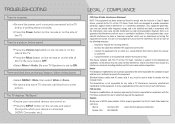
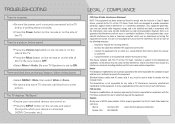
...and found to comply with the emission limits. Shielded interface cables and AC power cord, if any radio or TV interference ... following measures:
• Reorient or relocate the receiving antenna.
• Increase the separation between the equipment and receiver...this equipment does cause harmful interference to radio or television reception, which the receiver is not responsible for each...
E320-A0 Data Sheet - Page 1


...a wall or table stand. rev 09242012
Power and Associates 2012 High Definition Television (HDTV) Satisfaction ReportSM. Product features and specifications are the property of consumers ...ENERGY SAVINGS
E-Series LED HDTVs are based on experiences and perceptions of VIZIO Inc. E320-A0
GREAT DESIGN. Images used are the intellectual property of consumers surveyed August 2012. ...
E320-A0 Data Sheet - Page 2


...x 5.91"
Shipping Weight
18.30 lbs
VIZIO RECOMMENDS
HIGH SPEED HDMI® CABLE
This all rights reserved. rev 09242012 Co-Star™
The VIZIO Co-Star™... (V) x 100mm (H), M4 x 0.7mm x 10mm
WARRANTY
1 year
CONNECTIONS
HDMI Inputs Component Video Inputs Composite Inputs RF Antenna Input USB Ports Stereo Audio (RCA) Number of Speakers / Watts Premium Audio
2 1 1 (shared with component) 1...
Similar Questions
Hi, I Have A Problem With My Vizion E320-a0. The Image Is Inverted. I Have Alrea
(Posted by glezdelpino1966 10 months ago)
Setting Up For The First Time. ..channel Guide Is Coming Up Via Wall Cable..but
(Posted by nikolas0203 9 years ago)
Don't Remember Parental Code To Switch From Cable To Antenna.
(Posted by marymoseley6 9 years ago)
Vizio E320-a0
What are the picture and color temperature settings for 32" vizio E320-A0?
What are the picture and color temperature settings for 32" vizio E320-A0?
(Posted by bhailey920 10 years ago)

