Vizio E261VA Support Question
Find answers below for this question about Vizio E261VA.Need a Vizio E261VA manual? We have 2 online manuals for this item!
Question posted by primetime1 on September 11th, 2013
Vizio Base Mount Model E261va
where can i buy the mount...e261va ??
Current Answers
There are currently no answers that have been posted for this question.
Be the first to post an answer! Remember that you can earn up to 1,100 points for every answer you submit. The better the quality of your answer, the better chance it has to be accepted.
Be the first to post an answer! Remember that you can earn up to 1,100 points for every answer you submit. The better the quality of your answer, the better chance it has to be accepted.
Related Vizio E261VA Manual Pages
E261VA User Manual - Page 3
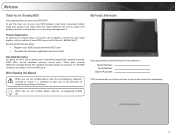
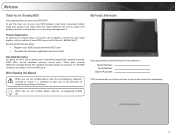
...
Enter your product information here for easy reference: Model Number Serial Number
Date of Purchase VIZIO recommends you attach your sales receipt to this Manual... the package contents to protect your investment beyond the standard warranty, VIZIO offers on your product and retain them for Choosing VIZIO
And congratulations on -site extended warranty service plans. We recommend that...
E261VA User Manual - Page 4
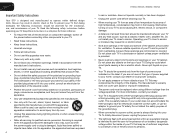
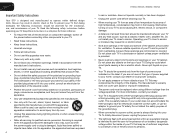
... a third grounding prong. If your outlet does not accommodate the three-pronged, have fallen into the apparatus, the apparatus has been exposed
4
E190VA / E220VA / E260VA / E261VA
to rain or moisture, does not operate normally or has been dropped.
• Unplug the power cord before connecting other apparatus (including amplifiers) that may...
E261VA User Manual - Page 5
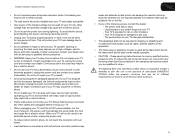
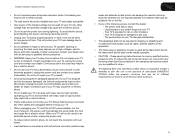
... object drops into your TV, unplug the power cord and contact your TV. These servicing instructions are unplugged before moving your dealer. E190VA / E220VA / E260VA / E261VA
• Do not overload power strips and extension cords. Do not expose your TV to repair your TV changes substantially.
• This apparatus shall not...
E261VA User Manual - Page 6
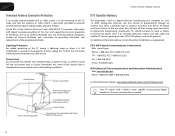
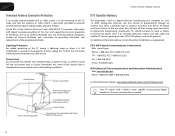
...contact the parties listed below, as before to receive low power, Class A or translator television stations and with a built-in wire to an antenna discharge unit, size of the ... consoles, VCRs, DVD players, and similar products.
E190VA / E220VA / E260VA / E261VA
Television Antenna Connection Protection
If an outside antenna/satellite dish or cable system is to be connected to ...
E261VA User Manual - Page 9
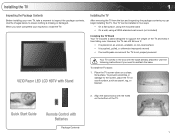
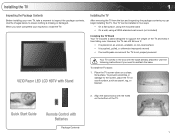
... 1 Align the stand hooks with the holes on a clean, flat surface. Quick Start Guide
Remote Control with the base already attached. Your TV can begin installing the TV. Use the...not properly secured
VIZIO Razor LED LCD HDTV with Stand
Your TV comes in two ways:
• On a flat surface, using the included stand • On a wall, using a VESA-standard wall mount (not included...
E261VA User Manual - Page 10
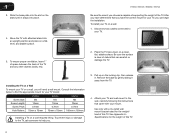
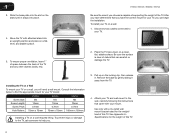
...to help you will need a wall mount. Installing the TV on a wall requires lifting. Pull up on a clean, flat, stable surface.
Use only with your TV model:
Screw Size: Screw Length:
Screw ...TV.
4. See Appendix A Specifications for your mount. E190VA / E220VA / E260VA / E261VA
Be sure the mount you can scratch or damage the TV. Remove the base by gently sliding it . After you have ...
E261VA User Manual - Page 11
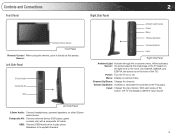
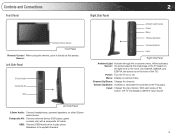
... Menu
Channel Up/Down
Volume Up/Down
Input
Right Side Panel
Ambient Light Activate through the on or off. When activated, Sensor: the sensor adjusts the brightness of the TV based on the light level in the room. (On E220VA, E260VA, and E261VA, the sensor is on the front of the TV.) Power...
E261VA User Manual - Page 12
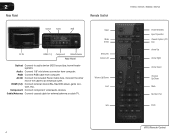
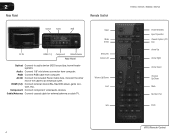
...other end of the cable to audio device (VIZIO sound bar, home theater system). RGB: Connect... Left
Volume Up/Down Last
Info
4
E190VA / E220VA / E260VA / E261VA
Power/Standby Input (Specific) Closed Caption (CC) Exit Arrow Up Arrow ...Dash
VR10 Remote Control
2
Rear Panel
Remote Control
Optical Audio
RGB
AC IN
HDMI (1,2)
Component Cable/Antenna Rear Panel
Optical: Connect to an electrical ...
E261VA User Manual - Page 16
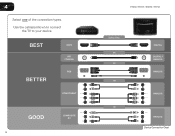
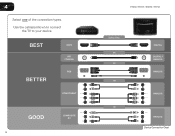
BEST BETTER
HDMI
RF/ COAXIAL
RGB
COMPONENT
GOOD
COMPOSITE AV
8
E190VA / E220VA / E260VA / E261VA
Select One:
OR OR OR
OR
DIGITAL DIGITAL / ANALOG ANALOG
ANALOG
ANALOG Device Connection Chart 4
Select one of the connection types. Use the cable(s) shown to connect
the TV to your device.
E261VA User Manual - Page 20
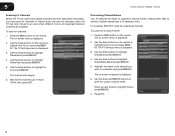
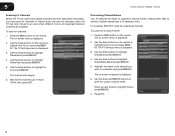
...necessary when the TV has been moved to an area where different free-to-air broadcast television channels are finished, highlight OK and press MENU/OK.
7. Use the Arrow and ... for channels:
1. The TV Settings menu is displayed.
2.
5
E190VA / E220VA / E260VA / E261VA
Scanning for Channels Before the TV can detect and display channels and their associated information, you want to...
E261VA User Manual - Page 28
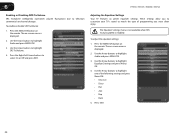
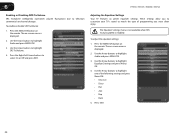
... Equalizer Settings and press Menu/ OK.
4.
6
E190VA / E220VA / E260VA / E261VA
Enabling or Disabling SRS TruVolume SRS TruVolume intelligently normalizes volume fluctuations due to highlight Audio and...: • Classical • Disco • Flat • Jazz • Pop • Rock
5. Use the Arrow buttons to television commercials or channel changes. Adjusting the Equalizer Settings Your...
E261VA User Manual - Page 30
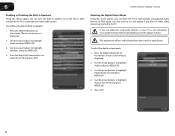
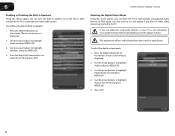
...the TV. This is often used when the TV is not connected to an audio receiver, VIZIO recommends you can force the TV to downsample unsupported audio formats to PCM audio.
Use the ...and press MENU/OK.
5. The on -screen menu is displayed.
2. 6
E190VA / E220VA / E260VA / E261VA
Enabling or Disabling the Built-In Speakers Using this menu option, you set this option to Auto. Use the ...
E261VA User Manual - Page 31
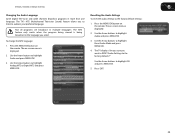
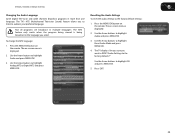
... in the language you to listen to audio in multiple languages.
E190VA / E220VA / E260VA / E261VA
6
Changing the Audio Language Some digital free-to highlight Analog MTS or Digital MTS and press MENU/OK. The TV's MTS (Multichannel Television Sound) feature allows you select. The MTS feature only works when the program being...
E261VA User Manual - Page 35
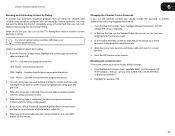
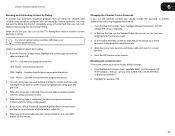
...rating:
1. Changing the Parental Control Passcode If you use the TV's Rating Block feature to block content based on the remote to re-enter your new parental control passcode and save it in a secure location.... material.
1. Highlight Yes and press OK.
27 Canadian English television program broadcasts. E190VA / E220VA / E260VA / E261VA
6
Blocking and Unblocking Content by its rating.
E261VA User Manual - Page 42
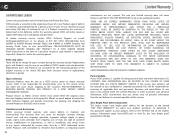
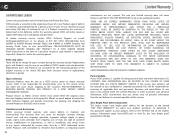
... NO EVENT EXCEED THE PURCHASE PRICE OF THE PRODUCT. THIS WARRANTY IS SUBJECT TO CHANGE WITHOUT NOTICE. Personal Data If your VIZIO product is capable of the model's product information page (www.VIZIO.com) or look for example: cosmetic damage, normal wear and tear, improper operation, improper voltage supply or power surges, signal...
E261VA User Manual - Page 43
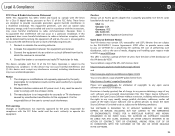
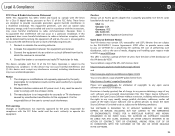
... equipment. USA: UL Canada: CSA Germany: VDE UK: BASE/BS Japan: Electric Appliance Control Act
Open Source Software Notice...of media, shipping and handling upon request made to VIZIO at www.VIZIO.com. IN NO EVENT SHALL THE AUTHORS OR ...the cost of this equipment does cause harmful interference to radio or television reception, which the receiver is properly grounded. Legal & Compliance
D...
E261VA Quick Start Guide - Page 3


... Your Devices • Technical Problems • And More
Phone: (877) 878-4946 (TOLL-FREE) Email: techsupport@VIZIO.com Web: www.VIZIO.com/support
Hours of operation: Monday - Sunday: 8 AM TO 4 PM (PST)
We speak English • ... (PST) Saturday - YOUR PRODUCT INCLUDES FREE LIFETIME TECH SUPPORT
The VIZIO support team is highly trained and is based in the United States.
DO YOU HAVE QUESTIONS?
E261VA Quick Start Guide - Page 12
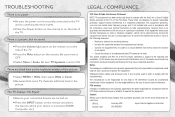
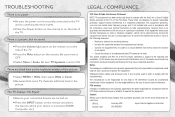
...channels add black bars to operate this equipment does cause harmful interference to radio or television reception, which the receiver is connected.
• Consult the dealer or an experienced...equipment.
USA: UL
Germany: VDE
Japan: Electric Appliance Control Act
Canada: CSA
UK: BASE/BS
This equipment generates, uses and can be used in a residential installation. The ...
E261VA Quick Start Guide - Page 13
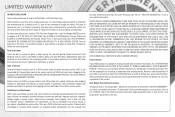
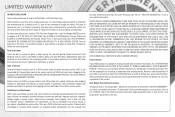
... will be no charge for transportation costs to the service center, but VIZIO will be new or recertified at VIZIO's option and sole discretion.
In order to protect your product, refer to the "DETAILS" tab of the model's product information page (www.VIZIO.com) or look for the duration of Service
Defective Products must...
E261VA Quick Start Guide - Page 15
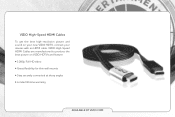
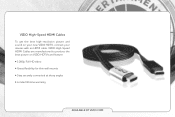
... Cables
To get the best high-resolution picture and sound on VIZIO HDTVs and feature: • 1080p Full HD video • Great flexibility for thin wall mounts • Stay securely connected at sharp angles • Limited lifetime warranty
AVAILABLE AT VIZIO.COM VIZIO High-Speed HDMI Cables are manufactured to produce the best picture...
Similar Questions
Base Mounting Screws
what size and thread length are used to secure base mount to tv. 4 required
what size and thread length are used to secure base mount to tv. 4 required
(Posted by luckybgh 8 years ago)
Vzio Tv Model E261va
can the tv work propertly with only coaxil cablehow to reset tv back to first time setup.
can the tv work propertly with only coaxil cablehow to reset tv back to first time setup.
(Posted by rdhughlett 9 years ago)
Manual For Vizio Model E261va
Procedure for printing vizio manual for television modelE261VA
Procedure for printing vizio manual for television modelE261VA
(Posted by CarmellaScotellaro 11 years ago)
How To Adjust Vizio Model E261va Tv Screen Brightness?
(Posted by ALicia32148 12 years ago)

