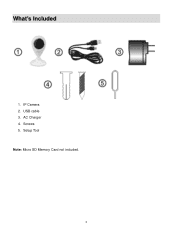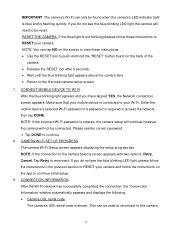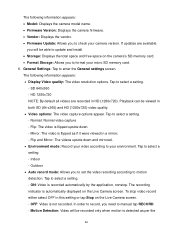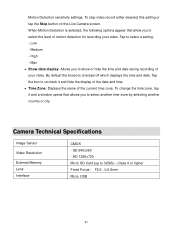Vivitar IPC-112 Support Question
Find answers below for this question about Vivitar IPC-112.Need a Vivitar IPC-112 manual? We have 1 online manual for this item!
Question posted by Tesssaydee on March 8th, 2017
Stop Working All,of A Sudden And Now Will Not Reconnect
Stop working all,of a sudden and now will not reconnect ! Followed all instructions nothing worksgqiz
Current Answers
Related Vivitar IPC-112 Manual Pages
Similar Questions
Can This Camera Work With Vivitar Security System App Or Just Home Security App?
(Posted by Edwinchiquin 1 year ago)
Reset Button Not Working
reset button is broke is there anyway to reset another way?
reset button is broke is there anyway to reset another way?
(Posted by chrisvia90 2 years ago)
No Matter How Many Times I Reset, My Vivitar Ipc 112 Wont Connect, What To Do?
I have reset my VIvitar 112 over a dozen times in the past 2 days. Each time I reset it, it blinks b...
I have reset my VIvitar 112 over a dozen times in the past 2 days. Each time I reset it, it blinks b...
(Posted by Kannonball34 3 years ago)
I Had A Power Outage My Camera Will Not Reconnect
(Posted by cassiedlawson 4 years ago)
Ipc 112n Camera
my camera has to be reset daily and does not work remotely. The camera works fine after reset and I ...
my camera has to be reset daily and does not work remotely. The camera works fine after reset and I ...
(Posted by Jaimeadams5 5 years ago)