Viper 5204 Support Question
Find answers below for this question about Viper 5204.Need a Viper 5204 manual? We have 1 online manual for this item!
Question posted by hisprincess on July 10th, 2014
Wiring Diagram Viper 5204v
Needing a wiring diagram for viper 5204v security & remote start system to be able to install into vehicle.
Current Answers
There are currently no answers that have been posted for this question.
Be the first to post an answer! Remember that you can earn up to 1,100 points for every answer you submit. The better the quality of your answer, the better chance it has to be accepted.
Be the first to post an answer! Remember that you can earn up to 1,100 points for every answer you submit. The better the quality of your answer, the better chance it has to be accepted.
Related Viper 5204 Manual Pages
Owner Manual - Page 2


... purchase of your state-of-the-art remote start . For general and additional guide information.
What you need. Your system contains everything you get
Welcome to using your system will help maximize the use of security with remote start and security system. Please visit: www.viper.com - s Responder LE remote control s 1-way Companion remote control s Owner's guide and Warranty card...
Owner Manual - Page 4
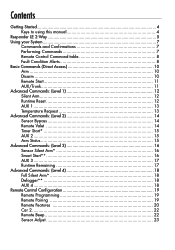
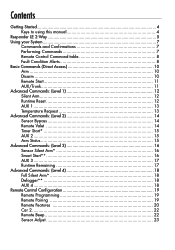
... Bypass 14 Remote Valet 14 Timer Start 15 AUX 2 15 Arm Status 15 Advanced Commands: (Level 3 16 Sensor Silent Arm 16 Smart Start 16 AUX 3 17 Runtime Remaining 17 Advanced Commands: (Level 4 18 Full Silent Arm 18 Defogger 18 AUX 4 18 Remote Control Configuration 19 Remote Programming 19 Remote Pairing 19 Remote Features 20 Car 2 22 Remote Beep 22...
Owner Manual - Page 5
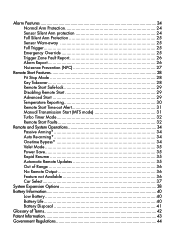
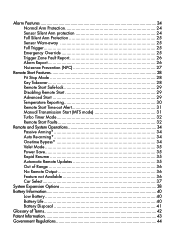
... Trigger Zone Fault Report 26 Alarm Report 26 Nuisance Prevention (NPC 27
Remote Start Features 28 Pit Stop Mode 28 Key Takeover 28 Remote Start Safe-lock 29 Disabling Remote Start 29 Advanced Start 29 Temperature Reporting 30 Remote Start Time-out Alert 31 Manual Transmission Start (MTS mode 31 Turbo Timer Mode 32 Remote Start Faults 32
Remote and System Operations 34 Passive...
Owner Manual - Page 8
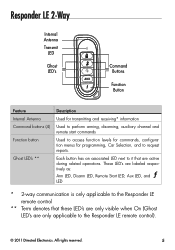
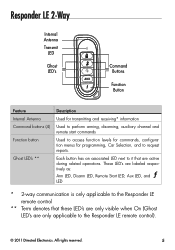
... (4) Function button
Ghost LED's **
Description
Used for transmitting and receiving* information
Used to perform arming, disarming, auxiliary channel and remote start commands
Used to access function levels for commands, configuration menus for programming, Car Selection, and to it that these LED's are only visible when On (Ghost LED's are active during related operations.
Owner Manual - Page 9
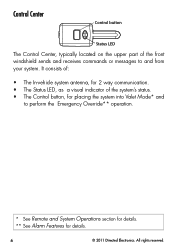
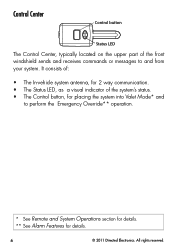
... front windshield sends and receives commands or messages to perform the Emergency Override** operation.
* See Remote and System Operations section for details. ** See Alarm Features for details.
6
© 2011 Directed Electronics. It consists of:
s The In-vehicle system antenna, for placing the system into Valet Mode* and
to and from your system. All...
Owner Manual - Page 11


... AUX 1
Timer Start Smart Start Defogger
AUX 2
AUX 3
AUX 4
Advance Level, Change Car (3 sec), Enter programming (8 sec)
Temperature Check*
Arm Status*
Runtime Remaining*
*Not available for 1-way companion remote control
Fault Condition Alerts
If, when performing a command, a condition exists that address these faults or go to alert of the fault condition.
* Alarm feature not available...
Owner Manual - Page 13


...stop the output. The ghost LED's flash and siren tones play . Disarm
Press and release
The alarm disarms, doors unlock (if connected), and the siren chirps and parking lights flash twice.
Basic Commands...mode* is detected the siren chirps once again and the remote will replace the disarm output if the alarm was
10
© 2011 Directed Electronics. Exit Valet mode to arm the...
Owner Manual - Page 14
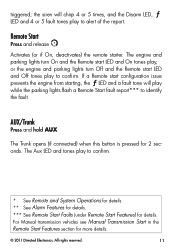
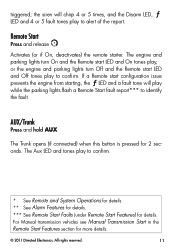
....
© 2011 Directed Electronics.
the siren will play to confirm.
* See Remote and System Operations for details. ** See Alarm Features for details. *** See Remote Start Faults (under Remote Start Features) for details. The engine and parking lights turn On and the Remote start LED and On tones play, or the engine and parking lights turn Off...
Owner Manual - Page 15


... Zone Fault Report** messages may be replaced by the Alarm Report**
Runtime Reset
Press and release
If more time is needed while remote start On tones play to confirm.
Advanced Commands: (Level 1)
Press and release the button 1 time. Silent Arm
Press and release
The alarm arms, doors lock (if connected), and the parking...
Owner Manual - Page 16
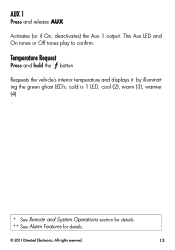
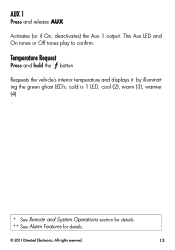
... Aux 1 output.
Temperature Request
Press and hold the button
Requests the vehicle's interior temperature and displays it by illuminating the green ghost LED's; All rights reserved.
13 cold is 1 LED, cool (2), warm (3), warmer (4) .
* See Remote and System Operations section for details. ** See Alarm Features for details.
© 2011 Directed Electronics. The Aux LED...
Owner Manual - Page 19


... Remote Start LED and beeps play (1 for on, 2 for 10 seconds. The
Start LED's illuminate indicating Level 3
, Aux and Remote
Sensor Silent Arm*
Press and release
The alarm arms...Start. The parking light flashes stop if armed or disarmed while Car Finder is in progress.
The Disarm LED and 1 beep play to confirm. Note System needs to confirm. All rights reserved. Car...
Owner Manual - Page 20
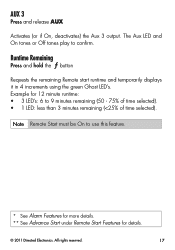
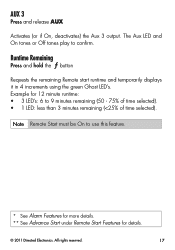
...). s 1 LED: less than 3 minutes remaining ( Example for 12 minute runtime: s 3 LED's: 6 to confirm. Runtime Remaining
Press and hold the button
Requests the remaining Remote start runtime and temporarily displays it in 4 increments using the green Ghost LED's.
Owner Manual - Page 21


... tones play to confirm.
* See Alarm Features for more details. ** This feature must be installed and turned on by an authorized Directed dealer.
18
© 2011 Directed Electronics. All rights reserved. Defogger**
Press and release
Activates the vehicle Defogger circuit (if connected) while Remote Start is below 55°F.
For convenience, the Defogger...
Owner Manual - Page 23


... menu is ready to confirm pairing is turned off
LED Flash
LED Double Flash
Keypad Lock
Auto
Off
Remote Beeps Car 2 Page Mode*
Beeps On Car 2 On
Beeps Off Car 2 Off
Triggers only
AUX Paging On Paging Off Power Save1
Power Save 2
20
© 2011 Directed Electronics. Feature
Button LED on Press...
Owner Manual - Page 25


... feature is enabled.
hours if the remote control is for pages from the system. See "Car Select" (under Remote and System Operations) for detail on using a remote with 2 systems.
Remote Beep
Options: On, Off, Triggers Only
The Responder LE will only be received when remote start is performed but alarm trigger pages will delete all beeps except when...
Owner Manual - Page 31
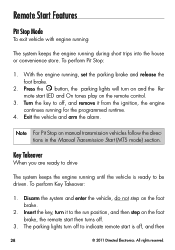
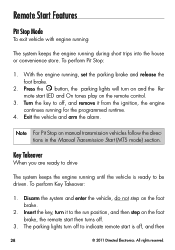
..., and then step on manual transmission vehicles follow the directions in the Manual Transmission Start (MTS mode) section. All rights reserved. Exit the vehicle and arm the alarm.
Disarm the system and enter the vehicle, do not step on the remote control.
3. The parking lights turn on and the Remote start is ready to drive
The system keeps...
Owner Manual - Page 36


... MTS not enabled
8 None
After performing Timer Start or Smart Start command
Toggle Switch off
Alarm is triggered
Solution Release foot brake Close hood Enable MTS mode
Check all Solutions
Turn switch on
Hood open
After performing Remote Start command - Flashes * 5 6 7
Possible Fault Brake on Disarm or reset alarm
* Refers to the number of parking light...
Owner Manual - Page 41


... those that has more than one driver. This feature also allows for each vehicle that prefer a custom silent alarm operation.
38
© 2011 Directed Electronics.
It will automatically close the windows and sunroof on each remote user at the time of installation.
Arming and Warn-away chirp control The system Arm, Disarm and Sensor...
Owner Manual - Page 49


... be disabled using the installed menu wheel. Manual Transmission Vehicles
Remote starters on manual transmission vehicles operate differently than those with the proper procedures regarding manual transmission remote starters. Warning! Improper
use of the user. Remote Start Capable
When properly installed, this system, installation of reach from the remote control transmitter.
All...
Owner Manual - Page 50
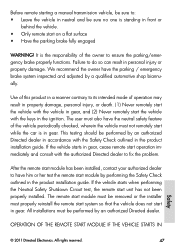
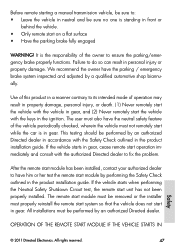
... have the neutral safety feature of the vehicle periodically checked, wherein the vehicle must not remotely start operation immediately and consult with the authorized Directed dealer to fix the problem. All installations must properly reinstall the remote start system so that the vehicle does not start in gear, cease remote start while the car is in personal injury or property damage...
Similar Questions
Bought Suv No Crank No Start Find Out It Has Viper 350hv Alarm How. To Disable
(Posted by jolivas18 8 months ago)
I Want To Run A System Reset/restart On My Alarm - Viper 5704v.
i think i have to put the alarm in valet mode to make sure that the remote start feature is not affe...
i think i have to put the alarm in valet mode to make sure that the remote start feature is not affe...
(Posted by rdmutch 8 years ago)
Viper Car Alarm
my remote will not /unlock the door or enable the ignition
my remote will not /unlock the door or enable the ignition
(Posted by jbggkm 9 years ago)
I Need The Wiring Diagram To A Viper 560xv Remote Start Alarm System
(Posted by dquinones1 10 years ago)
Wiring Diagram Viper 5904v Into A Ford Ranger Xlt 2010 Australian
the wiring diagram is not all that clear,saying something about a flex wire install in a 2010 ford ...
the wiring diagram is not all that clear,saying something about a flex wire install in a 2010 ford ...
(Posted by sgood06 10 years ago)

