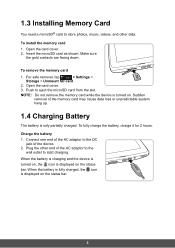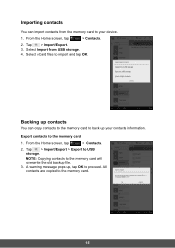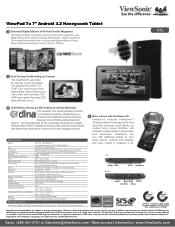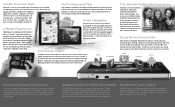ViewSonic ViewPad 7x Support Question
Find answers below for this question about ViewSonic ViewPad 7x.Need a ViewSonic ViewPad 7x manual? We have 6 online manuals for this item!
Question posted by Chrissie42 on February 10th, 2014
Hi, How Do I Transfer Data To Sd Micro Card To Free Internal Memory On My Device
The person who posted this question about this ViewSonic product did not include a detailed explanation. Please use the "Request More Information" button to the right if more details would help you to answer this question.
Current Answers
Answer #1: Posted by TommyKervz on February 10th, 2014 7:21 AM
Hi. Download ASTRO File Manager from Google Play Store or Mobogenie. With this app you will enabled to move media files between the two (internal and micro SD memory).
Related ViewSonic ViewPad 7x Manual Pages
Similar Questions
How To Move Music From Internal Memory To Sd Card On Viewpad
(Posted by Endlsam12 9 years ago)
Data
Hi how do I transfer data from viewpad internal memory to my SD card, I keep getting message can't s...
Hi how do I transfer data from viewpad internal memory to my SD card, I keep getting message can't s...
(Posted by Chrissie42 10 years ago)
How Do I Free Phone Storage Space On My Viewpad 7
(Posted by jday689 11 years ago)
Data Storage
hellow. kindly let me know how do i save data on memeory card coz its showing ur memory is full bu...
hellow. kindly let me know how do i save data on memeory card coz its showing ur memory is full bu...
(Posted by parveensharma191 11 years ago)
I Can't Read Or Erase The Sms From The Internal Memory Of My Viewpad 7.
I've been looking for a folder to read the SMS or even erase then from my Viespad 7 but it's been im...
I've been looking for a folder to read the SMS or even erase then from my Viespad 7 but it's been im...
(Posted by jsanchezr2508 12 years ago)