ViewSonic ViewPad 7 Support Question
Find answers below for this question about ViewSonic ViewPad 7.Need a ViewSonic ViewPad 7 manual? We have 8 online manuals for this item!
Question posted by physros on October 10th, 2014
How To Install Android 4.0 On Viewpad 7
The person who posted this question about this ViewSonic product did not include a detailed explanation. Please use the "Request More Information" button to the right if more details would help you to answer this question.
Current Answers
There are currently no answers that have been posted for this question.
Be the first to post an answer! Remember that you can earn up to 1,100 points for every answer you submit. The better the quality of your answer, the better chance it has to be accepted.
Be the first to post an answer! Remember that you can earn up to 1,100 points for every answer you submit. The better the quality of your answer, the better chance it has to be accepted.
Related ViewSonic ViewPad 7 Manual Pages
How to use Android on ViewPad (English, US) - Page 23
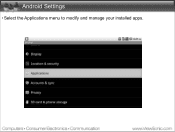
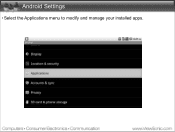
Android Settings
• Select the Applications menu to modify and manage your installed apps.
How to use Android on ViewPad (English, US) - Page 24
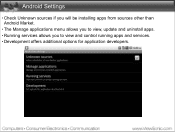
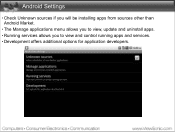
Android Settings
• Check Unknown sources if you will be installing apps from sources other than Android Market. • The Manage applications menu allows you to view, update and uninstall apps. • Running services allows you to view and control running apps and services. • Development offers additional options for application developers.
How to use Android on ViewPad (English, US) - Page 32


Swipe up and down to open the app. Android: Welcome Home
Your Launcher displays all apps installed on the device. Simply touch an icon to scroll through the available applications.
How to use Android on ViewPad (English, US) - Page 33
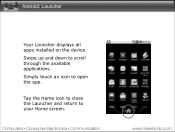
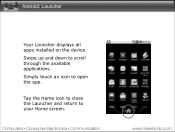
Simply touch an icon to scroll through the available applications.
Swipe up and down to open the app. Tap the Home icon to close the Launcher and return to your Home screen. Android: Launcher
Your Launcher displays all apps installed on the device.
How to use Android on ViewPad (English, US) - Page 73
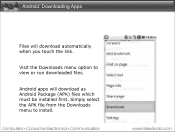
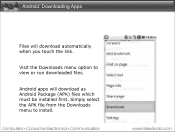
Visit the Downloads menu option to install. Simply select the APK file from the Downloads menu to view or run downloaded files. Android: Downloading Apps
Files will download as Android Package (APK) files which must be installed first. Android apps will download automatically when you touch the link.
How to use Android on ViewPad (English, US) - Page 75
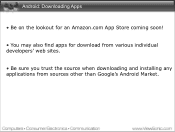
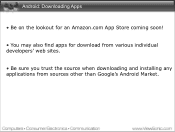
Android: Downloading Apps
• Be on the lookout for an Amazon.com App Store coming soon!
• You may also find apps for download from various individual developers' web sites.
• Be sure you trust the source when downloading and installing any applications from sources other than Google's Android Market.
How to use Android on ViewPad (English, US) - Page 76


Android Market is Google's official app store and the preferred way of browsing and installing new apps
Android: Android Market
In addition to manually downloading apps, you can access Android Market on supported devices.
How to use Android on ViewPad (English, US) - Page 77


... Google's official app store and the preferred way of browsing and installing new apps
Please note: Due to manually downloading apps, you can access Android Market on our other tablets in the presentation. Other Android app stores will be discussed later in the near future.
ViewSonic will be adding support for Google Market on...
ViewPad 7 User Guide (English) - Page 9


...Google Permissions. Google™, the Google logo, Android™, the Android logo and Gmail™ are registered trademarks of Google Inc. All rights reserved. Intellectual Property Right Information Right to change without notice. nor for incidental or consequential damages resulting from ViewSonic Corporation. ViewSonic ViewPad 7
viii Use of this document may change product...
ViewPad 7 User Guide (English) - Page 13


... Settings 42 9.3 Using Wireless & networks 42 9.4 Protecting Your ViewPad 42 Enable or Disable SIM card PIN 42 Enabling Screen Lock Protection 43 9.5 Resetting the ViewPad 43
Chapter 10: Using the PC Tools Application 44
10.1 Using the PC Tools Application 44 Installing the driver 44 Using your ViewPad to sync with a computer 45
Specifications ...46
Customer...
ViewPad 7 User Guide (English) - Page 57


... it to complete the driver installation. Browse and double click Setup.exe.
4. From the Windows desktop, double click on your computer using the USB cable. 2. Turn on My Computer and locate the CD
drive. 3. ViewSonic ViewPad 7
44 Chapter 10: Using PC Tools Application
Chapter 10: Using the PC Tools Application
PC Tools application is a software...
ViewPad Tablet PRG Hi Res (English, US) - Page 1


... eBook Reader CPU Memory (RAM) Storage Capacity Expandable Storage Webcam Video Support Input/Output Battery Life Sensors Weight
Included Software
3G Tablet
ViewPad 7
VPAD7 7"
800x400 Capacitive Multi-Touch Wi-Fi, 3G, Bluetooth
Android 2.2
Android Marketplace
Yes Qualcomm MSM7227 600MHz
512MB
512MB
Micro SD up to 32GB Front: 0.3MP Back: 3.0MP
MPEG-4, H.264
USB Host...
ViewPad Tablet PRG Low Res (English, US) - Page 1


... eBook Reader CPU Memory (RAM) Storage Capacity Expandable Storage Webcam Video Support Input/Output Battery Life Sensors Weight
Included Software
3G Tablet
ViewPad 7
VPAD7 7"
800x400 Capacitive Multi-Touch Wi-Fi, 3G, Bluetooth
Android 2.2
Android Marketplace
Yes Qualcomm MSM7227 600MHz
512MB
512MB
Micro SD up to 32GB Front: 0.3MP Back: 3.0MP
MPEG-4, H.264
USB Host...
VPAD7 FAQ 03172011 (English, US) - Page 1


...tap the name of available wallpapers. When you download and install a live wallpaper? You can appear on my tablet? Android
How do I change the wallpaper, add widgets, create folders... microphone icon to input your search to your home screen.
ViewPad 7 Frequently Asked Questions
CATEGORY
Android Android
QUESTION What is an interactive background that account. Alternately, long...
VPAD7 FAQ 03172011 (English, US) - Page 2


...properly.
How do I remove installed apps? The ViewPad browser supports Adobe Flash content... Player version 10.1 is not yet supported. CATEGORY Android
QUESTION
ViewPad 7 Frequently Asked Questions
ANSWERS Press Menu > Settings ...or password. The ViewPad will then be properly optimized for tablet operation and may ...section of Android Market allows you must draw onscreen to your PC by ...
VPAD7 FAQ 03172011 (English, US) - Page 3


... a single contact? Touch the menu button in the default Android Settings menu. You also can narrow your file.
Once you can find it may need to refer to your e-mail service provider for the files to load. ViewPad 7 Frequently Asked Questions
ANSWERS
The installed Aldiko e-reader app allows you to GMail. The downloaded...
VPAD7 FAQ 03172011 (English, US) - Page 4


... and uncheck "Data enabled". When you are installed to the /sdcard subdirectory of your PC in a directory labeled /sdcard, while memory card....)
To update individual applications, run Android Market and select the Downloads tab.
ViewPad 7 Frequently Asked Questions
ANSWERS
All ... the installed apps, an icon will start sharing the
internet connection to share your tablet.
Internal...
VPAD7 FAQ 03172011 (English, US) - Page 5


... your finger up to navigate the Viewpad storage and transfer
data between the two devices. Press Menu on the top of device. It should be ejected from my PC to my tablet? There is equipped with one finger...a built-in and out of up to do I install or remove the SIM or micro SD card? Tap the Wi-Fi icon in your tablet to remove or replace the battery yourself. factory default ...
VPAD7 FAQ 03172011 (English, US) - Page 6


...Your ViewPad7 provides 3 keyboard layouts.
How much does the tablet weigh? What accessories are available under Settings > About phone ... $449.
Where can I read the licenses for the Android operating system and does not support Microsoft Windows.
Save contacts... Device
QUESTION
What GSM bands are the camera specs? ViewPad 7 Frequently Asked Questions
GSM bands: 850/900/1800/1900...
VPAD7 FAQ 03172011 (English, US) - Page 7


...VOLUME DOWN button on the card, you wish to your PC. Under the AUDIO folder, add another subfolder named ALARMS....Sound > Phone Ringtone. Make sure you want to assign to your ViewPad. Location performance may slightly affect GPS performance.
4. What happens if I...OK. Alternately, long press the POWER button for your tablet.
After five failed attempts to review my SMS on the...

